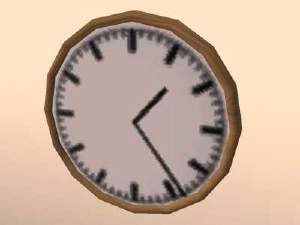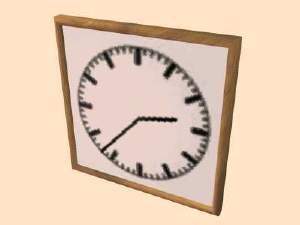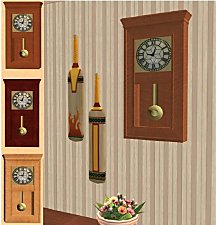Animated Clock V2!!!!!!!!!
Animated Clock V2!!!!!!!!!

pic_01.jpg - width=400 height=300

pic_02.jpg - width=400 height=300

pic_03.jpg - width=400 height=300

pic_04.jpg - width=400 height=300
After my first square clock i made a circular one with improved animation.
Not the clock itself is animated but the texture with the method by JWoods.
This one has got 256 single pictures and the animation is really fluent. To get this, I had to use a 2048x2048 texture but that doesn't matter because the mesh has only 220 Faces and 212 Vertices.
This file should be compatible with all EP's and the original game, report me if it isn't.
As I didn't extract the pics from a gif-animation but rendered a very simple scene in c4d, i can't give you an animation but a little film(see attachments).
The animation looks much more fluent in the game than in the film.
If anyone can make me an animation, please PM me and I will send you as many images as you need.
You can find it in several rooms and under decorative in the cataogue.
It costs 50 simoleons.
Thanks again to JWoods and also to the SimPE-team.
Please give me feedback and have fun!
This is a new mesh, and means that it's a brand new self contained object that usually does not require a specific Pack (although this is possible depending on the type). It may have Recolours hosted on MTS - check below for more information.
|
Movie.rar
Download
Uploaded: 6th Nov 2005, 78.3 KB.
1,329 downloads.
|
||||||||
|
SuperMaster_animatedclockultimate_051106.rar
Download
Uploaded: 6th Nov 2005, 188.6 KB.
2,278 downloads.
|
||||||||
| For a detailed look at individual files, see the Information tab. | ||||||||
Install Instructions
1. Download: Click the download link to save the .rar or .zip file(s) to your computer.
2. Extract the zip, rar, or 7z file.
3. Place in Downloads Folder: Cut and paste the .package file(s) into your Downloads folder:
- Origin (Ultimate Collection): Users\(Current User Account)\Documents\EA Games\The Sims™ 2 Ultimate Collection\Downloads\
- Non-Origin, Windows Vista/7/8/10: Users\(Current User Account)\Documents\EA Games\The Sims 2\Downloads\
- Non-Origin, Windows XP: Documents and Settings\(Current User Account)\My Documents\EA Games\The Sims 2\Downloads\
- Mac: Users\(Current User Account)\Documents\EA Games\The Sims 2\Downloads
- Mac x64: /Library/Containers/com.aspyr.sims2.appstore/Data/Library/Application Support/Aspyr/The Sims 2/Downloads
- For a full, complete guide to downloading complete with pictures and more information, see: Game Help: Downloading for Fracking Idiots.
- Custom content not showing up in the game? See: Game Help: Getting Custom Content to Show Up.
- If you don't have a Downloads folder, just make one. See instructions at: Game Help: No Downloads Folder.
Loading comments, please wait...
-
by maree464 3rd Oct 2005 at 7:41am
 6
4.9k
1
6
4.9k
1
-
by SuperMaster 13th Oct 2005 at 9:33pm
 9
10.5k
4
9
10.5k
4
-
by OpenHouseJack 25th Jan 2006 at 1:50am
 1.9k
1.9k
-
by Mirjam 25th Jan 2006 at 10:31am
 8
6.3k
8
6.3k
-
by Sirella 20th Apr 2006 at 8:59pm
 3
4.9k
3
4.9k
-
by Sirella 11th May 2006 at 5:33pm
 2
5.9k
2
2
5.9k
2
-
by khakidoo 9th Mar 2007 at 6:00am
 20
27.1k
31
20
27.1k
31
-
by khakidoo 14th Mar 2007 at 9:18pm
 3
13.2k
15
3
13.2k
15
-
by SuperMaster 13th Oct 2005 at 9:33pm
Hi all! I made a texture animated clock with the principe by JWoods. Thanks for that! more...
 9
10.5k
4
9
10.5k
4

 Sign in to Mod The Sims
Sign in to Mod The Sims Animated Clock V2!!!!!!!!!
Animated Clock V2!!!!!!!!!