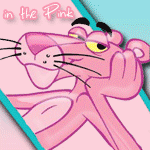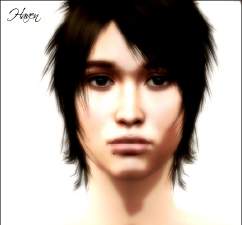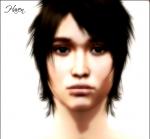SEFU (Egyptian Male)
SEFU (Egyptian Male)

Egyptians6.JPG - width=400 height=300

Egyptians8.JPG - width=400 height=300

Egyptians10.JPG - width=400 height=300

Egyptians12.JPG - width=400 height=300
Well, hope you like him. Thank you!!
SEFU:
Skin Tone: Default Tan (Tan) - PattyMcPat2666 http://www.modthesims2.com/member.php?u=101738
Eyes: http://www.serasims.de/
Hair: by HannaE http://www.modthesims2.com/showthre...highlight=hanna
Outfit: Maxis Outift. Outfit in photo is NOT INCLUDED, but you can get it here: http://sims2.picolink.nl/Aroundworld.html and here...Skirt: by Artemistha http://www.modthesims2.com/showthread.php?t=57070
Eyebrows: http://www.helaene.com/
Eyeshadow: Maxis
Eyeliner: by Deb http://thesims2.ea.com/mysimpage/up...&asset_type=sim
Lip Gloss: "Camera Ready - Cocoa" http://www.helaene.com/
Facial Hair: http://simsbeauty.net/


|
Sefu (Egyptian male).rar
Download
Uploaded: 9th Dec 2005, 637.4 KB.
2,514 downloads.
|
||||||||
| For a detailed look at individual files, see the Information tab. | ||||||||
Install Instructions
1. Download: Click the download link to save the .rar or .zip file(s) to your computer.
2. Extract the zip, rar, or 7z file.
3. Install: Double-click on the .sims2pack file to install its contents to your game. The files will automatically be installed to the proper location(s).
- You may want to use the Sims2Pack Clean Installer instead of the game's installer, which will let you install sims and pets which may otherwise give errors about needing expansion packs. It also lets you choose what included content to install. Do NOT use Clean Installer to get around this error with lots and houses as that can cause your game to crash when attempting to use that lot. Get S2PCI here: Clean Installer Official Site.
- For a full, complete guide to downloading complete with pictures and more information, see: Game Help: Downloading for Fracking Idiots.
- Custom content not showing up in the game? See: Game Help: Getting Custom Content to Show Up.
- If you get an error that says "This content requires expansion pack data that is not installed", please use either Clean Installer to install this sim.
Loading comments, please wait...
Uploaded: 9th Dec 2005 at 7:54 AM
Updated: 25th Jan 2008 at 7:07 AM
-
by Rainncandy 26th Oct 2005 at 2:43am
Ka nani Holau Ka nani, "the pretty one", hails from Kauia, Hawaii, and works as a flight attendant for Aloha more...
-
The Pink Panther Project - Teen Bedroom Set by RainNCandy
by Rainncandy updated 19th Jan 2008 at 2:10pm
The Pink Panther cartoon character is the main character in a series of animated shorts. more...
-
by Rainncandy 3rd Nov 2006 at 7:29am
I haven't uploaded any Sims lately, so I thought it was time for another one. Here she is - "Nashwa". more...
-
by Rainncandy 4th Nov 2005 at 7:13am
Here is Tiombe. I think she looks very different, but attractive. She is my second African creation. more...
-
by Rainncandy 6th Nov 2005 at 5:45pm
Here is my version of the late Aaliyah Haughton. This is my first time creating a celebrity. more...
 28
27.6k
4
28
27.6k
4
-
HAVEN: Male Model by RainNCandy
by Rainncandy 22nd Jan 2007 at 9:37am
Here is Haven, the latest in the creation of male sims. more...
-
by Rainncandy 24th Nov 2005 at 1:39am
Here is a Chinese-American model. more...
-
Dejohn, the Jamaican Male Model
by Rainncandy 13th Oct 2005 at 10:46am
Here is Dejohn, a Jamaican model. He is looking to settle down with a nice young lady. more...

 Sign in to Mod The Sims
Sign in to Mod The Sims SEFU (Egyptian Male)
SEFU (Egyptian Male)