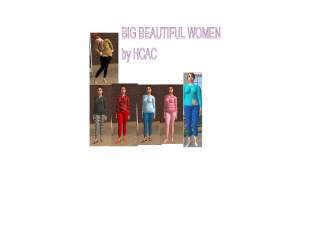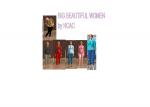Grandma Did A Little Shopping
Grandma Did A Little Shopping
SCREENSHOTS

zebra2.jpg - width=159 height=268

redtwin2.jpg - width=139 height=276
Downloaded 267 times
61 Thanks
1 Favourited
6,440 Views
Say Thanks!
Thanked!
Grandma decided she wanted 2 new twinset tops, so she asked me to make them for her. They are recolors of the Maxis twinset tops you have in your game, so they should work for everyone.
There are two files I am uploading here. One top is red with a shiny greyish shirt underneath. The other file is a brown zebra print layered with a light yellow jacket made from linen.


If you like these, then check thanks or leave a comment. Even simple recolors take time and I like feedback. Also, please respect me by not uploading these to any other website as your own. Thanks.
Do a search under my name to the left to find other clothing I have made for the Sims. I hope you will find something you like there!
There are two files I am uploading here. One top is red with a shiny greyish shirt underneath. The other file is a brown zebra print layered with a light yellow jacket made from linen.


If you like these, then check thanks or leave a comment. Even simple recolors take time and I like feedback. Also, please respect me by not uploading these to any other website as your own. Thanks.
Do a search under my name to the left to find other clothing I have made for the Sims. I hope you will find something you like there!
This is a Maxis Recolour which means that it is a recolour of an item that already exists in your game. Please check the Pack requirements to see which game pack it recolours.
|
zebrashirtHCAC.zip
Download
Uploaded: 10th Jan 2006, 331.2 KB.
642 downloads.
|
||||||||
|
redandgreygrannytwinsetHCAC.zip
Download
Uploaded: 10th Jan 2006, 258.5 KB.
563 downloads.
|
||||||||
| For a detailed look at individual files, see the Information tab. | ||||||||
Install Instructions
Basic Download and Install Instructions:
1. Download: Click the download link to save the .rar or .zip file(s) to your computer.
2. Extract the zip, rar, or 7z file.
3. Place in Downloads Folder: Cut and paste the .package file(s) into your Downloads folder:
1. Download: Click the download link to save the .rar or .zip file(s) to your computer.
2. Extract the zip, rar, or 7z file.
3. Place in Downloads Folder: Cut and paste the .package file(s) into your Downloads folder:
- Origin (Ultimate Collection): Users\(Current User Account)\Documents\EA Games\The Sims™ 2 Ultimate Collection\Downloads\
- Non-Origin, Windows Vista/7/8/10: Users\(Current User Account)\Documents\EA Games\The Sims 2\Downloads\
- Non-Origin, Windows XP: Documents and Settings\(Current User Account)\My Documents\EA Games\The Sims 2\Downloads\
- Mac: Users\(Current User Account)\Documents\EA Games\The Sims 2\Downloads
- Mac x64: /Library/Containers/com.aspyr.sims2.appstore/Data/Library/Application Support/Aspyr/The Sims 2/Downloads
- For a full, complete guide to downloading complete with pictures and more information, see: Game Help: Downloading for Fracking Idiots.
- Custom content not showing up in the game? See: Game Help: Getting Custom Content to Show Up.
- If you don't have a Downloads folder, just make one. See instructions at: Game Help: No Downloads Folder.
Loading comments, please wait...
Author
Download Details
Packs:
None, this is Sims 2 base game compatible!
Uploaded: 10th Jan 2006 at 6:18 PM
Uploaded: 10th Jan 2006 at 6:18 PM
Other Download Recommendations:
-
2 Everyday Recolours for Your Female Elder
by TuesdayJune28 25th Dec 2005 at 10:15am
-
by TuesdayJune28 23rd Jan 2006 at 9:11am
-
by Dragonfly Fairy 4th Feb 2006 at 9:25am
-
by plasticbox 18th Jun 2006 at 2:43am
-
by CatOfEvilGenius 23rd Jul 2010 at 8:15pm
More downloads by HCAC:
See more
About Me
Life is too short to say no to cake.

 Sign in to Mod The Sims
Sign in to Mod The Sims Grandma Did A Little Shopping
Grandma Did A Little Shopping