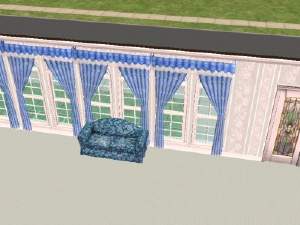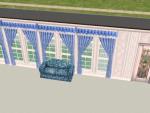Kippah Set for males from Child to Elder
Kippah Set for males from Child to Elder
SCREENSHOTS
Downloaded 734 times
42 Thanks
1 Favourited
12,863 Views
Say Thanks!
Thanked!
I took the original Kippah from Ravynlee, Recolored it, and then made a set for Black, Brown, Blonde, and Red hair sets. As with hers, these are set right on the hair file and does not come off unless you make-over.
This is to fill a request for Kippah's for other hair colors, and to say thanks to Ravynlee for making the first one...
This is to fill a request for Kippah's for other hair colors, and to say thanks to Ravynlee for making the first one...
This is a Maxis Recolour which means that it is a recolour of an item that already exists in your game. Please check the Pack requirements to see which game pack it recolours.
|
e94f9b97_BK_LtBlKip_Bld01.zip
Download
Uploaded: 4th Feb 2006, 145.6 KB.
544 downloads.
|
||||||||
|
6d131199_BK_LtBlKip_RD01.zip
Download
Uploaded: 4th Feb 2006, 141.5 KB.
540 downloads.
|
||||||||
|
509311ef_BK_Blu_KippahBLK.zip
Download
Uploaded: 4th Feb 2006, 128.2 KB.
692 downloads.
|
||||||||
|
34209b6c_BK_LtBlKip_Brn01.zip
Download
Uploaded: 4th Feb 2006, 137.8 KB.
584 downloads.
|
||||||||
| For a detailed look at individual files, see the Information tab. | ||||||||
Install Instructions
Basic Download and Install Instructions:
1. Download: Click the download link to save the .rar or .zip file(s) to your computer.
2. Extract the zip, rar, or 7z file.
3. Place in Downloads Folder: Cut and paste the .package file(s) into your Downloads folder:
1. Download: Click the download link to save the .rar or .zip file(s) to your computer.
2. Extract the zip, rar, or 7z file.
3. Place in Downloads Folder: Cut and paste the .package file(s) into your Downloads folder:
- Origin (Ultimate Collection): Users\(Current User Account)\Documents\EA Games\The Sims™ 2 Ultimate Collection\Downloads\
- Non-Origin, Windows Vista/7/8/10: Users\(Current User Account)\Documents\EA Games\The Sims 2\Downloads\
- Non-Origin, Windows XP: Documents and Settings\(Current User Account)\My Documents\EA Games\The Sims 2\Downloads\
- Mac: Users\(Current User Account)\Documents\EA Games\The Sims 2\Downloads
- Mac x64: /Library/Containers/com.aspyr.sims2.appstore/Data/Library/Application Support/Aspyr/The Sims 2/Downloads
- For a full, complete guide to downloading complete with pictures and more information, see: Game Help: Downloading for Fracking Idiots.
- Custom content not showing up in the game? See: Game Help: Getting Custom Content to Show Up.
- If you don't have a Downloads folder, just make one. See instructions at: Game Help: No Downloads Folder.
Loading comments, please wait...
Author
Download Details
Packs:
None, this is Sims 2 base game compatible!
Uploaded: 4th Feb 2006 at 9:11 PM
Uploaded: 4th Feb 2006 at 9:11 PM
Other Download Recommendations:
More downloads by mal1958:
See more
-
SIMbucks CAS screen (Midsimmer Nights dream
by mal1958 29th Oct 2005 at 7:09am
My addition to the Magick Modders "A Midsimmer Nights Dream" a custom Cas screen. more...
 +1 packs
8 15.3k 4
+1 packs
8 15.3k 4 Nightlife
Nightlife
-
Futureo Drive # 1 (UPDATED JULY 24 2007)
by mal1958 20th Mar 2006 at 7:21am
Hi all BirmanKat (mal1958) here. I got into the mood to do some houses. more...
 +3 packs
3 5.9k
+3 packs
3 5.9k University
University
 Nightlife
Nightlife
 Open for Business
Open for Business
About Me
My policy is simple, since the programs that I use (ie SimPe, Homecrafter plus, CEP, are free so are my items that I make. If you see something that I made and wish to add a recolor to it, then please only take credit for your recolor, and upload it only to a FREE site. I do not want a parasite getting money for something that I made and made FREE for all.
2. If you use anything that I make in a lot that you want to upload then do so only to a FREE site.
2. If you use anything that I make in a lot that you want to upload then do so only to a FREE site.

 Sign in to Mod The Sims
Sign in to Mod The Sims Kippah Set for males from Child to Elder
Kippah Set for males from Child to Elder