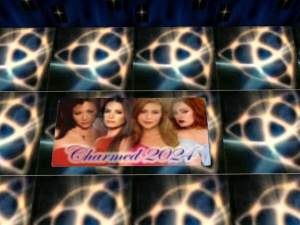Invader Zim Bedroom Set!
Invader Zim Bedroom Set!

ZimBedroom.jpg - width=600 height=450

Zim2Beds.jpg - width=600 height=450

ZimCurtains&Posters.jpg - width=600 height=450

ZimDresser&Tables.jpg - width=600 height=450
Lemony-fresh victory is mine!!
Set Includes:
Bedspread
Dresser
Curtains (Recolor of Cornerstone Victorian Velvet Drapes)
End table (Recolor of "Gold-end" Ratio Table)
Lamp (Recolor of Ilistara table lamp)
2 Zim Posters (Recolor of "It's Reggae, Mon" Poster)
1 Zim Painting (Recolor of "Route 66" Painting)
2 Walls (Both can be found under Paint in Build Mode)
Check out the screenshots for a better look. Hope you like-y!
| Filename | Type | Size |
|---|---|---|
| InvaderZimBedSet.zip | zip | |
| InvaderZimBedspread.package | package | 352085 |
| InvaderZimCurtains.package | package | 24382 |
| InvaderZimDresser.package | package | 90130 |
| InvaderZimLamp.package | package | 20104 |
| InvaderZimNightStand.package | package | 37875 |
| InvaderZimPoster001.package | package | 46368 |
| InvaderZimPoster002.package | package | 46368 |
| InvaderZimPoster003.package | package | 13602 |
| ZimPaint.Sims2Pack | sims2pack | 69869 |
| InvaderZimPaintPlain.Sims2Pack | sims2pack | 4365 |
This custom content if it is not clothing, may require a seperate download to work properly. This is available at Colour Enable Package (CEP) by Numenor.
|
InvaderZimBedSet.zip
Download
Uploaded: 5th Feb 2006, 310.5 KB.
3,411 downloads.
|
||||||||
| For a detailed look at individual files, see the Information tab. | ||||||||
Install Instructions
1. Download: Click the download link to save the .rar or .zip file(s) to your computer.
2. Extract the zip, rar, or 7z file
3. Place in Downloads Folder: Cut and paste the .package file(s) into your Downloads folder:
- Origin (Ultimate Collection): Users\(Current User Account)\Documents\EA Games\The Sims™ 2 Ultimate Collection\Downloads\
- Non-Origin, Windows Vista/7/8/10: Users\(Current User Account)\Documents\EA Games\The Sims 2\Downloads\
- Non-Origin, Windows XP: Documents and Settings\(Current User Account)\My Documents\EA Games\The Sims 2\Downloads\
- Mac: Users\(Current User Account)\Documents\EA Games\The Sims 2\Downloads
- Mac x64:
/Library/Containers/com.aspyr.sims2.appstore/Data/Library/Application Support/Aspyr/The Sims 2/Downloads
Need more information?
- For a full, complete guide to downloading complete with pictures and more information, see: Game Help: Downloading for Fracking Idiots.
- Custom content not showing up in the game? See: Game Help: Getting Custom Content to Show Up.
- If you don't have a Downloads folder, just make one. See instructions at: Game Help: No Downloads Folder.
Loading comments, please wait...
-
by HilaryDuffMusic9 30th Dec 2005 at 8:07pm
-
by LadyMoonDust 7th Feb 2006 at 5:29am
-
by SWEETHEARTWVA 24th May 2006 at 6:12pm
-
Invader Zim Bedding and Poster
by Red Storm13 28th Jul 2007 at 10:50pm
-
Luscious Red Lips Bedroom Set!
by TiffToff 5th Feb 2006 at 8:47pm
Just in time for Valentine's Day...Kissy, Kissy.....Luscious Red Lips can adorn the bedroom of your teen, or your WooHoo-obsessed Romance more...

 Sign in to Mod The Sims
Sign in to Mod The Sims