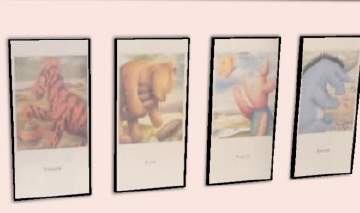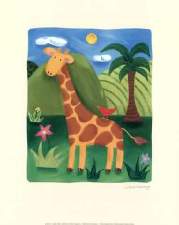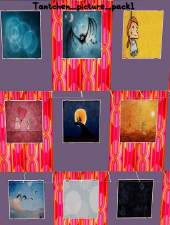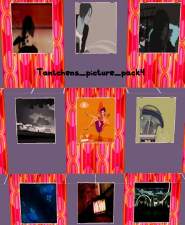"Mystikan's Art Gallery" Scenic and Fantasy Wall Hangings
"Mystikan's Art Gallery" Scenic and Fantasy Wall Hangings

Paintings1tile_1.jpg - width=640 height=480

Paintings2tile_1.jpg - width=640 height=480

Paintings3tile_1.jpg - width=640 height=480

Paintings1tile_2.jpg - width=640 height=400

Paintings2tile_2.jpg - width=640 height=256

Paintings3tile_2.jpg - width=456 height=574
These are wall hangings (paintings) using images I've created over the years with Maxon Cinema4D, Terragen and Adobe Photoshop. The full-size (1280 x 1024) versions of most of these pictures can be found in my online art gallery on my website, for those that want to see more detail (or if you want to use my art for desktop wallpapers etc). I just wanted to get away from the default paintings and have a different picture in every room, so there are many different pictures for 1, 2, and 3-tile sizes. I also recoloured the frames on the 1 and 2 tile pictures to look like brushed gold (I prefer gold to silver, it makes the pictures look worth the expensive purchase price!
 )
)The readme in the zip file lays out the license conditions for using these pictures, but the main points are:
1) No paysites or commercial use. Definitely no using these in advertising or promoting other sites, services or products.
2) This collection may be included with uploaded lots, but if you use these objects in a lot, please link back to this thread and give me credit for them, and the entire lot must be free to download (no paysites or commercial use)
3) You can redistribute these on your own site (as long as ALL your other site content is free - no paysites, even if you offer this collection free) provided you link back to my own site at http://users.on.net/ngadla/Mystikan.
4) Yes, I hate paysites. Get an honest job, and keep the Internet free for everyone!
These wall hangings are CEP3 recolours, and you will need the CEP3 (Colour Enable Package) kindly provided by Numenor, RGiles and Quaxi to use them in the game. You can get the CEP3 install files here.
Once you have installed CEP3, just copy the package files into your Downloads folder (usually My Documents\EA Games\The Sims 2\Downloads). The pictures can be found in Buy Mode->Decorative->Wall Hangings in the following locations:
1-tile pictures are recolours of the silver-framed teapot picture.
2-tile pictures are recolours of the silver-framed "Poisonous Forest (In Love with a Curse)" picture.
3-tile pictures: One is a recolour of the big hilly landscape picture, the other is a recolour of the suspension bridge picture.
Enjoy!

This custom content if it is not clothing, may require a seperate download to work properly. This is available at Colour Enable Package (CEP) by Numenor.
|
Mystikan_Paintings_3Tile.zip
Download
Uploaded: 12th Feb 2006, 74.1 KB.
531 downloads.
|
||||||||
|
Mystikan_Paintings_2Tile.zip
Download
Uploaded: 12th Feb 2006, 609.3 KB.
556 downloads.
|
||||||||
|
Mystikan_Paintings_1Tile.zip
Download
Uploaded: 12th Feb 2006, 715.0 KB.
567 downloads.
|
||||||||
| For a detailed look at individual files, see the Information tab. | ||||||||
Install Instructions
1. Download: Click the download link to save the .rar or .zip file(s) to your computer.
2. Extract the zip, rar, or 7z file
3. Place in Downloads Folder: Cut and paste the .package file(s) into your Downloads folder:
- Origin (Ultimate Collection): Users\(Current User Account)\Documents\EA Games\The Sims™ 2 Ultimate Collection\Downloads\
- Non-Origin, Windows Vista/7/8/10: Users\(Current User Account)\Documents\EA Games\The Sims 2\Downloads\
- Non-Origin, Windows XP: Documents and Settings\(Current User Account)\My Documents\EA Games\The Sims 2\Downloads\
- Mac: Users\(Current User Account)\Documents\EA Games\The Sims 2\Downloads
- Mac x64:
/Library/Containers/com.aspyr.sims2.appstore/Data/Library/Application Support/Aspyr/The Sims 2/Downloads
Need more information?
- For a full, complete guide to downloading complete with pictures and more information, see: Game Help: Downloading for Fracking Idiots.
- Custom content not showing up in the game? See: Game Help: Getting Custom Content to Show Up.
- If you don't have a Downloads folder, just make one. See instructions at: Game Help: No Downloads Folder.
Loading comments, please wait...
Uploaded: 12th Feb 2006 at 8:43 AM
-
*By Request* Several shades of Yellow Carpet
by Mystikan 12th Feb 2006 at 10:11am
In response to SimsMJLover's request for yellow carpets here , I've done these for you; I hope they are what more...
 6
5.4k
1
6
5.4k
1
-
Walls and Floors: "The Valhalla Collection"
by Mystikan 28th Dec 2005 at 2:55am
Hi all, just joined up a few days ago and this is my first upload: "The Valhalla Collection", a more...
 10
7.4k
1
10
7.4k
1

 Sign in to Mod The Sims
Sign in to Mod The Sims