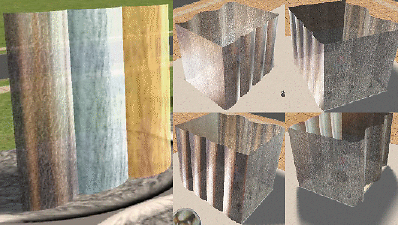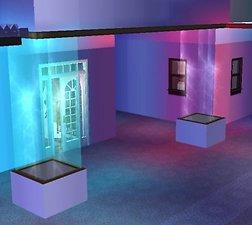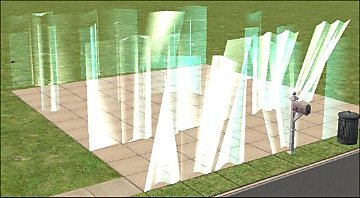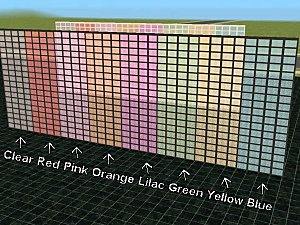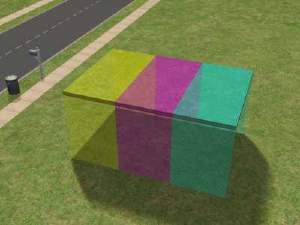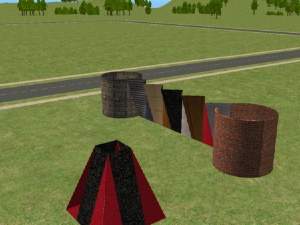Moi's recolours for Numenor's Wall-windows 20070312 update (Wall-boundry, wall-window
Moi's recolours for Numenor's Wall-windows 20070312 update (Wall-boundry, wall-window
_Moi_framed_series.jpg?cb=1154597030)
Numenor_WallWindow_(Standard+Seamless)_Moi_framed_series.jpg - width=902 height=793

Moi_mettalic001lo.png - width=530 height=300

Moi_lightning2048.jpg - width=420 height=375

MoiWavy001set.jpg - width=538 height=296
A. Credits:
1, Numenor; for his wondeful and brilliant wall-window set increasing many different types of possibilities. Also, thanks a lot for his instructions and directions...

2. Maxis; for its some well made textures and some nice features...
B. Copyright Issues:
B1a. For normal recolours, feel free to modify the parts I've done... (you can only claim credits for what you've done on it, yet no need to mention me unless you feel like so.).
B1b. For clone-recolour(s), feel free to clone the parts I've done only with your custom guid ID(s)... (you can only claim credits for what you've done on it, yet no need to mention me unless you feel like so.).
B2. These textures and these recolours I made are banned to be for any direct or indirect commercial or trading usage.)
B3. No permission is necessary for redistribution of these textures and these recolours I made with proper instruction like this page unless stated.
B4. No re-naming except me
 .
.The first recolours I've made are for Numenor's Wall-window set's wall-boundries. I've not seen one recolour set for them linked to the mesh thread yet, so I decided to take them as my first try..
Anyway, in this recolour set, they're all monotonous with the following RGB definitions.
Black-white gradient:
R000G000B000
R031G031B031
R063G063B063
R095G095B095
R127G127B127
R159G159B159
R191G191B191
R223G223B223
R255G255B255
dark-brown to light-brown gradient:
R079G059B049
R119G089B074
R159G119B099
R199G149B124
R239G179B149
Update (24th Feb, 06)
My first semi-transparent metallic recolour of wall-windows is finally done. View the attached pix.
Update (27th Feb, 06)
2 more are done.

New Update (12th Mar, 06)
Numenor_WallWindow_(Standard+Seamless)_Moi_framed_Ag
A set of silvery-framed recolours for a variety of usage, but I'm indecisive whether to make a non-framed one for further flexibility.
to check out how they can be used, check out this download
New Update (19th Mar, 06)
Moi-frame001-ds-005d-spectrum
a set of 4 framed spectrum-based recolours...^_^
New Update (24th Apr, 2006)
Moi-frame001-ds-002-Plastikrouge
(The reddish ones)
Moi-frame001-ds-001-PatternB001
(The blue-cyanish one)
Numenor_WallWindow_(Standard+Seamless)_Recolour-Moi_lightning-2048-compressed
(an animated lightning recolour) Use coloured lights to get different lightning colours... Ideally used in the dark though.
Made them >45 days, but forgot to release...

***New Update*** (29th Jul, 2006)
Silver and gold recolours for wall-boundries (in-wallwindow frames!) (recently made)
Numenor_WallWindow_WallBoundary_Moi_inWallFrame-Ag-n
Numenor_WallWindow_WallBoundary_Moi_inWallFrame-Au-n (it borrows texture from the Ag one.., so stick the two together for redistribution...)
silverily-framed green recolour for the whole set except the odds. (Oh, well, I've completely forgtten its presence among the framed series.. :P)
Numenor_WallWindow_(Standard+Seamless)_Moi-frame001-ds-004-GradientG001
***New Update*** (5th Feb, 2007)
MoiWavy001:
finally fixed for EP5, but the fixed version requires a an additional mod to run, either Moi_shaderPool_EP5SSeu-EP3OFB-Gunmod.rar or Moi_shaderPool_EP0toEP4-EP3OFB-Gunmod.rar (dependent on which highest game version one is running), downloadable here
The original one Numenor_WallWindow_Seamless_Recolour-MoiWavy001set.rar will work for any game version lower than EP5SS.
The new fixed version, Numenor_WallWindow_Seamless_Recolour-MoiWavy001set-EP5.rar, will work in all EP with the previously stated mod.
olde infos
Though File Updated for seasons
 the breakage of the caustic in EP5-Seasons for some video cards remains. Omg...
the breakage of the caustic in EP5-Seasons for some video cards remains. Omg...a ghostly-vibrating repository-recolour set for the whole Wall-window set. But, there's only 1 file in the set
 .
.Notes suggested by our great ModFather Numenor and hereby I thank him for his fixes:
1. Have to install the "Wall-Window fence" and the main "Wall-Window window" (Numenor_WallWindow_Seamless_Window_main) if don't want the Wall-Window fence to flash blue, which means "missing texture references"
2. users of Gunmod's light mods may need to remove the "shaders.package" from their downloads, if they want to see the wavy effect.
3.
...if the thumbnail is barely visible, it's NOT a bug 
|
File Decompression & Install Tips:
F0. 7-zip has been used to compress the metallic recolours.
F1. unzip the zip downloaded file with zip-supported compressor or above or else by right-clicking and "extract...(whichever way)"
F2. you'll find a file with an extension ".7z" or called 7-zip. just decompress/extract it as if it's "rar" or "zip" when WinRAR >=3.41, 7-zip-manager >=3, IZArc >=3.5, power archiver >=9, ZipGenius >=6 or else... by right-clicking and "extract...(whichever way)"
F3. double click on the sims2pack to open it. To install it with Clean Installer is recommended coz you can choose what to install to avoid unwanted or redundant contents installed into your game system.
F4. Installation of a lot without ensuring the presence of the corresponding terrain paints can be destructive to the lot files.
F5. [No restart of the game] is needed to [install a lot in sims2pack file] and [access the installed lot @ "house bin"]. The trick is by any means to have your neighbourhood screen reload. Say, entering a lot and go back to the neighbourhood screen, or switching to another neighbourhood. After a neighbourhood screen has reloaded, the installed lot will appear in the house bin without the game restart. This is true when the Clean Installer is used.
F6. Floor tiles, wallpapers, terrain paints have to be installed earlier than or at the same time as the lot is installed for them to show up in a lot.
F7. 7-zip, rar and zip are all supported under Wins, Macs and Linuxes. http://www.7-zip.org/download.html
So, if you find these colours useful, welcome to dl them. But, please not to post any thank post unless there's a problem or any suggestion. Should you feel like to thank, click the "thank" button instead. Thanks for your patience to read through this.
Hopefully, pretty soon, I'll finish some other wall-window set recolours and post them here... ^_^
| Filename | Type | Size |
|---|---|---|
| Numenor_WallWindow_(Standard+Seamless)_Recolour-Moi_mettalic001to003.zip | zip | |
| Numenor_WallWindow_(Standard+Seamless)_Recolour-Moi_mettalic001to003.7z | 7z | 147047 |
Install Instructions
1. Download: Click the download link to save the .rar or .zip file(s) to your computer.
2. Extract the zip, rar, or 7z file.
3. Place in Downloads Folder: Cut and paste the .package file(s) into your Downloads folder:
- Origin (Ultimate Collection): Users\(Current User Account)\Documents\EA Games\The Sims™ 2 Ultimate Collection\Downloads\
- Non-Origin, Windows Vista/7/8/10: Users\(Current User Account)\Documents\EA Games\The Sims 2\Downloads\
- Non-Origin, Windows XP: Documents and Settings\(Current User Account)\My Documents\EA Games\The Sims 2\Downloads\
- Mac: Users\(Current User Account)\Documents\EA Games\The Sims 2\Downloads
- Mac x64: /Library/Containers/com.aspyr.sims2.appstore/Data/Library/Application Support/Aspyr/The Sims 2/Downloads
- For a full, complete guide to downloading complete with pictures and more information, see: Game Help: Downloading for Fracking Idiots.
- Custom content not showing up in the game? See: Game Help: Getting Custom Content to Show Up.
- If you don't have a Downloads folder, just make one. See instructions at: Game Help: No Downloads Folder.
Meshes needed
This download requires one or more meshes to work properly. Please check the Description tab for information about the meshes needed, then download them below:| MTS cannot guarantee any off-site links will be available |
| "WallWindows" glass set V.3 by Numenor |
Loading comments, please wait...
Updated: 11th May 2007 at 2:32 PM - more to add...
-
by Moon_Ez 30th May 2005 at 2:13pm
 47
43.4k
49
47
43.4k
49
-
by HoneyB 21st Jun 2005 at 2:58am
 45
109.2k
70
45
109.2k
70
-
Updated 10-22: Creative/special recolors for Numenor's wall-window set
by Fat D 30th Jun 2005 at 2:50pm
 58
57.6k
20
58
57.6k
20
-
SD's Recolors set of Numenor's Wall/Windows
by silvertreedrake 28th Dec 2005 at 3:48am
 +1 packs
8 22.2k 6
+1 packs
8 22.2k 6 Nightlife
Nightlife
-
by mininessie 17th Jan 2006 at 10:23am
 9
21.1k
8
9
21.1k
8
-
by netseeker2 21st Feb 2006 at 7:28am
 4.3k
1
4.3k
1
-
by netseeker2 21st Feb 2006 at 7:31am
 7k
2
7k
2
-
by netseeker2 21st Feb 2006 at 7:34am
 1
5.2k
1
5.2k
-
by mininessie 27th Mar 2006 at 1:32pm
 +2 packs
6 14.3k 12
+2 packs
6 14.3k 12 University
University
 Nightlife
Nightlife
-
100 recolours for most objects in Silver Monkey theme
by niol 31st Mar 2008 at 9:24pm
100 recolours for most objects in Silver Monkey theme They're all repository recolours borrowed from either the original object more...
 12
29.9k
8
12
29.9k
8
About Me
Known cases:
1. lots except those for group project(s)
2. recolours (HCP products, objects) except those for group project(s) and recolour-mod(s).
Known Exceptions:
1. things I made for a group project: the redistribution policy will then depends on the group itself.
2. mods I made are mostly in testing, I'd like to have users know where to report any problem, usage or else if any. Yet, people are welcome to study them and make out their own. A reference back is a nice act but not a must.
3. Pandorasims is banned to use or host all my uploads & provided infos
I may update my recolours or other items without notification. A version may be necessary in the cases when big changes can affect the game version compatibility and/or requirement.
My sigz:
Let loose of your loads before U go. Fly & think free. Wind the rain in the sky, and I'll find & see you later. The scenes, the sounds, the touches, the feels, the senses were recorded. Wanna replay?
lol, see what you see :P .
|
... Stop staring at me, stop following me, stop stalking me, stop spying on me, stop petting me, stop touching me, stop pressuring on me, STOP! ... |

 Sign in to Mod The Sims
Sign in to Mod The Sims Moi's recolours for Numenor's Wall-windows 20070312 update (Wall-boundry, wall-window
Moi's recolours for Numenor's Wall-windows 20070312 update (Wall-boundry, wall-window