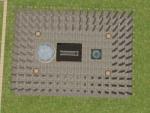The Flinstones
The Flinstones

Flintstones_family[1].jpg - width=245 height=240

RUBBLE.JPG - width=173 height=210

snapshot_310b44f7_110cefc9.jpg - width=400 height=300

snapshot_310b44f7_110cefe2.jpg - width=400 height=300

snapshot_310b44f7_910cebe2.jpg - width=400 height=300

snapshot_310b44f7_b10b44f8.jpg - width=400 height=300

snapshot_310b44f7_f10ceb1e.jpg - width=400 height=300

snapshot_510b4693_110cec52.jpg - width=400 height=300

snapshot_f10b42eb_f10ced14.jpg - width=400 height=300

snapshot_f10b42eb_b10ced78.jpg - width=400 height=300

snapshot_f10b42eb_710cecab.jpg - width=400 height=300

snapshot_f10b42eb_510cf0ee.jpg - width=400 height=300

snapshot_510b4693_f10cf047.jpg - width=400 height=300

snapshot_510b4693_d10cf038.jpg - width=400 height=300














For giving us so many years of laughter and pleasure out watching them, I give to you all the modern Stoneage family.
The clothing & clothing meshes were made by myself. I did the best I could being a newbie. Hope it meets with your approval.
Marvine & Beosboxboy once again thank you for your superhero mesh found on the MTS2.
Thanks also to Melodie9 for her hair mesh. (Very nicely done, I recommend downloading)
|
Wilma Flintstone.rar
Download
Uploaded: 27th Feb 2006, 152.3 KB.
1,412 downloads.
|
||||||||
|
Pebbles babe.rar
Download
Uploaded: 27th Feb 2006, 252.8 KB.
1,251 downloads.
|
||||||||
|
Pebbles adult.rar
Download
Uploaded: 27th Feb 2006, 134.0 KB.
1,166 downloads.
|
||||||||
|
Fred Flintstone.rar
Download
Uploaded: 27th Feb 2006, 122.8 KB.
1,338 downloads.
|
||||||||
|
Betty Rubble.rar
Download
Uploaded: 27th Feb 2006, 141.2 KB.
1,354 downloads.
|
||||||||
|
Barney Rubble.rar
Download
Uploaded: 27th Feb 2006, 126.3 KB.
1,270 downloads.
|
||||||||
|
Bam-Bam babe.rar
Download
Uploaded: 27th Feb 2006, 259.2 KB.
1,235 downloads.
|
||||||||
|
Bam-Bam adult.rar
Download
Uploaded: 27th Feb 2006, 166.6 KB.
1,180 downloads.
|
||||||||
| For a detailed look at individual files, see the Information tab. | ||||||||
Install Instructions
1. Download: Click the download link to save the .rar or .zip file(s) to your computer.
2. Extract the zip, rar, or 7z file.
3. Install: Double-click on the .sims2pack file to install its contents to your game. The files will automatically be installed to the proper location(s).
- You may want to use the Sims2Pack Clean Installer instead of the game's installer, which will let you install sims and pets which may otherwise give errors about needing expansion packs. It also lets you choose what included content to install. Do NOT use Clean Installer to get around this error with lots and houses as that can cause your game to crash when attempting to use that lot. Get S2PCI here: Clean Installer Official Site.
- For a full, complete guide to downloading complete with pictures and more information, see: Game Help: Downloading for Fracking Idiots.
- Custom content not showing up in the game? See: Game Help: Getting Custom Content to Show Up.
- If you get an error that says "This content requires expansion pack data that is not installed", please use either Clean Installer to install this sim.
Loading comments, please wait...
Uploaded: 27th Feb 2006 at 7:19 PM

 Sign in to Mod The Sims
Sign in to Mod The Sims The Flinstones
The Flinstones