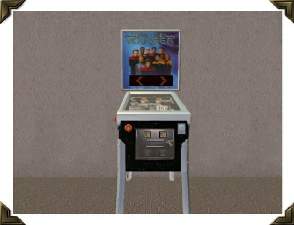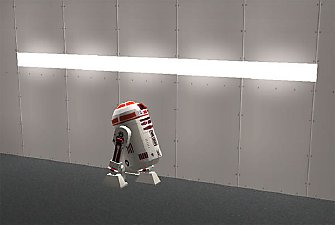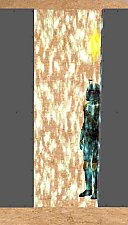Forcefield Control Panel - Star Trek Style *UPDATE*
Forcefield Control Panel - Star Trek Style *UPDATE*
This is no big deal, mesh and textures are by me, it is quite low poly and should be recolorable. Based on a sculpture.
You can finetune the placement with the cheat "boolprop snapobjectstogrid false", without it this will be placed in the middle of a wall (or in mid-air if you like... :o)
It has no functions whatsoever, I just created this as a decorative bonus to the forcefield but decided to provide it in it's own thread since you can use this for other purposes, too.
Have fun! :wave:
Edit: You don't need any EP for this (as shown by the icon below) and you find it under electronics - misc in the catalog.
UPDATE! I corrected the problem that this wasn't person intersectable. Now Sims will no longer be blocked in narrow corridors.
Please redownload. You have to sell your panels already installed ingame and must rebuy them. Sorry for the inconvenience!
This is a new mesh, and means that it's a brand new self contained object that usually does not require a specific Pack (although this is possible depending on the type). It may have Recolours hosted on MTS - check below for more information.
|
xanathon_ffpanel01.rar
Download
Uploaded: 13th Mar 2006, 20.6 KB.
13,136 downloads.
|
||||||||
| For a detailed look at individual files, see the Information tab. | ||||||||
Install Instructions
1. Download: Click the download link to save the .rar or .zip file(s) to your computer.
2. Extract the zip, rar, or 7z file.
3. Place in Downloads Folder: Cut and paste the .package file(s) into your Downloads folder:
- Origin (Ultimate Collection): Users\(Current User Account)\Documents\EA Games\The Sims™ 2 Ultimate Collection\Downloads\
- Non-Origin, Windows Vista/7/8/10: Users\(Current User Account)\Documents\EA Games\The Sims 2\Downloads\
- Non-Origin, Windows XP: Documents and Settings\(Current User Account)\My Documents\EA Games\The Sims 2\Downloads\
- Mac: Users\(Current User Account)\Documents\EA Games\The Sims 2\Downloads
- Mac x64: /Library/Containers/com.aspyr.sims2.appstore/Data/Library/Application Support/Aspyr/The Sims 2/Downloads
- For a full, complete guide to downloading complete with pictures and more information, see: Game Help: Downloading for Fracking Idiots.
- Custom content not showing up in the game? See: Game Help: Getting Custom Content to Show Up.
- If you don't have a Downloads folder, just make one. See instructions at: Game Help: No Downloads Folder.
Loading comments, please wait...
Uploaded: 8th Mar 2006 at 10:09 PM
Updated: 29th Jan 2009 at 4:12 PM by -Maylin-
-
by xanathon 20th Jul 2005 at 6:48pm
 29
41.8k
34
29
41.8k
34
-
Starfleet Desktop Computer - as seen on Voyager *UPDATE!*
by xanathon 27th Jul 2005 at 5:33pm
 34
49.4k
21
34
49.4k
21
-
Animated and operatable forcefield (as seen on Star Trek)
by xanathon 8th Mar 2006 at 6:19pm
 46
45.6k
21
46
45.6k
21
-
by Maximum_spider 29th Mar 2006 at 2:59pm
 11
22.3k
5
11
22.3k
5
-
by webmessia 20th Apr 2006 at 5:30pm
 45
63.2k
29
45
63.2k
29
-
by feeEssen 20th Oct 2007 at 5:14pm
 9
18.4k
9
9
18.4k
9
-
by jasonduskey 9th Nov 2008 at 3:34pm
 +2 packs
7 24.8k 8
+2 packs
7 24.8k 8 University
University
 Open for Business
Open for Business
-
Starfleet Desktop Computer - as seen on Voyager *UPDATE!*
by xanathon 27th Jul 2005 at 5:33pm
Hi Folks. more...
 34
49.4k
21
34
49.4k
21
-
Model of a Starfleet Typ 9 Shuttle (as seen on Star Trek: Voyager)
by xanathon 21st Mar 2006 at 4:48pm
The third in my series of model spaceships is a Starfleet Typ 9 Shuttlecraft as seen in the TV-show Star more...
 11
18.7k
11
11
18.7k
11
-
Star Trek TOS Captains Chair *update*
by xanathon 15th Mar 2006 at 10:32pm
My first TOS-object since a long time... But I'm going to do more of them... more...
 23
33.5k
15
23
33.5k
15
-
Xanathon's Main Viewer (as seen on Star Trek) - reconfigurable!
by xanathon 28th Mar 2006 at 9:07pm
I've made some objects to build your own starship, but one of the features missing until now was of course more...
 30
44.1k
23
30
44.1k
23
-
"This Island Earth" Ryberg Electronics Corp. Interocitor
by xanathon 17th Aug 2005 at 8:19pm
"Behold, puny humans, your time has come! more...
 37
24.6k
5
37
24.6k
5
-
Testers wanted: Oldfashioned Shortwave Transceiver
by xanathon 9th Feb 2005 at 4:32pm
As requested by wiccadwitch in my oldfashioned radio thread, here is a shortwave-transceiver inspired by the one Dex uses in more...
 26
23.9k
12
26
23.9k
12
-
Classic Star Trek Transporter Console
by xanathon 19th Dec 2006 at 7:03pm
Yes, I know, long time no objects, in fact, my last contributions were from June (Borg head implants) or August more...
 25
57k
23
25
57k
23
-
Testers Wanted: The Borg Collection
by xanathon 25th May 2005 at 10:09pm
And here it is: The Borg Collection. Some objects, walls and floors resembling the interior of Borg installations. more...
 86
111.5k
52
86
111.5k
52
About Me
It is allowed to create recolors but you have to link to this page if you offer the recolor to the public. Additionally you have to give me credit on your page.
You are allowed to clone and alter my objects. If you got permission and offer the derivative work to the public, you have to give me credit for the original object and link to this page.
You are allowed to include my objects in your lots if you give me credit and link to the original thread of the object(s).
You are not allowed to offer anything from this page or deriative work on paysites. If you want to, ask me, I will decide the individual case. But in general I will decline.
You are of course not allowed to post my creations or derivative work on the Exchange.

 Sign in to Mod The Sims
Sign in to Mod The Sims