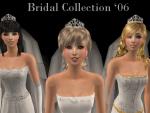Vita Nuovo Eyes
Vita Nuovo Eyes
SCREENSHOTS

Vita Eyes.jpg - width=300 height=269
Downloaded 44 times
27 Thanks
0 Favourited
10,969 Views
Say Thanks!
Thanked!
Hi! I spent my entire weekend doing these. I think they are my finest upload ever.
These eyes look realistic and glossy. They come in the five Maxis colours but are
NOT defaults. I would have made them defaults but I'm REALLY bad with SimPE so I give you full permission to make them defaults yourselves and put them up anywhere (Except paysites) as long as you credit me for the textures.
For the rest of you, you can use these eyes on your sims and upload them to non-paysites. Please credit me for the textures though.
In game shot:
These eyes look realistic and glossy. They come in the five Maxis colours but are
NOT defaults. I would have made them defaults but I'm REALLY bad with SimPE so I give you full permission to make them defaults yourselves and put them up anywhere (Except paysites) as long as you credit me for the textures.
For the rest of you, you can use these eyes on your sims and upload them to non-paysites. Please credit me for the textures though.
In game shot:

MTS has all free content, all the time. Donate to help keep it running.
|
vitanuovoeyes.zip
Download
Uploaded: 13th Mar 2006, 69.1 KB.
958 downloads.
|
||||||||
| For a detailed look at individual files, see the Information tab. | ||||||||
Install Instructions
Basic Download and Install Instructions:
1. Download: Click the download link to save the .rar or .zip file(s) to your computer.
2. Extract the zip, rar, or 7z file.
3. Place in Downloads Folder: Cut and paste the .package file(s) into your Downloads folder:
1. Download: Click the download link to save the .rar or .zip file(s) to your computer.
2. Extract the zip, rar, or 7z file.
3. Place in Downloads Folder: Cut and paste the .package file(s) into your Downloads folder:
- Origin (Ultimate Collection): Users\(Current User Account)\Documents\EA Games\The Sims™ 2 Ultimate Collection\Downloads\
- Non-Origin, Windows Vista/7/8/10: Users\(Current User Account)\Documents\EA Games\The Sims 2\Downloads\
- Non-Origin, Windows XP: Documents and Settings\(Current User Account)\My Documents\EA Games\The Sims 2\Downloads\
- Mac: Users\(Current User Account)\Documents\EA Games\The Sims 2\Downloads
- Mac x64: /Library/Containers/com.aspyr.sims2.appstore/Data/Library/Application Support/Aspyr/The Sims 2/Downloads
- For a full, complete guide to downloading complete with pictures and more information, see: Game Help: Downloading for Fracking Idiots.
- Custom content not showing up in the game? See: Game Help: Getting Custom Content to Show Up.
- If you don't have a Downloads folder, just make one. See instructions at: Game Help: No Downloads Folder.
Loading comments, please wait...
Author
Packs Needed
None, this is Sims 2 base game compatible!
Download Details
Uploaded: 13th Mar 2006 at 7:05 AM
Updated: 16th Mar 2006 at 8:45 AM
Updated: 16th Mar 2006 at 8:45 AM
Other Download Recommendations:
More downloads by titi:
See more
-
"Face to Face" | Futuristic Recolours of BV Glasses~
by titi 19th Apr 2009 at 5:28am
There's not much I know about you Fear will always make you blind But the answer is in clear view more...
 +1 packs
13 30.6k 42
+1 packs
13 30.6k 42 Bon Voyage
Bon Voyage
About Me
Hell, I don't really care what you do with my stuff anymore. Just keep it free, give me some credit, don't Sim steal, and stay off the exchange. It's all cool ^^''.

 Sign in to Mod The Sims
Sign in to Mod The Sims Vita Nuovo Eyes
Vita Nuovo Eyes