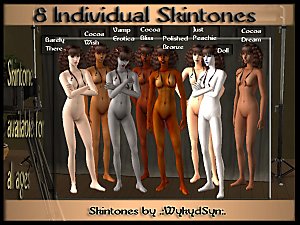Zerpentor's Dark Elf skintones (Warlokk Mesh compatible)
Zerpentor's Dark Elf skintones (Warlokk Mesh compatible)

DE1.jpg - width=682 height=623

DE2.jpg - width=682 height=623
The first 3 skins are inspired by the Lineage II dark elves.
The Middle skin is inspired by my World of Warcraft Nightelf "Ziele"
The Last 2 skins portrait the traditional Dungeons & Dragons Drow elf.
feel free to message me with feedback/requests.
also, you can do whatever the hell you want with these skintones, modify them all you want just don't upload them unmodified on another site as your own.
|
NightElf.rar
Download
Uploaded: 29th Mar 2006, 3.86 MB.
2,955 downloads.
|
||||||||
|
L2_Tat.rar
Download
Uploaded: 29th Mar 2006, 2.14 MB.
2,376 downloads.
|
||||||||
|
L2_tan.rar
Download
Uploaded: 29th Mar 2006, 2.14 MB.
2,387 downloads.
|
||||||||
|
L2_Base.rar
Download
Uploaded: 29th Mar 2006, 2.14 MB.
2,756 downloads.
|
||||||||
|
Drow_tat.rar
Download
Uploaded: 29th Mar 2006, 2.48 MB.
2,662 downloads.
|
||||||||
|
Drow_base.rar
Download
Uploaded: 29th Mar 2006, 2.48 MB.
3,233 downloads.
|
||||||||
| For a detailed look at individual files, see the Information tab. | ||||||||
Install Instructions
1. Download: Click the download link to save the .rar or .zip file(s) to your computer.
2. Extract the zip, rar, or 7z file.
3. Place in Downloads Folder: Cut and paste the .package file(s) into your Downloads folder:
- Origin (Ultimate Collection): Users\(Current User Account)\Documents\EA Games\The Sims™ 2 Ultimate Collection\Downloads\
- Non-Origin, Windows Vista/7/8/10: Users\(Current User Account)\Documents\EA Games\The Sims 2\Downloads\
- Non-Origin, Windows XP: Documents and Settings\(Current User Account)\My Documents\EA Games\The Sims 2\Downloads\
- Mac: Users\(Current User Account)\Documents\EA Games\The Sims 2\Downloads
- Mac x64: /Library/Containers/com.aspyr.sims2.appstore/Data/Library/Application Support/Aspyr/The Sims 2/Downloads
- For a full, complete guide to downloading complete with pictures and more information, see: Game Help: Downloading for Fracking Idiots.
- Custom content not showing up in the game? See: Game Help: Getting Custom Content to Show Up.
- If you don't have a Downloads folder, just make one. See instructions at: Game Help: No Downloads Folder.
Meshes needed
This download requires one or more meshes to work properly. Please check the Description tab for information about the meshes needed, then download them below:| MTS cannot guarantee any off-site links will be available |
| insimenator.net/showthread.php?t=4473 (non-MTS link) |
| insimenator.net/showthread.php?t=4383 (non-MTS link) |
Loading comments, please wait...
Uploaded: 29th Mar 2006 at 12:45 AM
-
Zerpentor's Tan-Lines skintones (Warlokk Mesh compatible)
by zerpentor 28th Mar 2006 at 2:56pm
-
Zerpentor's Fantasy skintones pt. 1 (Warlokk Mesh compatible)
by zerpentor 28th Mar 2006 at 10:22pm
-
Zerpentor's Dark Elf Alien Default Replacement (Warlokk Mesh compatible)
by zerpentor 5th Apr 2006 at 3:14pm
-
by WykydSyn 27th Mar 2007 at 6:03am
-
Zerpentor's Dark Elf Alien Default Replacement (Warlokk Mesh compatible)
by zerpentor 5th Apr 2006 at 4:14pm
This is an Alien Default Replacement (Requested by Bain) and as the title says, it's Warlokk Mesh Compatible. Enjoy! more...
-
Zerpentor's Fantasy skintones pt. 1 (Warlokk Mesh compatible)
by zerpentor 28th Mar 2006 at 11:22pm
These Skintones are based on my previously posted Default replacements and are ofcourse Warlokk mesh compatible, but with added tanlines. more...
-
Zerpentor's Tan-Lines skintones (Warlokk Mesh compatible)
by zerpentor 28th Mar 2006 at 3:56pm
These Skintones are based on my previously posted Default replacements and are ofcourse Warlokk mesh compatible, but with added tanlines. more...

 Sign in to Mod The Sims
Sign in to Mod The Sims Zerpentor's Dark Elf skintones (Warlokk Mesh compatible)
Zerpentor's Dark Elf skintones (Warlokk Mesh compatible)