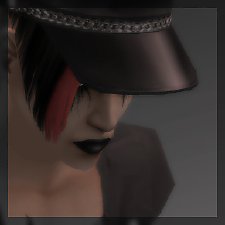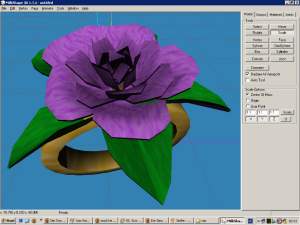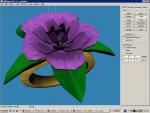"StayOn"-Demon Stuff for Males
"StayOn"-Demon Stuff for Males

Ingame_1.jpg - width=1008 height=756

Ingame_2.jpg - width=1008 height=756

Ingame_3.jpg - width=1008 height=756
Finally I learned how to let Accessories stay on at any Time... -.-
No EP needed, but you need to download the Meshes from here ...
They can be found in game under "glasses" and can be worn all together... They won't replace the "non-stay-on-version", so you can download/use/etc. pp... both versions in Game.
It's just your Sim can only wear EITHER the Stay-on OR the Non-Stay-on. They can also be worn with my other (1st) wings, but I think the "skeleton wings" won't match with them... I still didn't try this -.-
Recolors from these files are "Stay-ons", too. The Downloadfile includes all Horns, the spread Wings and the Demon Tail.
I hope you like it.
Feel free to recolor, but:
- please do not offer your recolors on any other sites, except for MTS2.
- do not link to my mesh on any other sites, except for MTS2.
- do not alter or copy my mesh in any way.
- And never offer my mesh with your MTS2-recolors, please. Just link back here for the meshfile.
- If you plan uploading your Recolors anywhere else than modthesims2.com, please PM me first for permission.
have fun
|
StayOnDemonStuff_Schwerelos2006.rar
Download
Uploaded: 2nd Apr 2006, 123.8 KB.
13,768 downloads.
|
||||||||
| For a detailed look at individual files, see the Information tab. | ||||||||
Install Instructions
1. Download: Click the download link to save the .rar or .zip file(s) to your computer.
2. Extract the zip, rar, or 7z file.
3. Place in Downloads Folder: Cut and paste the .package file(s) into your Downloads folder:
- Origin (Ultimate Collection): Users\(Current User Account)\Documents\EA Games\The Sims™ 2 Ultimate Collection\Downloads\
- Non-Origin, Windows Vista/7/8/10: Users\(Current User Account)\Documents\EA Games\The Sims 2\Downloads\
- Non-Origin, Windows XP: Documents and Settings\(Current User Account)\My Documents\EA Games\The Sims 2\Downloads\
- Mac: Users\(Current User Account)\Documents\EA Games\The Sims 2\Downloads
- Mac x64: /Library/Containers/com.aspyr.sims2.appstore/Data/Library/Application Support/Aspyr/The Sims 2/Downloads
- For a full, complete guide to downloading complete with pictures and more information, see: Game Help: Downloading for Fracking Idiots.
- Custom content not showing up in the game? See: Game Help: Getting Custom Content to Show Up.
- If you don't have a Downloads folder, just make one. See instructions at: Game Help: No Downloads Folder.
Loading comments, please wait...
Updated: 5th Apr 2006 at 7:50 AM
-
by JosephTheSim2k5 6th May 2005 at 4:24pm
 46
46k
11
46
46k
11
-
by q3tbo 22nd Feb 2006 at 8:12pm
 36
60.8k
37
36
60.8k
37
-
by Dea 13th Apr 2006 at 9:14am
 10
11.4k
3
10
11.4k
3
-
by q3tbo 15th Aug 2006 at 2:42am
 35
33k
21
35
33k
21
-
by q3tbo updated 12th Nov 2011 at 4:23am
 23
31.6k
42
23
31.6k
42
-
Alpha-editable Earrings for male Adults with split Alpha
by q3tbo 22nd Aug 2006 at 12:27am
:bunny: Those Earrings are for male Adults, can be found in game under "glasses" and need no EP. more...
 14
57.7k
23
14
57.7k
23
-
Dolce&Gabbana Sunglasses for Males
by q3tbo 26th Jun 2006 at 11:57pm
:wtf: It's for male Adults and young Adults, can be found in Game under "glasses" and needs no EP... more...
 2
10.8k
2
2
10.8k
2
-
Need more... Jewelry? Maybe? II
by q3tbo 18th Apr 2006 at 12:53pm
Hello Everybody They're for Adult Males... They can be found in Game under "glasses" and need no EP. more...
 9
13.5k
3
9
13.5k
3

 Sign in to Mod The Sims
Sign in to Mod The Sims "StayOn"-Demon Stuff for Males
"StayOn"-Demon Stuff for Males