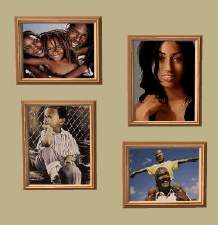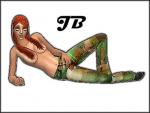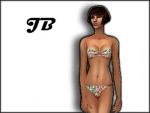Transitions Photos by JB
Transitions Photos by JB

1.jpg - width=400 height=300

2.jpg - width=400 height=300

3.jpg - width=400 height=300

4.jpg - width=400 height=300

evil.jpg - width=400 height=300

good.jpg - width=400 height=300

tittle.png - width=393 height=298
I just discovered (by mistake) an awsome way to make a rcoloured objects look like the texture is "transitioning" from one image to another.If you know how to recolour objects, you might have an idea about this, but i think it is the hottest thing since sliced bread!
The picture will change from a happy, curly blonde, nice girl to a growling gothic punk when you look closer. I have provided pics showing the actual objects changing between the two images.( the one in the middle is the transition, the two on the side are seperate downloads)
Im sorry if someone has done this before(I would feel really stupid right now if thats true) but honestly its one of the coolest things I've done to date.
Be sure to thank and rate, and comments are always appreciated!
Thanks-JB
This custom content if it is not clothing, may require a seperate download to work properly. This is available at Colour Enable Package (CEP) by Numenor.
|
Jb_goodvsEvil_041806.zip
Download
Uploaded: 19th Apr 2006, 48.0 KB.
121 downloads.
|
||||||||
|
Jb_goodlassy_041806.zip
Download
Uploaded: 19th Apr 2006, 57.8 KB.
118 downloads.
|
||||||||
|
Jb_evillassy_041806.zip
Download
Uploaded: 19th Apr 2006, 51.6 KB.
111 downloads.
|
||||||||
| For a detailed look at individual files, see the Information tab. | ||||||||
Install Instructions
1. Download: Click the download link to save the .rar or .zip file(s) to your computer.
2. Extract the zip, rar, or 7z file
3. Place in Downloads Folder: Cut and paste the .package file(s) into your Downloads folder:
- Origin (Ultimate Collection): Users\(Current User Account)\Documents\EA Games\The Sims™ 2 Ultimate Collection\Downloads\
- Non-Origin, Windows Vista/7/8/10: Users\(Current User Account)\Documents\EA Games\The Sims 2\Downloads\
- Non-Origin, Windows XP: Documents and Settings\(Current User Account)\My Documents\EA Games\The Sims 2\Downloads\
- Mac: Users\(Current User Account)\Documents\EA Games\The Sims 2\Downloads
- Mac x64:
/Library/Containers/com.aspyr.sims2.appstore/Data/Library/Application Support/Aspyr/The Sims 2/Downloads
Need more information?
- For a full, complete guide to downloading complete with pictures and more information, see: Game Help: Downloading for Fracking Idiots.
- Custom content not showing up in the game? See: Game Help: Getting Custom Content to Show Up.
- If you don't have a Downloads folder, just make one. See instructions at: Game Help: No Downloads Folder.
Loading comments, please wait...
Uploaded: 19th Apr 2006 at 2:27 AM
Updated: 19th Apr 2006 at 2:37 AM
-
by maree464 3rd Oct 2005 at 6:41am
 6
5.1k
1
6
5.1k
1
-
by maree464 9th Dec 2005 at 1:46am
 2
3.9k
1
2
3.9k
1
-
by joebart622 8th Apr 2006 at 4:12am
 1
4.2k
1
1
4.2k
1
-
by joebart622 8th Apr 2006 at 4:21am
 6
5.5k
1
6
5.5k
1
-
by joebart622 8th Apr 2006 at 4:28am
 +1 packs
4 4.1k
+1 packs
4 4.1k Nightlife
Nightlife
-
by joebart622 17th Apr 2006 at 2:03am
 4
4.7k
1
4
4.7k
1
-
by Sirella 11th May 2006 at 4:33pm
 2
6.3k
3
2
6.3k
3
-
by joebart622 22nd May 2006 at 2:27am
Hey! more...
-
by joebart622 12th Sep 2006 at 2:11am
Hey! more...
-
by joebart622 18th Jul 2006 at 11:22pm
Hey! more...
-
Sexy Silver monokini bikinis by JB
by joebart622 14th Feb 2007 at 8:33pm
Hey! I remade a bikini I had made before. It is better than ever! more...
-
Shiny Backless doublestrap one piece swimsuits by JB
by joebart622 29th Sep 2006 at 11:56pm
Hey! more...
-
by joebart622 12th Sep 2006 at 1:54am
Hey! more...
-
by joebart622 15th May 2006 at 1:47am
Hello! more...
-
by joebart622 25th Jul 2006 at 5:33am
Hey! more...
About Me
Thank you and enjoy my work! -JB

 Sign in to Mod The Sims
Sign in to Mod The Sims