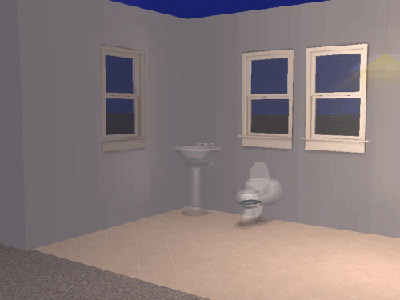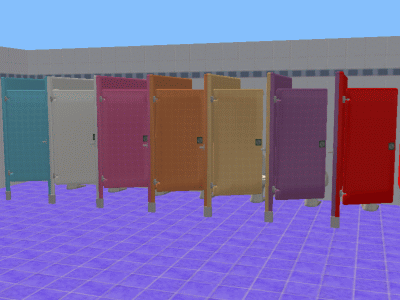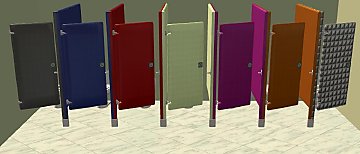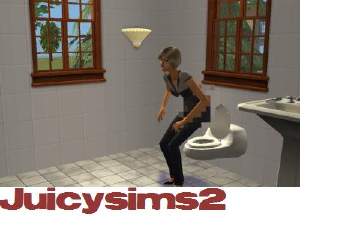"ResiStall Astro 7" Public Toilet Recolors (white brown and black)
"ResiStall Astro 7" Public Toilet Recolors (white brown and black)

snapshot_00000004_71708004.jpg - width=600 height=450

snapshot_00000004_91707ffe.jpg - width=600 height=450

snapshot_51708e4d_5171ab34.jpg - width=400 height=300

snapshot_51708e4d_5171ab65.jpg - width=400 height=300

snapshot_51708e4d_d171aba4.jpg - width=400 height=300
Updated: I now *believe* this requires no EPs, but I happen to have University, NightLife and OFB all installed so I really don't know for sure.
UPDATED
No longer a weird 'clone-that-sorta-acts-like-a-recolor' -- it is now a proper recolor. Fixed version uploaded now to replace the other.
(Thanks to IgorantBlliss as well as thanks to SnowStorm for helping with this on another thread)

Now it should show up as a color option to the regular toilet just like any other recolor.
Now that I know how to do it, I could probably do other colors (as long as they're simple and stuff I can do with just paintbrush).
Added brown and black versions and a rar of all three
This custom content if it is not clothing, may require a seperate download to work properly. This is available at Colour Enable Package (CEP) by Numenor.
|
3 ResiStall Astro 7(Recolors).rar
Download
Uploaded: 13th May 2006, 7.4 KB.
4,387 downloads.
|
||||||||
|
Brown ResiStall Astro 7(Recolor).rar
Download
Uploaded: 13th May 2006, 1.2 KB.
2,677 downloads.
|
||||||||
|
Black ResiStall Astro 7(Recolor).rar
Download
Uploaded: 13th May 2006, 1.2 KB.
3,637 downloads.
|
||||||||
|
White ResiStall Astro 7(Recolor).rar
Download
Uploaded: 13th May 2006, 218.5 KB.
5,296 downloads.
|
||||||||
| For a detailed look at individual files, see the Information tab. | ||||||||
Install Instructions
1. Download: Click the download link to save the .rar or .zip file(s) to your computer.
2. Extract the zip, rar, or 7z file
3. Place in Downloads Folder: Cut and paste the .package file(s) into your Downloads folder:
- Origin (Ultimate Collection): Users\(Current User Account)\Documents\EA Games\The Sims™ 2 Ultimate Collection\Downloads\
- Non-Origin, Windows Vista/7/8/10: Users\(Current User Account)\Documents\EA Games\The Sims 2\Downloads\
- Non-Origin, Windows XP: Documents and Settings\(Current User Account)\My Documents\EA Games\The Sims 2\Downloads\
- Mac: Users\(Current User Account)\Documents\EA Games\The Sims 2\Downloads
- Mac x64:
/Library/Containers/com.aspyr.sims2.appstore/Data/Library/Application Support/Aspyr/The Sims 2/Downloads
Need more information?
- For a full, complete guide to downloading complete with pictures and more information, see: Game Help: Downloading for Fracking Idiots.
- Custom content not showing up in the game? See: Game Help: Getting Custom Content to Show Up.
- If you don't have a Downloads folder, just make one. See instructions at: Game Help: No Downloads Folder.
Loading comments, please wait...
-
Updated 09/08/2006: public toilet
by bienchen83 29th Apr 2006 at 8:19pm
-
by juicysims2 29th Aug 2007 at 4:36am
 6
17.5k
9
6
17.5k
9
-
Toilet - addition to Modern bathroom
by annevs 25th Sep 2007 at 10:32pm
-
by MetalChick 3rd Jan 2008 at 3:17pm
 12.7k
4
12.7k
4

 Sign in to Mod The Sims
Sign in to Mod The Sims "ResiStall Astro 7" Public Toilet Recolors (white brown and black)
"ResiStall Astro 7" Public Toilet Recolors (white brown and black)