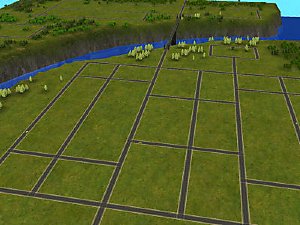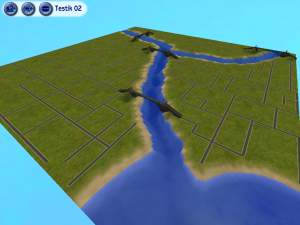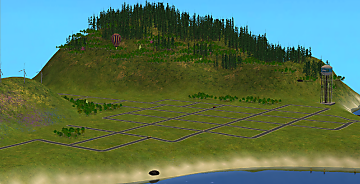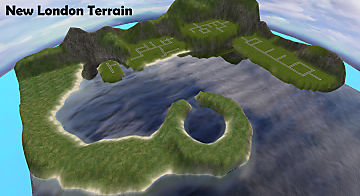The Home World
The Home World

snapshot_0000000b_717f2194.jpg - width=400 height=300

snapshot_0000000c_d17e77c1.jpg - width=400 height=300
A huge thanks to travellersside whose tutorial made it so easy!
http://www.modthesims2.com/showthread.php?t=118117
**These will be unusable unless you download GunMod’s camera hack here: http://www.modthesims2.com/showthre...ighlight=camera
Any of the 3 versions should work. Pay careful attention to the installation instructions, this hack replaces game files. It is well worth it though.**
**The zip contains the terrain file and 5 PNG images. After you unzip, put everything in: EA Games\The Sims2\SC4terrains. These DO NOT go in your download folder.**
The pictures are named for the terrain types that came with NL. If you don’t have NL, you may have to rename and delete some pictures. See this thread for a complete description: http://www.modthesims2.com/showthread.php?t=118117
The pictures posted are of the desert and lush terrains.
My policy:
My neighborhoods can be reposted if you do the following:
1. Give me credit and link back to this thread.
2. Link to GunMod’s camera hack, the neighborhood won’t work without it.
3. Don’t put it in a set you charge money for.
File-sharing is fine with me too.
|
HomeWorldjmtmom.zip
Download
Uploaded: 30th May 2006, 1.11 MB.
686 downloads.
|
||||||||
| For a detailed look at individual files, see the Information tab. | ||||||||
Install Instructions
1. Download: Click the download link to save the .rar or .zip file(s) to your computer.
2. Extract the zip, rar, or 7z file.
3. Place in SC4Terrains Folder: Cut and paste the .sc4 and .png file(s) into your SC4Terrains folder:
- Origin (Ultimate Collection): Users\(Current User Account)\Documents\EA Games\The Sims™ 2 Ultimate Collection\Downloads\
- Non-Origin, Windows Vista/7/8/10: Users\(Current User Account)\Documents\EA Games\The Sims 2\Downloads\
- Non-Origin, Windows XP: Documents and Settings\(Current User Account)\My Documents\EA Games\The Sims 2\Downloads\
- Mac: Users\(Current User Account)\Documents\EA Games\The Sims 2\Downloads
- Mac x64:
/Library/Containers/com.aspyr.sims2.appstore/Data/Library/Application Support/Aspyr/The Sims 2/Downloads
- For a full, complete guide to downloading complete with pictures and more information, see: Game Help: Downloading for Fracking Idiots.
- Custom content not showing up in the game? See: Game Help: Getting Custom Content to Show Up.
Loading comments, please wait...
-
by tekeylagrl 27th Sep 2005 at 6:10pm
 5
13.2k
10
5
13.2k
10
-
by Kniga 16th Jan 2006 at 9:18pm
 7
12.3k
4
7
12.3k
4
-
by jonesy33 26th Jan 2006 at 4:56am
 19
13.8k
4
19
13.8k
4
-
by jonesy33 13th Feb 2006 at 4:02am
 30
21.3k
4
30
21.3k
4
-
by gethane 19th Mar 2006 at 11:41pm
 5
15.3k
15
5
15.3k
15
-
by patul 21st Oct 2006 at 5:22pm
 5
11.4k
4
5
11.4k
4
-
by angellasimmer 30th Apr 2022 at 3:07am
 4
2k
11
4
2k
11
-
by Leekeaux 26th Mar 2023 at 12:35am
 6
5.4k
17
6
5.4k
17
-
by xSparrow 29th Mar 2023 at 12:19pm
 2
3.4k
8
2
3.4k
8
-
by Andytampan 11th Oct 2023 at 2:06pm
 2
1.5k
2
2
1.5k
2
-
Testers Wanted: Middle Earth Neighborhoods, Part 3, Gondor
by jmtmom 24th May 2006 at 4:17pm
The next step in bringing Middle Earth to the Sims 2 was finding neighborhoods to put everything in. more...
 +1 packs
4 13.2k 5
+1 packs
4 13.2k 5 Nightlife
Nightlife
-
Testers Wanted: Middle Earth Neighborhoods, Part 4, Mordor
by jmtmom 24th May 2006 at 4:27pm
The next step in bringing Middle Earth to the Sims 2 was finding neighborhoods to put everything in. more...
 +1 packs
2 7.9k 4
+1 packs
2 7.9k 4 Nightlife
Nightlife
Packs Needed
| Base Game | |
|---|---|
 | Sims 2 |
| Expansion Pack | |
|---|---|
 | Nightlife |

 Sign in to Mod The Sims
Sign in to Mod The Sims The Home World
The Home World