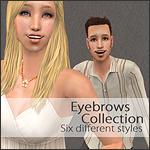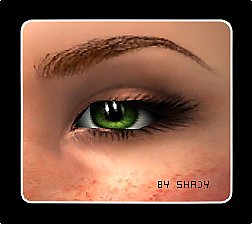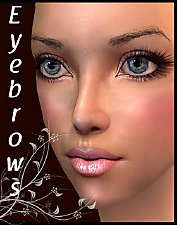Now Pets Ready: Default Eyebrow Replacements from Helaene.com
Now Pets Ready: Default Eyebrow Replacements from Helaene.com

combed.jpg - width=267 height=91

tweased.jpg - width=244 height=93

bushy.jpg - width=242 height=82
These are default replacements for the Maxis eyebrows. That means that they are properly binned, so that when you change to a different haircolor (not custom hair that shows up under the *) they change accordingly. It also means that your townie sims will no longer have the artificial looking Maxis eyebrows although female townies that decide to use the bushy eyebrows may look a bit "odd" :P.
I have NOT made the eyebrows themselves, only turned them into default replacements.
For the Bushy Brows I have used Helaene's 1119 male brows.
For the Combed Brows I have used Helaene's Realistic v2.
For the Tweased Brows I have used Helaene's 906 brows.
Anyway, download into your normal folder, enjoy and maybe send a donation to Helaene who did the artistic bit.
~SciBirg
*********************
Sorry for not fixing this sooner (migrated to new pc, lost all sims files, the works...)
I have tested this with no eyebrows loaded in the game, only my defaults and as far as I can see it works. Can you please test this new file to see if it works better?
You may have to delete your CAS Thumbnails if you are having problems with it not showing up.
These can be found in your Sims folder, one folder up from your Downloads folder, in a folder called Thumbnails.
All the files in Thumbnails can be deleted as they are regenerated when you restart the game. It may take slightly longer to start the game the very next time you start it up but after that it shouldn't do that anymore.
*******************
Now the files should be Pets ready too so they should show up for the last few of you.
|
DefaultBushyBrows_HlnMaleEyebrows.zip
Download
Uploaded: 10th Nov 2006, 98.5 KB.
6,450 downloads.
|
||||||||
|
DefaultCombedBrows_HlnRealisticv2.zip
Download
Uploaded: 10th Nov 2006, 86.4 KB.
7,520 downloads.
|
||||||||
|
DefaultTweasedBrows_Hln906.zip
Download
Uploaded: 10th Nov 2006, 85.3 KB.
7,993 downloads.
|
||||||||
| For a detailed look at individual files, see the Information tab. | ||||||||
Install Instructions
1. Download: Click the download link to save the .rar or .zip file(s) to your computer.
2. Extract the zip, rar, or 7z file.
3. Place in Downloads Folder: Cut and paste the .package file(s) into your Downloads folder:
- Origin (Ultimate Collection): Users\(Current User Account)\Documents\EA Games\The Sims™ 2 Ultimate Collection\Downloads\
- Non-Origin, Windows Vista/7/8/10: Users\(Current User Account)\Documents\EA Games\The Sims 2\Downloads\
- Non-Origin, Windows XP: Documents and Settings\(Current User Account)\My Documents\EA Games\The Sims 2\Downloads\
- Mac: Users\(Current User Account)\Documents\EA Games\The Sims 2\Downloads
- Mac x64: /Library/Containers/com.aspyr.sims2.appstore/Data/Library/Application Support/Aspyr/The Sims 2/Downloads
- For a full, complete guide to downloading complete with pictures and more information, see: Game Help: Downloading for Fracking Idiots.
- Custom content not showing up in the game? See: Game Help: Getting Custom Content to Show Up.
- If you don't have a Downloads folder, just make one. See instructions at: Game Help: No Downloads Folder.
Meshes needed
This download requires one or more meshes to work properly. Please check the Description tab for information about the meshes needed, then download them below:| MTS cannot guarantee any off-site links will be available |
| helaene.com (non-MTS link) |
Loading comments, please wait...
Uploaded: 10th Jun 2006 at 10:31 PM
Updated: 10th Nov 2006 at 8:54 PM - Had to make the files Pets ready
#default, #replacement, #eyebrows, #brows
-
by WykydSyn 15th Oct 2006 at 3:51am
 3
15.1k
13
3
15.1k
13
-
by zoej 18th Sep 2007 at 10:32pm
 33
117.1k
218
33
117.1k
218
-
by TheAquaLlama 14th Mar 2008 at 5:11pm
 14
62.9k
94
14
62.9k
94
-
by -Shady- 14th Jun 2008 at 3:23pm
 31
215.1k
210
31
215.1k
210
-
by -Shady- 17th Jul 2008 at 8:17pm
 24
99.9k
153
24
99.9k
153
-
by ShojoAngel 18th Oct 2008 at 7:06pm
 21
79.2k
74
21
79.2k
74
-
Testers Wanted: 5 New Beddings, Geometric and Asian patterns
by SciBirg 8th Jan 2005 at 10:56am
Ok, I made bedding! more...
 10
11.7k
10
11.7k
-
Default Alien Skin by Summersong86
by SciBirg 6th Nov 2006 at 8:06pm
Summersong86 has given me permission to make her fantastic alien skin into a default skintone. more...

 Sign in to Mod The Sims
Sign in to Mod The Sims