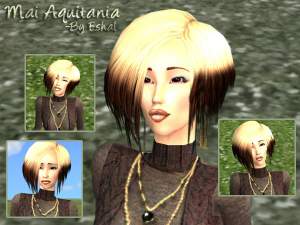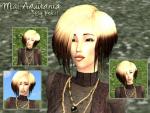Evangeline Deborah Martel
Evangeline Deborah Martel

snapshot_31dd14e3_71dd14e5.jpg - width=600 height=450

snapshot_31dd14e3_d1dd15ab.jpg - width=600 height=450

snapshot_31dd14e3_b1dd14fb.jpg - width=600 height=450

snapshot_31dd14e3_f1dd159f.jpg - width=600 height=450

snapshot_31dd14e3_31dd1576.jpg - width=600 height=450
Feel free to use Evangeline in stories, as a model, etc. I would love credit, but it's not required; just don't say you created her, or reupload her to any other website, okies? ^^
I've included the names of the particular colors of items/features used, for simple convinience. Also note that the hair requires a mesh, so go make sure you get it or it won't show up. ^^
-------------------------------------------------------------
Credits:
Skin: Enayla (Early Spring) http://modthesims2.com/showthread.php?t=132149
Eyes: SussisSoGoodSims (Mirror of the Soul) http://www.sussissogoodsims2.com/
Hair: SussisSoGoodSims (Gypsy Hair Black) http://www.sussissogoodsims2.com/
Eyebrows: Helaene http://www.sussissogoodsims2.com/
Eyeshadow: Not included*
Blush: Digital_hannah (White Tea Machinations Set) http://modthesims2.com/showthread.php?t=157562
Eyeliner: SussisSoGoodSims http://www.sussissogoodsims2.com/
Lipstick: SussisSoGoodSims http://www.sussissogoodsims2.com/
Freckles: SussisSoGoodSims http://www.sussissogoodsims2.com/
Nails: Not included**
Earrings: Not included***
Clothes: Barcelonista http://www.modthesims2.com/showthread.php?t=110612
*I haven't included the eyeshadow, as I'd packaged the Sim without it before I could figure out who had made it. It's by SDivin http://modthesims2.com/showthread.php?t=126047
**The nails are not included because the creator doesn't want them uploaded (and I think that includes packaged with sims.) If you want them, they are by Sims4Rent (French) http://www.modthesims2.com/showthread.php?t=179574
***The earrings are not included because the creator doesn't want them uploaded (and I think that includes packaged with sims.) If you want them, they are by XM-Sims http://www.xmsims.com/sims2/ehtm/ac...cessories04.htm
-------------------------------------------------------------
Evangeline Deborah Martel -- by Eshal/Cartouche
|
Evangeline.zip
Download
Uploaded: 5th Aug 2006, 5.44 MB.
562 downloads.
|
||||||||
| For a detailed look at individual files, see the Information tab. | ||||||||
Install Instructions
1. Download: Click the download link to save the .rar or .zip file(s) to your computer.
2. Extract the zip, rar, or 7z file.
3. Install: Double-click on the .sims2pack file to install its contents to your game. The files will automatically be installed to the proper location(s).
- You may want to use the Sims2Pack Clean Installer instead of the game's installer, which will let you install sims and pets which may otherwise give errors about needing expansion packs. It also lets you choose what included content to install. Do NOT use Clean Installer to get around this error with lots and houses as that can cause your game to crash when attempting to use that lot. Get S2PCI here: Clean Installer Official Site.
- For a full, complete guide to downloading complete with pictures and more information, see: Game Help: Downloading for Fracking Idiots.
- Custom content not showing up in the game? See: Game Help: Getting Custom Content to Show Up.
- If you get an error that says "This content requires expansion pack data that is not installed", please use either Clean Installer to install this sim.
Loading comments, please wait...
Uploaded: 5th Aug 2006 at 1:13 AM
Updated: 5th Aug 2006 at 11:44 PM - Added more pictures
-
Eshal's Eye Collection #6 - Radiance (6 colors: Starters + Purple)
by Eshal 23rd Aug 2006 at 11:08pm
Yep, another eye set. These are sort of a combo between #4 and #5... Sort of. more...
-
Eshal's Eye Collection #3 - Glitter Eyes
by Eshal 22nd Apr 2006 at 1:30am
I've finished my next set of eyes (conviniently ignoring that I was going to make more colors of the dark more...
-
Eshal's Eye Collection #2 - Dark Eyes
by Eshal 5th Apr 2006 at 5:13am
I about killed myself over these things, and they didn't even come out how I'd wanted. DX Oh well. more...
-
Eshal's Eye Collection #4 - Vibrance (5 starter colors)
by Eshal 20th Aug 2006 at 11:29pm
I've returned to making eyes, and while I can't say these are much of an improvement, I thought they were more...
-
Eshal's Eye Collection #5 - Night Eyes (12 colors!)
by Eshal 22nd Aug 2006 at 11:01pm
My newest set of eyes. more...
-
Eshal's Eye Collection #1 - Electric Eyes
by Eshal 9th Feb 2006 at 10:42pm
My first set of eyes. more...

 Sign in to Mod The Sims
Sign in to Mod The Sims Evangeline Deborah Martel
Evangeline Deborah Martel