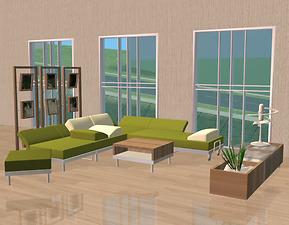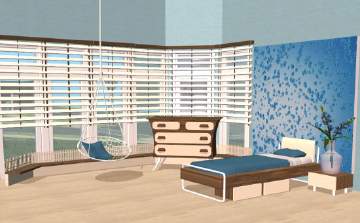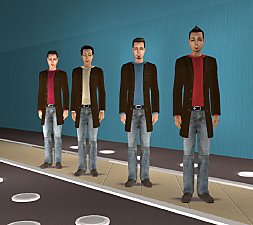Puresims Livingroom Recolor
Puresims Livingroom Recolor

sasi-liv02_blau.jpg - width=650 height=506

sasi-liv02_gruen.jpg - width=650 height=506

sasi-liv02_rot.jpg - width=650 height=506
this is my first "not-skin-related" upload on MTS,
but I had so much fun colorizing this wonderful set from puresims and I thought someone maybe likes my new color versions.
All meshes are from Sasi, Puresims - no other meshes used.
blue.zip includes: blue sofa & seat, a blue-pictured version of the screen
green.zip includes: green sofa & seat, a green-pictured version of the screen
red.zip includes: red sofa & seat, a red-pictured version of the screen
other objects: sideboard and coffeetable, they are only wood and you can download them seperately
Hope you like it

|
sideboard.zip
Download
Uploaded: 16th Aug 2006, 52.0 KB.
4,774 downloads.
|
||||||||
|
red.zip
Download
Uploaded: 16th Aug 2006, 154.8 KB.
4,614 downloads.
|
||||||||
|
green.zip
Download
Uploaded: 16th Aug 2006, 135.2 KB.
4,426 downloads.
|
||||||||
|
coffeetable.zip
Download
Uploaded: 16th Aug 2006, 36.4 KB.
4,839 downloads.
|
||||||||
|
blue.zip
Download
Uploaded: 16th Aug 2006, 166.4 KB.
5,279 downloads.
|
||||||||
| For a detailed look at individual files, see the Information tab. | ||||||||
Install Instructions
1. Download: Click the download link to save the .rar or .zip file(s) to your computer.
2. Extract the zip, rar, or 7z file.
3. Place in Downloads Folder: Cut and paste the .package file(s) into your Downloads folder:
- Origin (Ultimate Collection): Users\(Current User Account)\Documents\EA Games\The Sims™ 2 Ultimate Collection\Downloads\
- Non-Origin, Windows Vista/7/8/10: Users\(Current User Account)\Documents\EA Games\The Sims 2\Downloads\
- Non-Origin, Windows XP: Documents and Settings\(Current User Account)\My Documents\EA Games\The Sims 2\Downloads\
- Mac: Users\(Current User Account)\Documents\EA Games\The Sims 2\Downloads
- Mac x64: /Library/Containers/com.aspyr.sims2.appstore/Data/Library/Application Support/Aspyr/The Sims 2/Downloads
- For a full, complete guide to downloading complete with pictures and more information, see: Game Help: Downloading for Fracking Idiots.
- Custom content not showing up in the game? See: Game Help: Getting Custom Content to Show Up.
- If you don't have a Downloads folder, just make one. See instructions at: Game Help: No Downloads Folder.
Meshes needed
This download requires one or more meshes to work properly. Please check the Description tab for information about the meshes needed, then download them below:| MTS cannot guarantee any off-site links will be available |
| puresims.com/living02.html (non-MTS link) |
| reflexsimsforum.com/showthread.php?t=396 (non-MTS link) |
Loading comments, please wait...
Updated: 17th Aug 2006 at 11:00 AM
-
by OoGaBbErZiCkEoO 10th Jan 2006 at 12:40am
-
by OpenHouseJack 12th Feb 2006 at 2:30am
-
Cozy Corner LivingRoom Recolor
by OpenHouseJack 1st Sep 2006 at 9:43am
-
diningroom CountryCottage recol puresims
by 15pupmaus49 22nd Nov 2006 at 2:56pm
-
Recolor dark of the Lorry Livingroom of Nikadema
by Nefertari_13 7th Apr 2008 at 10:02am

 Sign in to Mod The Sims
Sign in to Mod The Sims Puresims Livingroom Recolor
Puresims Livingroom Recolor