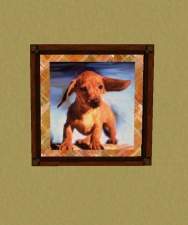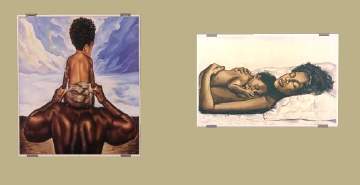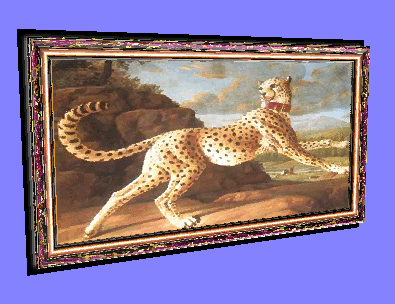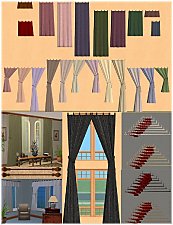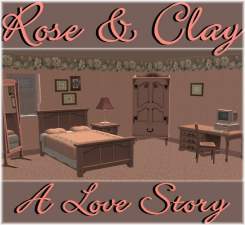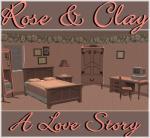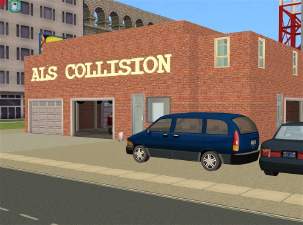Prep 4 Pets With Paintings - 5 Assorted Recolors
Prep 4 Pets With Paintings - 5 Assorted Recolors

all.JPG - width=700 height=275

allearsdog.JPG - width=354 height=424

bwdogs.JPG - width=386 height=320

catcollage.JPG - width=374 height=358

catsinsun.JPG - width=600 height=450

dogcollage.JPG - width=332 height=394

All Ears Dog is a recolor of "Bella Squared"

Black and White Dogs in a Boat is a recolor of "That Place Over There"

Cat Collage and Dog Collage are recolors of "Collage in Black and White"


Cats in the Sun 4pack is a recolor of "Four Vegetables in Repose"

*** You may need the CEP from Numenor to have these recolors work in your game.
Thanks to the creators of SimPE for making this possible

** This is my first "recolor" attempt, so please let me know if I did good

This custom content if it is not clothing, may require a seperate download to work properly. This is available at Colour Enable Package (CEP) by Numenor.
|
Cat Collage.rar
Download
Uploaded: 21st Aug 2006, 62.8 KB.
626 downloads.
|
||||||||
|
Dog Collage.rar
Download
Uploaded: 21st Aug 2006, 60.7 KB.
655 downloads.
|
||||||||
|
Black & White Dogs in Boat.rar
Download
Uploaded: 21st Aug 2006, 292.2 KB.
603 downloads.
|
||||||||
|
All Ears Dog.rar
Download
Uploaded: 21st Aug 2006, 203.8 KB.
689 downloads.
|
||||||||
|
4 Cats in the Sun.rar
Download
Uploaded: 21st Aug 2006, 315.0 KB.
610 downloads.
|
||||||||
|
PetsPicPack - All Recolors.rar
Download
Uploaded: 21st Aug 2006, 934.4 KB.
1,001 downloads.
|
||||||||
| For a detailed look at individual files, see the Information tab. | ||||||||
Install Instructions
1. Download: Click the download link to save the .rar or .zip file(s) to your computer.
2. Extract the zip, rar, or 7z file
3. Place in Downloads Folder: Cut and paste the .package file(s) into your Downloads folder:
- Origin (Ultimate Collection): Users\(Current User Account)\Documents\EA Games\The Sims™ 2 Ultimate Collection\Downloads\
- Non-Origin, Windows Vista/7/8/10: Users\(Current User Account)\Documents\EA Games\The Sims 2\Downloads\
- Non-Origin, Windows XP: Documents and Settings\(Current User Account)\My Documents\EA Games\The Sims 2\Downloads\
- Mac: Users\(Current User Account)\Documents\EA Games\The Sims 2\Downloads
- Mac x64:
/Library/Containers/com.aspyr.sims2.appstore/Data/Library/Application Support/Aspyr/The Sims 2/Downloads
Need more information?
- For a full, complete guide to downloading complete with pictures and more information, see: Game Help: Downloading for Fracking Idiots.
- Custom content not showing up in the game? See: Game Help: Getting Custom Content to Show Up.
- If you don't have a Downloads folder, just make one. See instructions at: Game Help: No Downloads Folder.
Loading comments, please wait...
Uploaded: 21st Aug 2006 at 7:09 AM
Updated: 17th Nov 2006 at 9:37 AM
-
by maree464 3rd Oct 2005 at 7:41am
 6
5.2k
1
6
5.2k
1
-
by simscorner 3rd Jan 2006 at 10:16pm
 6
4k
1
6
4k
1
-
by Mirjam 25th Jan 2006 at 10:31am
 8
6.5k
1
8
6.5k
1
-
by maree464 19th Feb 2006 at 2:48pm
 9
5.3k
3
9
5.3k
3
-
by OpenHouseJack 23rd Feb 2006 at 1:52pm
 5
6.4k
3
5
6.4k
3
-
by Sirella 20th Apr 2006 at 8:59pm
 3
5.1k
1
3
5.1k
1
-
by Sirella 11th May 2006 at 5:33pm
 2
6.4k
4
2
6.4k
4
-
by viskamiro 1st Nov 2006 at 7:49pm
 6
10.3k
3
6
10.3k
3
-
by nea200pl 30th Aug 2007 at 11:48am
 5
7k
2
5
7k
2
-
Squashed Cypress Groundcover - 3 New Meshes
by khakidoo 19th Feb 2007 at 5:58am
Here are some shrubs, these are from the standard maxis cypress tree - I took the top of it and more...
 13
28.3k
32
13
28.3k
32
-
Yes! Yes! Finished! - Build-A-Curtain Set - Final Update Apr 16 07
by khakidoo 19th Mar 2007 at 5:37am
List of Additions Not Included In This Thread: chains and bar addition here: Low Height to Floor Curtain here: more...
 77
105.2k
181
77
105.2k
181

 Sign in to Mod The Sims
Sign in to Mod The Sims Prep 4 Pets With Paintings - 5 Assorted Recolors
Prep 4 Pets With Paintings - 5 Assorted Recolors