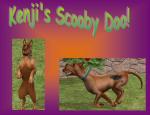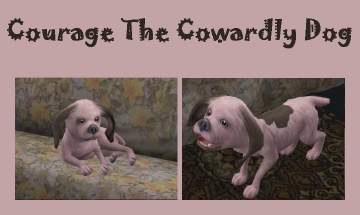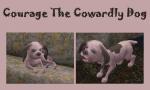Kenji's Miniature Shelden (mix breed)
Kenji's Miniature Shelden (mix breed)
SCREENSHOTS

Dogs3.JPG - width=718 height=538

Dogs2.JPG - width=718 height=539

Dogs1.JPG - width=718 height=539
Downloaded 74 times
33 Thanks
3 Favourited
8,339 Views
Say Thanks!
Thanked!
Hi everyone!
Okay so as you can see, I'm addicted to the sims2 pets. I've made these cute dogs in my game, and decided to share them with everyone, They are my all-time favorite dogs, that I play on a regular basis. I hope that everyone enjoys my new Breed, called Shelden. Do not upload anywhere, do not use them to make puppies and them upload them, if so please be courteous and ask for my permission. Tell me what you think of them.
Asalways I'd love to hear your feadback.



Info:
Breed: Miniature Shelden
Age: Adult
Sex: Male, Female
Coat: Golden-White, Brown-White, Light-Brown-White
In my game, I named them Shelden(B), Welden(G), Trixie(L)
Once again enjoy and don't use them for upload.
~kenji
Okay so as you can see, I'm addicted to the sims2 pets. I've made these cute dogs in my game, and decided to share them with everyone, They are my all-time favorite dogs, that I play on a regular basis. I hope that everyone enjoys my new Breed, called Shelden. Do not upload anywhere, do not use them to make puppies and them upload them, if so please be courteous and ask for my permission. Tell me what you think of them.
Asalways I'd love to hear your feadback.



Info:
Breed: Miniature Shelden
Age: Adult
Sex: Male, Female
Coat: Golden-White, Brown-White, Light-Brown-White
In my game, I named them Shelden(B), Welden(G), Trixie(L)
Once again enjoy and don't use them for upload.
~kenji
MTS has all free content, all the time. Donate to help keep it running.
|
Kenji's Miniature Shelden (mix breed).rar
Download
Uploaded: 11th Nov 2006, 30.4 KB.
464 downloads.
|
||||||||
| For a detailed look at individual files, see the Information tab. | ||||||||
Install Instructions
Basic Download and Install Instructions:
1. Download: Click the download link to save the .rar or .zip file(s) to your computer.
2. Extract the zip, rar, or 7z file.
3. Install: Double-click on the .sims2pack file to install its contents to your game. The files will automatically be installed to the proper location(s).
1. Download: Click the download link to save the .rar or .zip file(s) to your computer.
2. Extract the zip, rar, or 7z file.
3. Install: Double-click on the .sims2pack file to install its contents to your game. The files will automatically be installed to the proper location(s).
- You may want to use the Sims2Pack Clean Installer instead of the game's installer, which will let you install sims and pets which may otherwise give errors about needing expansion packs. It also lets you choose what included content to install. Do NOT use Clean Installer to get around this error with lots and houses as that can cause your game to crash when attempting to use that lot. Get S2PCI here: Clean Installer Official Site.
- For a full, complete guide to downloading complete with pictures and more information, see: Game Help: Downloading for Fracking Idiots.
- Custom content not showing up in the game? See: Game Help: Getting Custom Content to Show Up.
Loading comments, please wait...
Author
Packs Needed
Download Details
Uploaded: 11th Nov 2006 at 5:17 PM
Updated: 16th Nov 2006 at 1:01 AM
Updated: 16th Nov 2006 at 1:01 AM
Tags
Other Download Recommendations:
-
by HogwartsFleur189 20th Oct 2006 at 10:16pm
-
by HogwartsFleur189 20th Oct 2006 at 11:14pm
-
by Masterofallvideogames 28th Oct 2007 at 3:46am
More downloads by Kenji336:
See more
Packs Needed
| Base Game | |
|---|---|
 | Sims 2 |
| Expansion Pack | |
|---|---|
 | Pets |
About Me
Do whatever you want with my creations, but please do not upload to the exchange pay sites, or use my stuff for The Sims 3. All I really ask for is to give credit where credit is deserved.

 Sign in to Mod The Sims
Sign in to Mod The Sims Kenji's Miniature Shelden (mix breed)
Kenji's Miniature Shelden (mix breed)