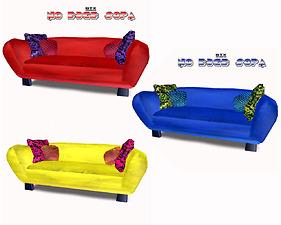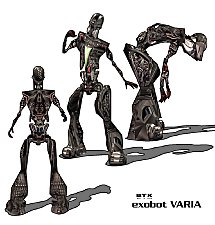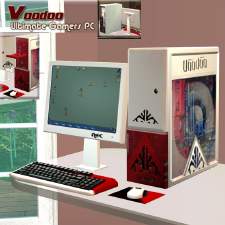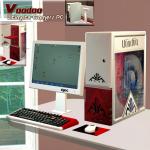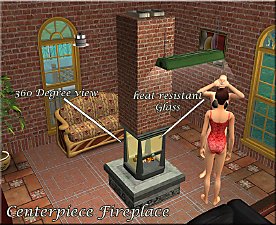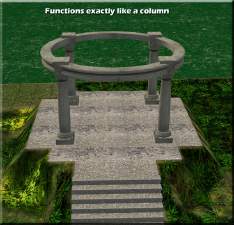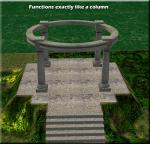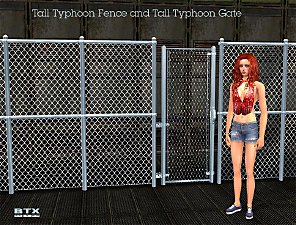funky furniture set
funky furniture set

AtomicSofaMTS2.jpg - width=1280 height=1024

MTS2Boingo.jpg - width=1280 height=1024

MTS2NoEdge.jpg - width=1280 height=1024

LunarDivanMTS2.jpg - width=1280 height=1024

MTS2MallowRecliner.jpg - width=676 height=502

MTS2ingame.jpg - width=1197 height=886
Atomic sofa Verts: 1994 Faces: 1869
Boingo sofa Verts: 2106 Faces: 2582
No Edge sofa Verts: 2778 Faces: 3252
Lunar divan Verts: 3518 Faces: 4952
Mallow recliner Verts: 7684 Faces: 8921
This is a new mesh, and means that it's a brand new self contained object that usually does not require a specific Pack (although this is possible depending on the type). It may have Recolours hosted on MTS - check below for more information.
|
BTXMallowLounge.zip
Download
Uploaded: 12th Jan 2007, 903.7 KB.
9,679 downloads.
|
||||||||
|
BTXLUNARDivan.zip
Download
Uploaded: 12th Jan 2007, 357.4 KB.
10,158 downloads.
|
||||||||
|
BTXNoEdgeSofa.zip
Download
Uploaded: 12th Jan 2007, 520.4 KB.
9,997 downloads.
|
||||||||
|
BTXBoingoSofa.zip
Download
Uploaded: 12th Jan 2007, 713.0 KB.
11,245 downloads.
|
||||||||
|
BTXAtomicSofa.zip
Download
Uploaded: 12th Jan 2007, 767.0 KB.
13,728 downloads.
|
||||||||
| For a detailed look at individual files, see the Information tab. | ||||||||
Install Instructions
1. Download: Click the download link to save the .rar or .zip file(s) to your computer.
2. Extract the zip, rar, or 7z file.
3. Place in Downloads Folder: Cut and paste the .package file(s) into your Downloads folder:
- Origin (Ultimate Collection): Users\(Current User Account)\Documents\EA Games\The Sims™ 2 Ultimate Collection\Downloads\
- Non-Origin, Windows Vista/7/8/10: Users\(Current User Account)\Documents\EA Games\The Sims 2\Downloads\
- Non-Origin, Windows XP: Documents and Settings\(Current User Account)\My Documents\EA Games\The Sims 2\Downloads\
- Mac: Users\(Current User Account)\Documents\EA Games\The Sims 2\Downloads
- Mac x64: /Library/Containers/com.aspyr.sims2.appstore/Data/Library/Application Support/Aspyr/The Sims 2/Downloads
- For a full, complete guide to downloading complete with pictures and more information, see: Game Help: Downloading for Fracking Idiots.
- Custom content not showing up in the game? See: Game Help: Getting Custom Content to Show Up.
- If you don't have a Downloads folder, just make one. See instructions at: Game Help: No Downloads Folder.
Loading comments, please wait...
Updated: 11th Sep 2009 at 5:01 PM by -Maylin-
#Loveseat, #furniture set, #brasstex, #retro
-
by Moon_Ez 25th Nov 2005 at 2:59am
 34
34.2k
25
34
34.2k
25
-
by FeMail 25th Jan 2006 at 1:39pm
 4
4.8k
2
4
4.8k
2
-
by OpenHouseJack 2nd Feb 2006 at 11:21am
 5
7k
2
5
7k
2
-
by OpenHouseJack 2nd Feb 2006 at 1:55pm
 8
11.3k
6
8
11.3k
6
-
by Milivia7 11th Feb 2006 at 1:55pm
 4
4.8k
4
4.8k
-
Maxis "Retro Bodacious Loveseat" Recolours (White & Black)
by XeraM 15th Nov 2006 at 8:57pm
 +1 packs
4 7.2k 9
+1 packs
4 7.2k 9 University
University
-
ep ready: Castle rooftops and more (7pieces) Now recolourable
by Brasstex 30th Mar 2005 at 10:45pm
Thanks once again to dewshine, all of these objects are recolourable! more...
 104
102.2k
36
104
102.2k
36
-
by Brasstex 24th May 2007 at 7:30pm
This is a updated version of the original exobot that I created when the game first came out. more...
 66
186.5k
74
66
186.5k
74
Body Types » Male » Adult
-
Tall Typhoon Fence and Matching Typhoon Gate
by Brasstex 7th Jun 2007 at 12:11am
Hi everyone, since I realized that the extra tall version of this fence is pretty popular around schools and warehouses more...
 53
75.8k
149
53
75.8k
149

 Sign in to Mod The Sims
Sign in to Mod The Sims funky furniture set
funky furniture set