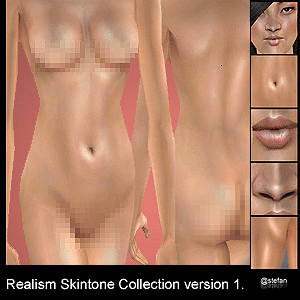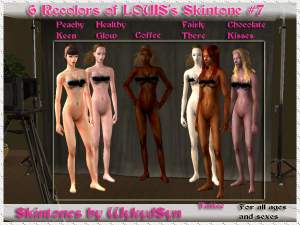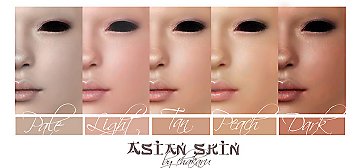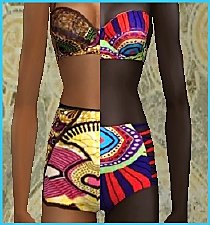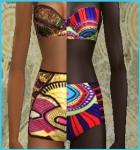*One skintone-2 ways*
*One skintone-2 ways*

55u6.JPG - width=499 height=935

54.JPG - width=691 height=980

5345t5.JPG - width=485 height=968

534.JPG - width=507 height=951

4363.JPG - width=652 height=903

zs.JPG - width=915 height=874

zsty.JPG - width=889 height=806

trrer.JPG - width=815 height=840

55u666.JPG - width=831 height=851

trrer77.JPG - width=508 height=829

68t.JPG - width=600 height=920

68trtr.JPG - width=690 height=518

565.JPG - width=595 height=795

eyt.JPG - width=634 height=880

rye765.JPG - width=450 height=634

rye.JPG - width=799 height=848
















First Way:
It's 4 colours-Pale,Light,Mid and Dark,male and female,all ages and shapes
Pale

Light

Mid

Dark

Second Way:
It's with tattoes.Maybe you have seen it with my latest sim-Rosie here http://modthesims2.com/showthread.php?t=214735
The tattoes are different kinds for male and female in the different ages.There aren't the same tattoes twice
 . The skin is for male and female,all ages and shapes too(the tattoes doesn't change because of the shape).In some ages there are 2 tattoes(one on the front and on the back)
. The skin is for male and female,all ages and shapes too(the tattoes doesn't change because of the shape).In some ages there are 2 tattoes(one on the front and on the back) 
Some examples



Well everything's explained on pictures :D
Information about the difference between male and female:
Th first big difference is the nose.You can see it in pictures.The female noses are different from Maxis.They are the same for all ages.But male noses are just maxis.The same for all ages too.
I hope you'll like them
|
Darktatto.rar
Download
Uploaded: 12th Jan 2007, 408.0 KB.
2,425 downloads.
|
||||||||
|
Midtatto.rar
Download
Uploaded: 12th Jan 2007, 517.5 KB.
2,676 downloads.
|
||||||||
|
Lighttatto.rar
Download
Uploaded: 12th Jan 2007, 749.0 KB.
2,953 downloads.
|
||||||||
|
Paletatto.rar
Download
Uploaded: 12th Jan 2007, 919.0 KB.
2,733 downloads.
|
||||||||
|
Dark.rar
Download
Uploaded: 12th Jan 2007, 237.7 KB.
2,871 downloads.
|
||||||||
|
Mid.rar
Download
Uploaded: 12th Jan 2007, 347.9 KB.
3,434 downloads.
|
||||||||
|
Light.rar
Download
Uploaded: 12th Jan 2007, 495.2 KB.
4,514 downloads.
|
||||||||
|
Pale.rar
Download
Uploaded: 12th Jan 2007, 629.6 KB.
3,995 downloads.
|
||||||||
| For a detailed look at individual files, see the Information tab. | ||||||||
Install Instructions
1. Download: Click the download link to save the .rar or .zip file(s) to your computer.
2. Extract the zip, rar, or 7z file.
3. Place in Downloads Folder: Cut and paste the .package file(s) into your Downloads folder:
- Origin (Ultimate Collection): Users\(Current User Account)\Documents\EA Games\The Sims™ 2 Ultimate Collection\Downloads\
- Non-Origin, Windows Vista/7/8/10: Users\(Current User Account)\Documents\EA Games\The Sims 2\Downloads\
- Non-Origin, Windows XP: Documents and Settings\(Current User Account)\My Documents\EA Games\The Sims 2\Downloads\
- Mac: Users\(Current User Account)\Documents\EA Games\The Sims 2\Downloads
- Mac x64: /Library/Containers/com.aspyr.sims2.appstore/Data/Library/Application Support/Aspyr/The Sims 2/Downloads
- For a full, complete guide to downloading complete with pictures and more information, see: Game Help: Downloading for Fracking Idiots.
- Custom content not showing up in the game? See: Game Help: Getting Custom Content to Show Up.
- If you don't have a Downloads folder, just make one. See instructions at: Game Help: No Downloads Folder.
Loading comments, please wait...
Uploaded: 12th Jan 2007 at 10:48 PM
Updated: 13th Jan 2007 at 12:08 PM
-
by SexyChicaFury 19th Dec 2005 at 10:33pm
-
Complete Skintone Set by SSChan
by SSChan 31st Aug 2006 at 10:07pm
-
*Requested* 6 Recolors of LOUIS's skintone #7
by WykydSyn 14th Apr 2007 at 4:33am
-
by Request: Asian skintone recolors
by chakaru 8th Jun 2007 at 11:20am
-
by lidiqnata 20th Feb 2016 at 9:28am
My contribution to this month's theme is a futuristic tiny gym for your sims to hang out and chat with more...
 +17 packs
4 6.7k 5
+17 packs
4 6.7k 5 Happy Holiday
Happy Holiday
 Family Fun
Family Fun
 University
University
 Glamour Life
Glamour Life
 Nightlife
Nightlife
 Celebration
Celebration
 Open for Business
Open for Business
 Pets
Pets
 H&M Fashion
H&M Fashion
 Teen Style
Teen Style
 Seasons
Seasons
 Kitchen & Bath
Kitchen & Bath
 Bon Voyage
Bon Voyage
 Free Time
Free Time
 Ikea Home
Ikea Home
 Apartment Life
Apartment Life
 Mansion and Garden
Mansion and Garden
About Me
[size=5]Re-upload of everything created by me has started at [color=#fa2742]Lidiqnata sims 2[/color][/size]
[size=5]Visit my [color=#fa2742]Patreon[/color] if you wish to support this process.[/size]

 Sign in to Mod The Sims
Sign in to Mod The Sims *One skintone-2 ways*
*One skintone-2 ways*