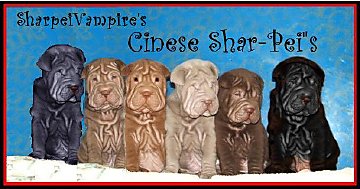Chinese Shar-Pei
Chinese Shar-Pei

adog3_.JPG - width=675 height=285

adog12_.JPG - width=566 height=246

adog8_.JPG - width=705 height=301

adog16_.JPG - width=636 height=262

adog17_.JPG - width=590 height=206

adog18_.JPG - width=651 height=269

sharpei7.JPG - width=609 height=320
Added Cream coat color - Added Black coat color - Added Lilac coat color
-------------------------------------------------------------
The Chinese Shar-Pei is (in my opinion) one of the most, if not THE most, wonderful breeds in existance!
This is my all time FAVORITE dog breed... I myself have one, a fawn, named Tiffany. ^_^
I have decided to upload my beautiful Shar-Pei sims for you ALL to enjoy!
((This is the best I can do, considering we do not have the option to place wrinkles))
I have uploaded 6 different coats for you to choose from, or like myself, have all in your game! ^_~
These colors are the most common in the breed::
--Fawn, Blue, Chocolate, Cream, Black, and Lilac--
Enjoy my babies, and please remember not to neglect your furry sim friends! ^_~
<333 S.PeiVamp
PS
Feel free to recoat them, but do NOT upload anywhere but MTS2... and do NOT do so without my permission. - Thanks
--------------------------------------------------------------------------
...THAT MEANS NO LINKS TO YOUR SIMS, AND NO PICTURES OF YOUR SIMS.
|
Lilac Shar-Pei.zip
Download
Uploaded: 11th Feb 2007, 7.5 KB.
1,949 downloads.
|
||||||||
|
Black Cinese Shar-Pei.zip
Download
Uploaded: 10th Feb 2007, 6.5 KB.
2,259 downloads.
|
||||||||
|
Cream Chinese Shar-Pei.zip
Download
Uploaded: 1st Feb 2007, 8.1 KB.
2,397 downloads.
|
||||||||
|
Chocolate SharPei.zip
Download
Uploaded: 27th Jan 2007, 6.6 KB.
2,672 downloads.
|
||||||||
|
Blue SharPei.zip
Download
Uploaded: 27th Jan 2007, 6.8 KB.
2,379 downloads.
|
||||||||
|
Fawn Sharpei.zip
Download
Uploaded: 27th Jan 2007, 7.7 KB.
3,128 downloads.
|
||||||||
| For a detailed look at individual files, see the Information tab. | ||||||||
Install Instructions
1. Download: Click the download link to save the .rar or .zip file(s) to your computer.
2. Extract the zip, rar, or 7z file.
3. Install: Double-click on the .sims2pack file to install its contents to your game. The files will automatically be installed to the proper location(s).
- You may want to use the Sims2Pack Clean Installer instead of the game's installer, which will let you install sims and pets which may otherwise give errors about needing expansion packs. It also lets you choose what included content to install. Do NOT use Clean Installer to get around this error with lots and houses as that can cause your game to crash when attempting to use that lot. Get S2PCI here: Clean Installer Official Site.
- For a full, complete guide to downloading complete with pictures and more information, see: Game Help: Downloading for Fracking Idiots.
- Custom content not showing up in the game? See: Game Help: Getting Custom Content to Show Up.
Loading comments, please wait...
Uploaded: 27th Jan 2007 at 9:13 PM
Updated: 15th Aug 2007 at 9:25 PM - Added New Coat
-
by moonlight_muse 22nd Jan 2006 at 1:58pm
-
by HogwartsFleur189 22nd Oct 2006 at 9:40pm
-
by Masterofallvideogames 18th Mar 2008 at 9:10pm
-
by SharpeiVampire 23rd Jan 2007 at 6:47am
Well, I simply DO NOT like any of the BR2 gowns that I have found online in various places. more...
 38
101.4k
38
38
101.4k
38
-
by SharpeiVampire 28th Apr 2006 at 8:16pm
Well, since I made a Rayne sim, I figured I might as well create an enemy for her. more...
 36
85.7k
26
36
85.7k
26
-
by SharpeiVampire 23rd Jan 2006 at 9:57pm
[[EDIT]] I updated my beautiful Rayne, so please RE-DOWNLOAD. more...
 89
96.4k
33
89
96.4k
33
Packs Needed
| Base Game | |
|---|---|
 | Sims 2 |
| Expansion Pack | |
|---|---|
 | Pets |

 Sign in to Mod The Sims
Sign in to Mod The Sims Chinese Shar-Pei
Chinese Shar-Pei