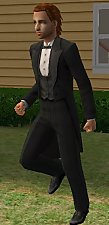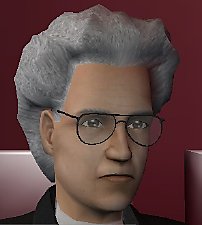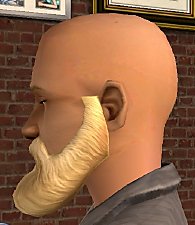Ella Hair
Ella Hair

snapshot_32f0ca71_52f0ca81.jpg - width=600 height=450

snapshot_32f0ca71_72f0ca7c.jpg - width=600 height=450

snapshot_32f0ca71_12f0ca72.jpg - width=600 height=450

snapshot_32f0ca71_f2f0ca75.jpg - width=600 height=450

snapshot_f2f0b720_32f0ca16.jpg - width=600 height=450

MaxisCompare.JPG - width=700 height=560
 I haven't made anything in a long time, so I thought I would have a little practice by making a mesh for one of my favorite sims. It came out real nice, so I thought it would be nice to share. I think she is going to be a fortune sim. :P
I haven't made anything in a long time, so I thought I would have a little practice by making a mesh for one of my favorite sims. It came out real nice, so I thought it would be nice to share. I think she is going to be a fortune sim. :PAlso, I included a default replacement file, if you install it it will override the Maxis mesh and the Fly Pigtails hair will look like the Ella hair. It won't mess anything up if you use both files, but it wouldn't make that much sense.
You will have to regenerate the thumbnails too though, just [Control] click on the images to reset them.

Ages - Child to Elder
Color Binned - Yes
Unneeded Textures Removed - Yes
Animated - Yes
Known Glitches - None
This is a new mesh, and means that it's a brand new self contained object that usually does not require a specific Pack (although this is possible depending on the type). It may have Recolours hosted on MTS - check below for more information.
|
Simsbaby_FlyPigtailsREPLACE.rar
Download
Uploaded: 28th Feb 2007, 105.8 KB.
582 downloads.
|
||||||||
|
Simsbaby_EllaHair.rar
Download
Uploaded: 28th Feb 2007, 114.5 KB.
871 downloads.
|
||||||||
| For a detailed look at individual files, see the Information tab. | ||||||||
Install Instructions
1. Download: Click the download link to save the .rar or .zip file(s) to your computer.
2. Extract the zip, rar, or 7z file.
3. Place in Downloads Folder: Cut and paste the .package file(s) into your Downloads folder:
- Origin (Ultimate Collection): Users\(Current User Account)\Documents\EA Games\The Sims™ 2 Ultimate Collection\Downloads\
- Non-Origin, Windows Vista/7/8/10: Users\(Current User Account)\Documents\EA Games\The Sims 2\Downloads\
- Non-Origin, Windows XP: Documents and Settings\(Current User Account)\My Documents\EA Games\The Sims 2\Downloads\
- Mac: Users\(Current User Account)\Documents\EA Games\The Sims 2\Downloads
- Mac x64: /Library/Containers/com.aspyr.sims2.appstore/Data/Library/Application Support/Aspyr/The Sims 2/Downloads
- For a full, complete guide to downloading complete with pictures and more information, see: Game Help: Downloading for Fracking Idiots.
- Custom content not showing up in the game? See: Game Help: Getting Custom Content to Show Up.
- If you don't have a Downloads folder, just make one. See instructions at: Game Help: No Downloads Folder.
Loading comments, please wait...
Uploaded: 28th Feb 2007 at 3:34 AM
Updated: 28th Feb 2007 at 3:50 AM
-
Unlocked Maxis Mesh : Bushy Eyebrows
by simsbaby 20th Jun 2006 at 12:49pm
You may be wondering, why did I title this as a new mesh? Because it really is one! more...
 17
19.2k
35
17
19.2k
35
-
Unlocked Maxis Mesh : Thick Beard
by simsbaby 20th Jun 2006 at 4:29pm
Looks like the one that shows up in the game, but this one sticks out a bit more. more...
 16
36k
53
16
36k
53
-
GLS Female Clothing For Elders
by simsbaby 13th Sep 2006 at 10:19am
Simple mod that enables all of the female clothing that came with Glamour Life Stuff for elders. more...
 +1 packs
8 19.6k 7
+1 packs
8 19.6k 7 Glamour Life
Glamour Life

 Sign in to Mod The Sims
Sign in to Mod The Sims Ella Hair
Ella Hair