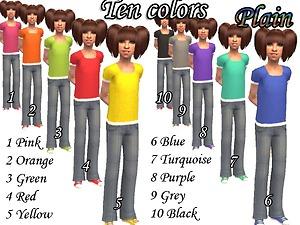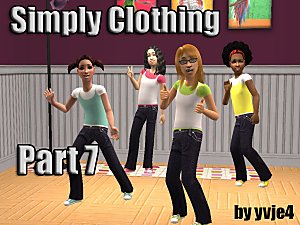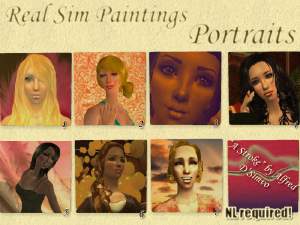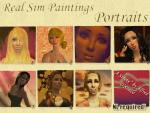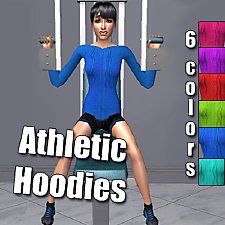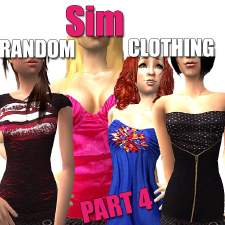Simply Clothing Part 2
Simply Clothing Part 2

Simply Clothing Part 2.jpg - width=600 height=450

Plain.jpg - width=600 height=450

Stripe1.jpg - width=600 height=450

Stripe2.jpg - width=600 height=450

Example.jpg - width=895 height=803

This time, I made tees. Two types to be exact. Both are made using a Maxis mesh, and as far as I know you don't need a mesh or EP.
The first tee I made is a simple, plain tee with some white accents on the sleeve and bottom. All with matching converses, and a grand total of 10! different colors:

The second tee I made, is almost the same, but with a nice, small horizontal stripe on the chest and back. These tees also have matching converses and come in 10! colors:


There are two files: the Plain and Stripe one. Each zip-file includes all 10 colors, which are numbered. (See pics above)
Enjoy, and don't forget to check out my terms of use!
Credits:
Enayla for both skin and eyes
Nouk for the hair

 UPDATE: I made the striped tees for boys too, as requested. The Plain tees will follow...
UPDATE: I made the striped tees for boys too, as requested. The Plain tees will follow... 
|
Simply Clothing Part 2 Stripe.zip
Download
Uploaded: 29th Apr 2007, 2.52 MB.
2,166 downloads.
|
||||||||
|
Simply Clothing Part 2 Plain.zip
Download
Uploaded: 29th Apr 2007, 2.53 MB.
2,104 downloads.
|
||||||||
| For a detailed look at individual files, see the Information tab. | ||||||||
Install Instructions
1. Download: Click the download link to save the .rar or .zip file(s) to your computer.
2. Extract the zip, rar, or 7z file.
3. Place in Downloads Folder: Cut and paste the .package file(s) into your Downloads folder:
- Origin (Ultimate Collection): Users\(Current User Account)\Documents\EA Games\The Sims™ 2 Ultimate Collection\Downloads\
- Non-Origin, Windows Vista/7/8/10: Users\(Current User Account)\Documents\EA Games\The Sims 2\Downloads\
- Non-Origin, Windows XP: Documents and Settings\(Current User Account)\My Documents\EA Games\The Sims 2\Downloads\
- Mac: Users\(Current User Account)\Documents\EA Games\The Sims 2\Downloads
- Mac x64: /Library/Containers/com.aspyr.sims2.appstore/Data/Library/Application Support/Aspyr/The Sims 2/Downloads
- For a full, complete guide to downloading complete with pictures and more information, see: Game Help: Downloading for Fracking Idiots.
- Custom content not showing up in the game? See: Game Help: Getting Custom Content to Show Up.
- If you don't have a Downloads folder, just make one. See instructions at: Game Help: No Downloads Folder.
Loading comments, please wait...
Updated: 16th May 2009 at 1:53 PM
-
by Darkwolf Jr 17th Jul 2006 at 2:55pm
-
by sweettooth323 19th Feb 2007 at 1:54am
-
Real Sim Paintings: Sim Paintings Starring Sims!!
by yvje4 8th Oct 2007 at 7:49pm
I decided to try something new! more...
 +1 packs
10 8.6k 4
+1 packs
10 8.6k 4 Nightlife
Nightlife
-
Real Sim Paintings: Portraits starring Sims
by yvje4 17th Oct 2007 at 9:24pm
After making this and this ones with a mirror-effect, I decided to make some simple more...
 +1 packs
9 7.3k 6
+1 packs
9 7.3k 6 Nightlife
Nightlife
-
Real Sim Paintings: Portraits starring Sims Part 2
by yvje4 updated 21st Oct 2007 at 3:17pm
Again, as mentioned above, some simple Sim portraits. Just one Sim, and a background. more...
 +1 packs
5 9.5k 8
+1 packs
5 9.5k 8 Nightlife
Nightlife
About Me
Thanks for visiting my page.
Due to lack of spare time I only post at my dreamwidth account. I do not garantee regular updates, as I really don't even have the time to even play TS2, but there SHOULD be arriving some neon goodies soon. 'Cause I need them for my Rainbow Legacy Challenge, so I HAVE to make them hehehe. Anyway, check my dreamwidth for goodies like this:
http://i209.photobucket.com/albums/...09/OMGPlaid.jpg
MY POLICIES
My policies are fairly easy to follow:
DO NOT:
- Claim my creations as your own.
- Reupload my Sims or enter them into contests.
- Include ANY of my stuff at paysites or The Exchange.
YOU MAY:
- Include my creations (clothing, hair etc.) in your uploads as long as it stays free. Some credit would be nice.
- Use my Sims for personal photoshoots and stories. All I ask is that you send me the link for the story; I would love to see my Simmies running around in other games.
- Recolor my creations with proper credit and link back to the original post. But if you just want more colors, you can just ask me and I'll do it for you.
If you have any questions, feel free to PM me.
Ok, that's about it. Thanks for reading this. If you have a request, you can send me a message here, but I can't promise I answer right away. If you want a quick answer, you should ask it over at dreamwidth or my GOS account (I'm YvMe over there). And remember: new creations will be uploaded at dreamwidth only!
See you around!
yvje4

 Sign in to Mod The Sims
Sign in to Mod The Sims Simply Clothing Part 2
Simply Clothing Part 2