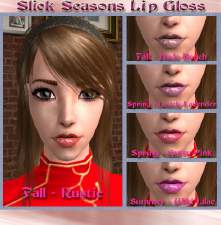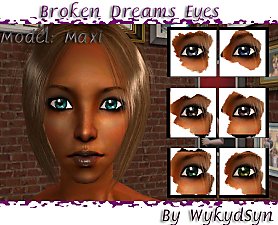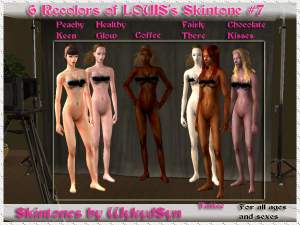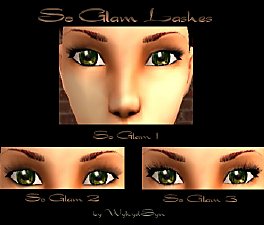*Celebrations* Beladina Cherry Swing Dress
*Celebrations* Beladina Cherry Swing Dress

beladinacherrydresspix.jpg - width=600 height=450

It looks uber cute on Gothy Sims, but it can also be cute on your light-hearted Simmies as well.
Enjoy and thanks for downloading!!
.:WykydSyn:.
Additional Credits:
Shown, but not included:
Skin - Louis#7 recolor by me; Red/Black DreadFalls by Nouk; NightLifeEyesGreen by SussiSoGoodSims2.
Liner, lips and freckles by me.
|
ws_BeladinaCherryDress.zip
Download
Uploaded: 11th May 2007, 151.2 KB.
2,763 downloads.
|
||||||||
| For a detailed look at individual files, see the Information tab. | ||||||||
Install Instructions
1. Download: Click the download link to save the .rar or .zip file(s) to your computer.
2. Extract the zip, rar, or 7z file.
3. Place in Downloads Folder: Cut and paste the .package file(s) into your Downloads folder:
- Origin (Ultimate Collection): Users\(Current User Account)\Documents\EA Games\The Sims™ 2 Ultimate Collection\Downloads\
- Non-Origin, Windows Vista/7/8/10: Users\(Current User Account)\Documents\EA Games\The Sims 2\Downloads\
- Non-Origin, Windows XP: Documents and Settings\(Current User Account)\My Documents\EA Games\The Sims 2\Downloads\
- Mac: Users\(Current User Account)\Documents\EA Games\The Sims 2\Downloads
- Mac x64: /Library/Containers/com.aspyr.sims2.appstore/Data/Library/Application Support/Aspyr/The Sims 2/Downloads
- For a full, complete guide to downloading complete with pictures and more information, see: Game Help: Downloading for Fracking Idiots.
- Custom content not showing up in the game? See: Game Help: Getting Custom Content to Show Up.
- If you don't have a Downloads folder, just make one. See instructions at: Game Help: No Downloads Folder.
Loading comments, please wait...
Uploaded: 11th May 2007 at 10:09 PM
Updated: 9th Sep 2007 at 2:01 AM by fanseelamb - ticked celebration box
-
by JinxTrinity 27th Sep 2005 at 12:12am
-
*Requested* 6 Recolors of LOUIS's skintone #7
by WykydSyn 14th Apr 2007 at 3:33am
As requested by Cheeroke, I've recolored LOUIS's skintone #7 in 6 lovely shades. more...
-
UPDATED! Treva Skye - A Sim by WykydSyn
by WykydSyn 20th Feb 2007 at 6:19am
::::UPDATE:::: When I originally packaged Treva, I added to my .zip, eye48 (SeaofLove). It's the wrong color. more...
 1
9.6k
5
1
9.6k
5
Packs Needed
| Base Game | |
|---|---|
 | Sims 2 |
| Stuff Pack | |
|---|---|
 | Celebration |

 Sign in to Mod The Sims
Sign in to Mod The Sims *Celebrations* Beladina Cherry Swing Dress
*Celebrations* Beladina Cherry Swing Dress