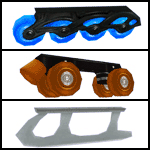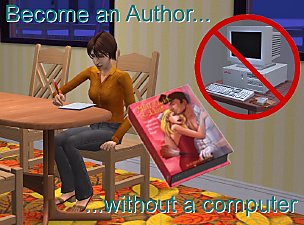Apartment/FLat Mod
Apartment/FLat Mod

dentedtrain_billsadjuster.jpg - width=680 height=384

dentedtrain_rentableroomassigner.jpg - width=680 height=384

dentedtrain_rentcharger.jpg - width=680 height=384

dentedtrain_valueadjuster1.jpg - width=680 height=384

dentedtrain_valueadjuster2.jpg - width=680 height=384

dentedtrain_valueadjuster3.jpg - width=680 height=384

differentmodels.jpg - width=680 height=384

dentedtrain_valueadjusters.jpg - width=680 height=384
To set up a lot to be rentable you need to follow these steps using the objects I have included in the zip file.
First of all you need to place an empty lot in your neighbourhood in the place and of the size that you want the lot to be in.
Then go into build mode on the lot and starts building the house/block of apartments, at this stage only add the foundations, walls, wall textures, floor textures, swimming pool (but not the ladder, slide, lights etc), roof, fences, half walls. Once you have finished this checking the value of the lot using the ‘lot info’ tool in the top left hand corner of the screen, and the add enough of the “dentedtrain_valueadjuster1_xxxx” shrubs to lower the value down as close to zero as possible. The “dentedtrain_valueadjuster1_xxxx” are in 5 values, which are 100, 1000, 5000, 10000 & 25000, so for example if your lot value is 100,000 just add 4 of the “dentedtrain_valueadjuster1_25000” onto your lot to lower the value to zero.
Next continue building your lot using the rest of the options from the build mode sections, so add your windows doors, plants, trees, driveways, driveway extensions and so on, just don’t go into buy mode and add any objects from there yet. Then when finished you need to count up any elevators on the lot and add a “dentedtrain_valueadjuster2_1250lift” or “dentedtrain_valueadjuster2_1400lift” shrub for each of the elevator of equal value that you have on your lot. Then check to lot value again and added a combination of the “dentedtrain_valueadjuster2_xxxx” shrubs (which again are in denominations of 100, 1000, 5000, 10000 & 25000) to lower the value back to as close to zero as possible.
Next finish your lot adding objects from buy mode until you have the desired level of furnishing for your apartments. Then in each of the rooms that are going to be rentable add a “dentedtrain_rentabledroomassigner” object don’t place one in any room that is going to be classed as a community area and don’t place one outside. The place a “dentedtrain_rentcharger” object and a “dentedtrain_billsadjuster” object somewhere on the lot. Then check the lot value again and add a combination of “dentedtrain_valueadjuster3_xxxx” gnomes (again available in 100, 1000, 5000, 10000, 25000) to lower the value again to as close as possible to zero.
Now this means that you will have a lot that any sim can move into and they will only have to pay a nominal amount to move in. When you move a sim into the lot the first thing you need to do in click on the “dentedtrain_rentcharger” object select the setup option and select ‘make objects stay’. This will mean that when you move the sim out of the lot the furnishings will stay put. The reasons to do this first is so that once this is set any further items you add for you sim that will be sold when they move out, and the original items will stay. Next in any of the rooms your sim is not going to rent click on the “dentedtrain_rentableroomassigner” and select hide objects. This will hide the objects from view and your sim will no longer try to use any of the hidden objects.
Then you are ready to go and the lot is setup for rental purposes, when you move your sim out the lot will be ready to accept its next tenant without doing anything.
All files just need to be placed in your sims 2 download folder as per usual, the files will work fine if placed in a subfolder of the download’s folder.
Object Info
dentedtrain_valueadjuster1_100, dentedtrain_valueadjuster1_1000, dentedtrain_valueadjuster1_5000, dentedtrain_valueadjuster1_10000, dentedtrain_valueadjuster1_25000
dentedtrain_valueadjuster2_100, dentedtrain_valueadjuster2_1000, dentedtrain_valueadjuster2_5000, dentedtrain_valueadjuster2_10000, dentedtrain_valueadjuster2_25000
dentedtrain_valueadjuster3_100, dentedtrain_valueadjuster3_1000, dentedtrain_valueadjuster3_5000, dentedtrain_valueadjuster3_10000, dentedtrain_valueadjuster3_25000

Located under build mode…/Garden Centre…/Shrubs
This objects can be placed anywhere and on top of each other
Dentedtrain_billsadjuster

Located under buy mode…/General…/Misc
This object makes it so that the bills delivered to the lot are always equal to $100
Dentedtrain_rentabledroomassigner

Located under buy mode…/General…/Misc
You have the option to change the model on this object using the change model option in it pie menu this will help you to match the décor of the room it is placed into
Dentedtrain_rentcharger

Located under buy mode…/General…/Misc
This object charges you rent at 0400 each day the default amount is $50 per rentable room, you have the option to change the amount to $75, $100, $150 or $200, by using the objects pit menu.
dentedtrain_amcollection
this is just a collection file to be added to your sims2 collection folder to make the objects easier to find
StayThingsShrubsGlobFix
The dentedtrain_rentcharger object uses some code from Inge Jones StayThingsShrub this fix file stops the fridges from malfunction once being flagged to stay on moveout. ( thanks to inge for the code and fix file)
Update 01/06/2007
have updated two of the files to solve an error that would happen if you sim didn't have enough money to cover rent, now if the sim doesn't have enough money the rental charge is added to the bills.
Main zip file has the updated files, if you have downloaded before just download the Update file and overwrite the files in your downloads folder.
Additional Credits:
Usual thanks to the creators of SimPE and creators and administrators of MTS2 website.
|
dentedtrain_update.zip
Download
Uploaded: 1st Jun 2007, 77.4 KB.
2,057 downloads.
|
||||||||
|
detentrain_apartmentmod.zip
Download
Uploaded: 1st Jun 2007, 1.65 MB.
2,380 downloads.
|
||||||||
| For a detailed look at individual files, see the Information tab. | ||||||||
Install Instructions
1. Download: Click the download link to save the .rar or .zip file(s) to your computer.
2. Extract the zip, rar, or 7z file.
3. Place in Downloads Folder: Cut and paste the .package file(s) into your Downloads folder:
- Origin (Ultimate Collection): Users\(Current User Account)\Documents\EA Games\The Sims™ 2 Ultimate Collection\Downloads\
- Non-Origin, Windows Vista/7/8/10: Users\(Current User Account)\Documents\EA Games\The Sims 2\Downloads\
- Non-Origin, Windows XP: Documents and Settings\(Current User Account)\My Documents\EA Games\The Sims 2\Downloads\
- Mac: Users\(Current User Account)\Documents\EA Games\The Sims 2\Downloads
- Mac x64: /Library/Containers/com.aspyr.sims2.appstore/Data/Library/Application Support/Aspyr/The Sims 2/Downloads
- For a full, complete guide to downloading complete with pictures and more information, see: Game Help: Downloading for Fracking Idiots.
- Custom content not showing up in the game? See: Game Help: Getting Custom Content to Show Up.
- If you don't have a Downloads folder, just make one. See instructions at: Game Help: No Downloads Folder.
Loading comments, please wait...
Uploaded: 22nd May 2007 at 3:50 AM
Updated: 1st Jun 2007 at 5:43 PM - update to files
-
Milk Bottle Apartment Door Model Changer
by leefish 7th Dec 2008 at 1:55am
 +1 packs
104 176k 196
+1 packs
104 176k 196 Apartment Life
Apartment Life
-
Postal System for the Sims - Greetings Cards
by MogHughson updated 22nd Feb 2010 at 2:50pm
 +1 packs
277 223.8k 407
+1 packs
277 223.8k 407 Nightlife
Nightlife
-
Apartment Moveout Finance Fixer
by kestrellyn updated 3rd Jan 2021 at 4:28am
 +1 packs
5 9.2k 30
+1 packs
5 9.2k 30 Apartment Life
Apartment Life
-
by kestrellyn updated 24th Sep 2024 at 9:56am
 21
18.4k
43
21
18.4k
43
-
UPDATED - dentedtrain's Loan Paintings & Investment bond
by dentedtrain 17th Jan 2006 at 11:31pm
Cannot take all the credit for the idea is based on the mortgage shrub from simlogical.com. more...
 +1 packs
8 27.7k 10
+1 packs
8 27.7k 10 Nightlife
Nightlife
-
by dentedtrain 26th Jan 2007 at 3:51am
Hi Folks This is a modified chew toy which will maximise your pets motives every 30 game minutes. more...
 +1 packs
22 35.9k 29
+1 packs
22 35.9k 29 Pets
Pets
Packs Needed
| Base Game | |
|---|---|
 | Sims 2 |
| Expansion Pack | |
|---|---|
 | University |
 | Nightlife |
 | Open for Business |
 | Pets |
 | Seasons |

 Sign in to Mod The Sims
Sign in to Mod The Sims