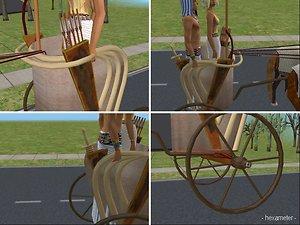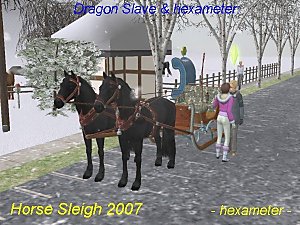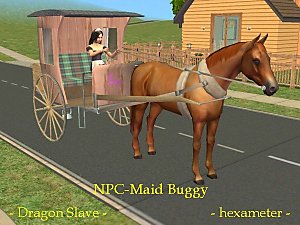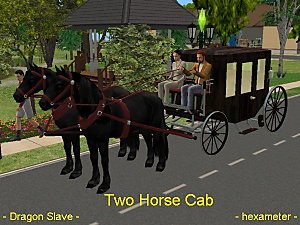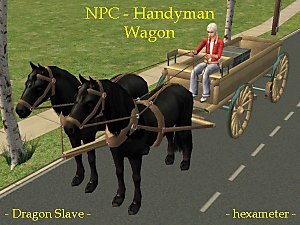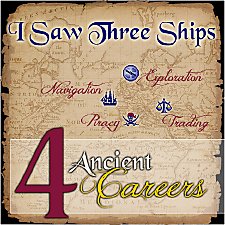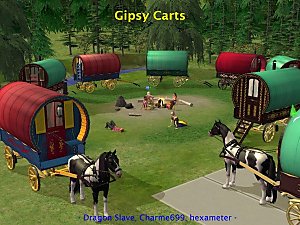Egyptian Chariot with Custom Sound
Egyptian Chariot with Custom Sound

pic0.jpg - width=600 height=450

pic1.jpg - width=600 height=450

pic2.jpg - width=800 height=600

pic3.jpg - width=800 height=600
with
Custom Sound

Finally I finished this vehicle. I wanted to have it since about 10 months. Meanwhile other players asked me to make such a chariot and I'm sorry that it took such a long time, but there is a life without the Sims, too. I tried to make it as authentic as I could. - Enjoy!
Technical remarks:
A Big "Thank You!" goes to Shaklin for sharing her knowledge and her help with me to make the sound package!!!
She encouraged me to share this object. Unfortunately she retired from modding the Sims.
Installation:
This vehicle is drivable and a clone of a car. That's why you must have Nightlife to get the chariot to work.
Extract the packages of the *.rar-files as usual to your downloads-folder or a subfolder of it.
That's all! - To get rid of the object simply delete the packages.
The object needs the separate sound package to work correctly!
You should hear the new sound of a horse related vehicle and the neigh of the horse. As long as I tested this vehicle I had no problems. I changed the animations like shown in the pictures. This chariot has no lights. All the other functions of the cars work like before.
I also prepared the textures in a way that the horses can be recoloured separately. That means the textures of the two horses are in the same file. So different colours can be combined while the carriage and so on is textured in a second file.
Edit 07-06-27: Small improvements of the animations for children as I didn't remember they would use the vehicle, too. Thanks to SnowHawk9 for the feedback.
mesh handmade by hexameter
Used Software:
MilkShape 3D; PaintShopPro; UV-mapper Pro; SimPE; Nero Wave Editor; Jet Audio (to convert the sound of Nero correctly)
Polygon Counts:
Vertices: 9,763 ( 814 per tile)
Faces: 13,879 (1,157 per tile)
Additional Credits:
Of course at first they go to Shaklin for detecting how sound works in animations. Thanks for explaining me how to do it for my objects, too!
The site owners for the possibility to share my objects.
Several modders for the tutorials I used during the last years.
Quaxi for SimPE Maxis for the game
This is a new mesh, and means that it's a brand new self contained object that usually does not require a specific Pack (although this is possible depending on the type). It may have Recolours hosted on MTS - check below for more information.
|
hexameter-hansomr_sounds.rar
Download
Uploaded: 29th May 2007, 786.9 KB.
14,805 downloads.
|
||||||||
|
Egypt_chariot.rar
Download
Uploaded: 29th May 2007, 1,004.9 KB.
17,155 downloads.
|
||||||||
| For a detailed look at individual files, see the Information tab. | ||||||||
Install Instructions
1. Download: Click the download link to save the .rar or .zip file(s) to your computer.
2. Extract the zip, rar, or 7z file.
3. Place in Downloads Folder: Cut and paste the .package file(s) into your Downloads folder:
- Origin (Ultimate Collection): Users\(Current User Account)\Documents\EA Games\The Sims™ 2 Ultimate Collection\Downloads\
- Non-Origin, Windows Vista/7/8/10: Users\(Current User Account)\Documents\EA Games\The Sims 2\Downloads\
- Non-Origin, Windows XP: Documents and Settings\(Current User Account)\My Documents\EA Games\The Sims 2\Downloads\
- Mac: Users\(Current User Account)\Documents\EA Games\The Sims 2\Downloads
- Mac x64: /Library/Containers/com.aspyr.sims2.appstore/Data/Library/Application Support/Aspyr/The Sims 2/Downloads
- For a full, complete guide to downloading complete with pictures and more information, see: Game Help: Downloading for Fracking Idiots.
- Custom content not showing up in the game? See: Game Help: Getting Custom Content to Show Up.
- If you don't have a Downloads folder, just make one. See instructions at: Game Help: No Downloads Folder.
Loading comments, please wait...
-
By request: Pioneer-HP2 without canvas
by hexameter 27th Dec 2005 at 1:23am
 +1 packs
47 87k 59
+1 packs
47 87k 59 Nightlife
Nightlife
-
Saddle-horse "Thunder"-Now with Custom Sound
by hexameter updated 23rd Feb 2009 at 3:50am
 +1 packs
132 238.3k 127
+1 packs
132 238.3k 127 Nightlife
Nightlife
-
Hansom "Rendezvous"-with Custom Sound
by hexameter 16th Jan 2006 at 4:06pm
 +1 packs
80 130.4k 79
+1 packs
80 130.4k 79 Nightlife
Nightlife
-
Recolors of Performable Barrel Organ with custom sound and animation
by sire180 19th Jun 2007 at 11:04pm
 +2 packs
17 15.4k 7
+2 packs
17 15.4k 7 Nightlife
Nightlife
 Open for Business
Open for Business
-
Service Taxi Replacements (incl. Basegame version)
by hexameter updated 24th Feb 2009 at 5:50pm
 +1 packs
57 93.7k 69
+1 packs
57 93.7k 69 Nightlife
Nightlife
-
By request: Pioneer-HP2 without canvas
by hexameter 27th Dec 2005 at 1:23am
... some of you asked me about an open version of the "Pioneer-HP2" and the horse that belong to it. more...
 +1 packs
47 87k 59
+1 packs
47 87k 59 Nightlife
Nightlife
-
NPC-Pickup Gardener Replacement
by hexameter 21st Mar 2008 at 12:11am
NPC-Service Gardener Pickup replacement by Dragon Slave & hexameter The next horse drawn cart of the set of replacements more...
 +1 packs
28 58.2k 64
+1 packs
28 58.2k 64 Nightlife
Nightlife
-
NPC-Service Handyman Pickup Replacement
by hexameter 23rd Mar 2008 at 6:39pm
NPC-Service Handyman Pickup Replacement by Dragon Slave & hexameter The fourth horse drawn cart of the set of replacements more...
 +1 packs
21 47k 55
+1 packs
21 47k 55 Nightlife
Nightlife
-
Hansom "Rendezvous"-with Custom Sound
by hexameter 16th Jan 2006 at 4:06pm
Hallo everybody, this object was requested since 21st Nov 2005. Now somebody has no longer to wait for it. more...
 +1 packs
80 130.4k 79
+1 packs
80 130.4k 79 Nightlife
Nightlife
-
I Saw Three Ships - Ancient Careers for Navigators
by Rue St-Germain updated 6th Jan 2016 at 2:37am
The FRENCH version of the TRADING Career is up! :D more...
 +1 packs
52 105.7k 138
+1 packs
52 105.7k 138 Nightlife
Nightlife
-
Service Taxi Replacements (incl. Basegame version)
by hexameter updated 24th Feb 2009 at 5:50pm
Car-Service Taxi replacement -Included Basegame Version- by Dragon Slave & hexameter The next horse more...
 +1 packs
57 93.7k 69
+1 packs
57 93.7k 69 Nightlife
Nightlife
-
Gipsy Carts (incl. Basegame versions)
by hexameter 1st Dec 2008 at 2:16pm
Gipsy Cart Set ---------------------------- - Dragon Slave - - Charme699 - - hexameter - It's not very often that more...
 +2 packs
59 190.2k 195
+2 packs
59 190.2k 195 Nightlife
Nightlife
 Bon Voyage
Bon Voyage
Packs Needed
| Base Game | |
|---|---|
 | Sims 2 |
| Expansion Pack | |
|---|---|
 | Nightlife |
About Me
I spend many(!) hours of work on my vehicles and the meshes are handmade from scratch. Therefore don't claim them as your's if you clone the mesh or use it as a base. You have my permission to do so. I'm convinced that these things are made to be used. So, add a simple note within the object description, that's enough and hopefully not a hard restriction.
There might be some special rules on single objects for special reasons. Please respect them! - Thank you.
hexameter

 Sign in to Mod The Sims
Sign in to Mod The Sims Egyptian Chariot with Custom Sound
Egyptian Chariot with Custom Sound