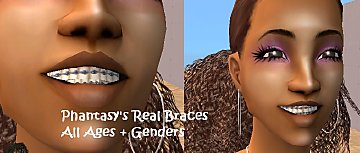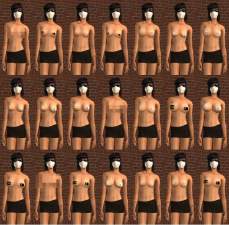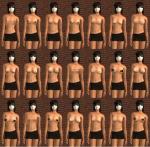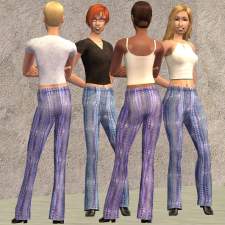Ten dirty faces, subtle through filthy, simple brown & tan sandy (NPB0)
Ten dirty faces, subtle through filthy, simple brown & tan sandy (NPB0)

dirt0A_25_35.jpg - width=549 height=648

dirt0A_50_71_100.jpg - width=549 height=648

dirt0B_25_35.jpg - width=549 height=648

dirt0B_50_71_100.jpg - width=549 height=648

A_picture2_640x426.jpg - width=640 height=426

dirt0A is intended to be a general-purpose brown dirt effect; the alphas are fairly smooth, with some blobbing. dirt0B is intended to be light, sandy dirt with some dust; the alpha is very rough.
What the actual effect will be on a given Sim will vary. These are tints-- and so inevitably, the same full face makeup "dirty face" will look different on Sims with different skin tones. You can see this in the side-by-side comparisons below: all that's changing from the top shot to the lower one is the underlying skin tone, not the makeup. This is why the dirts' real names are "dirt0A" and "dirt0B"-- depending on precise circumstances, dirt0A might look like mud, sand, or a hideous skin condition. That's why there are ten .package files here; if one doesn't yield the effect you want, try another.
These alphas err on the side of spraying tint over everything they can get to. Hence, with the more intense tints, beware sharp dropoffs at the face-scalp and head-body join; it may be necessary to make sure other things such as hair, a scarf, or a necklace are present to conceal the join, or at least make it look more natural. (A scarf or necklace near the head-body join helps a lot; such things create a visual expectation of a circumcervical band on the skin. A dirty face may demand a dirty scarf, preferably with dirt the same color: hence, I've also built some compatable ones, which are available at
http://www.modthesims2.com/showthread.php?t=235509 .)
I cannot verify where these layer.
Please do not upload this stuff or anything derived from it to pay sites.
|
LBG_NPB0_dirt0B_FullFaceMakeup.zip
Download
Uploaded: 12th Jun 2007, 3.39 MB.
5,542 downloads.
|
||||||||
|
LBG_NPB0_dirt0A_FullFaceMakeup.zip
Download
Uploaded: 12th Jun 2007, 3.61 MB.
7,016 downloads.
|
||||||||
| For a detailed look at individual files, see the Information tab. | ||||||||
Install Instructions
1. Download: Click the download link to save the .rar or .zip file(s) to your computer.
2. Extract the zip, rar, or 7z file.
3. Place in Downloads Folder: Cut and paste the .package file(s) into your Downloads folder:
- Origin (Ultimate Collection): Users\(Current User Account)\Documents\EA Games\The Sims™ 2 Ultimate Collection\Downloads\
- Non-Origin, Windows Vista/7/8/10: Users\(Current User Account)\Documents\EA Games\The Sims 2\Downloads\
- Non-Origin, Windows XP: Documents and Settings\(Current User Account)\My Documents\EA Games\The Sims 2\Downloads\
- Mac: Users\(Current User Account)\Documents\EA Games\The Sims 2\Downloads
- Mac x64: /Library/Containers/com.aspyr.sims2.appstore/Data/Library/Application Support/Aspyr/The Sims 2/Downloads
- For a full, complete guide to downloading complete with pictures and more information, see: Game Help: Downloading for Fracking Idiots.
- Custom content not showing up in the game? See: Game Help: Getting Custom Content to Show Up.
- If you don't have a Downloads folder, just make one. See instructions at: Game Help: No Downloads Folder.
Loading comments, please wait...
Uploaded: 12th Jun 2007 at 5:00 PM
Updated: 14th Jun 2007 at 8:03 AM - Added pointer to dirty scarves
-
by Barcelonista 12th Dec 2005 at 5:16pm
 66
160.8k
107
66
160.8k
107
-
by Barcelonista 18th Dec 2005 at 1:10am
 107
150.8k
182
107
150.8k
182
-
by ikzouffgeennaamweten2 31st Jan 2006 at 8:20pm
 +1 packs
12 8.4k 1
+1 packs
12 8.4k 1 Nightlife
Nightlife
-
by Jenesis 2nd Feb 2006 at 9:07pm
 14
21k
12
14
21k
12
-
by Katrena Black 15th Apr 2006 at 7:21am
 9
12k
3
9
12k
3
-
by PhantasyGurl 14th Sep 2006 at 7:59am
 16
40.9k
57
16
40.9k
57
-
Various CAF4 scarves, clean & dirty variants (12 total) (NPB0)
by szielins 12th Jun 2007 at 7:35am
 2
11.2k
7
2
11.2k
7
-
Five underlayer combos on Warlokk tops, plus a leather dress (BCC3)
by szielins 8th Dec 2006 at 2:24am
Since tops separates are "under" bottoms separates-- to faciitate a shirt tucking in under the beltline-- it's possible to put more...
 2
12.6k
4
2
12.6k
4
Female » Mixed Sets » Adult

 Sign in to Mod The Sims
Sign in to Mod The Sims Ten dirty faces, subtle through filthy, simple brown & tan sandy (NPB0)
Ten dirty faces, subtle through filthy, simple brown & tan sandy (NPB0)