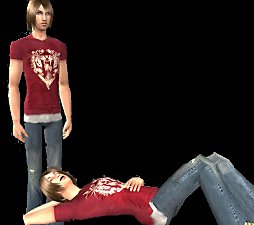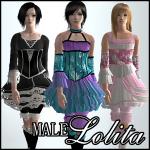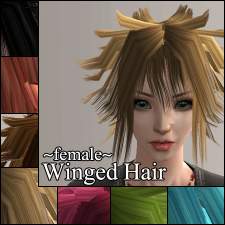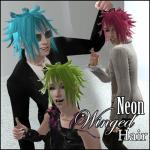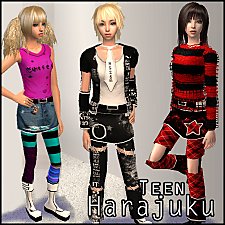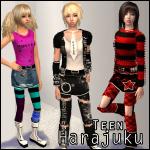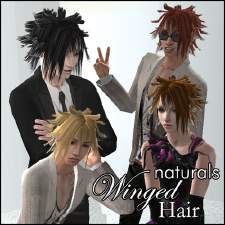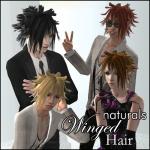Ruki of the GazettE Cockroach Outfit
Ruki of the GazettE Cockroach Outfit
rukiiconsmall.jpg - width=350 height=350

rukibacksmall.jpg - width=409 height=732

rukifrontsmall.jpg - width=424 height=730

rukishot1small.jpg - width=319 height=670

rukishot2small.jpg - width=708 height=680

rukishot3small.jpg - width=343 height=725

rukisidesmall.jpg - width=424 height=730
Since it is my first mesh, I am aware that there are a few... not so great things about it. But due to much trial and error, I'm going to leave it at this. Hopefully I will make more in the future, and hopefully I will improve my skills. For now though, enjoy~



Polygon Counts:
Hat Mesh: 1106
Body Mesh: 2326
Additional Credits:
The hair is a personal mesh edit of XM Sims Hair Mesh 020 (http://www.xmsims.com/sims2/ehtm/hair/mhair04.htm)
This is a new mesh, and means that it's a brand new self contained object that usually does not require a specific Pack (although this is possible depending on the type). It may have Recolours hosted on MTS - check below for more information.
|
CockroachRuki (Hat).zip
Download
Uploaded: 17th Jul 2007, 56.6 KB.
7,120 downloads.
|
||||||||
|
CockroachRuki (Outfit).zip
Download
Uploaded: 17th Jul 2007, 389.3 KB.
7,908 downloads.
|
||||||||
| For a detailed look at individual files, see the Information tab. | ||||||||
Install Instructions
1. Download: Click the download link to save the .rar or .zip file(s) to your computer.
2. Extract the zip, rar, or 7z file.
3. Place in Downloads Folder: Cut and paste the .package file(s) into your Downloads folder:
- Origin (Ultimate Collection): Users\(Current User Account)\Documents\EA Games\The Sims™ 2 Ultimate Collection\Downloads\
- Non-Origin, Windows Vista/7/8/10: Users\(Current User Account)\Documents\EA Games\The Sims 2\Downloads\
- Non-Origin, Windows XP: Documents and Settings\(Current User Account)\My Documents\EA Games\The Sims 2\Downloads\
- Mac: Users\(Current User Account)\Documents\EA Games\The Sims 2\Downloads
- Mac x64: /Library/Containers/com.aspyr.sims2.appstore/Data/Library/Application Support/Aspyr/The Sims 2/Downloads
- For a full, complete guide to downloading complete with pictures and more information, see: Game Help: Downloading for Fracking Idiots.
- Custom content not showing up in the game? See: Game Help: Getting Custom Content to Show Up.
- If you don't have a Downloads folder, just make one. See instructions at: Game Help: No Downloads Folder.
Loading comments, please wait...
-
[For Her] - Harajuku Prep - Everyday and Loungewear
by .indiemilk 31st May 2006 at 6:42pm
-
by purtykitty 19th Sep 2007 at 10:33am
 13
81.6k
35
13
81.6k
35
-
by purtykitty 25th Sep 2007 at 12:21pm
 12
67.8k
42
12
67.8k
42
-
by quweenie 3rd Feb 2008 at 4:56pm
 26
68.5k
48
26
68.5k
48
About Me
①Feel free to upload, recolour, or edit anything! (Just remember to credit me~)
That's the only rule. ☆ However, if you recolour one of my meshes, I would LOVE to see what you do with it~♥

 Sign in to Mod The Sims
Sign in to Mod The Sims Ruki of the GazettE Cockroach Outfit
Ruki of the GazettE Cockroach Outfit