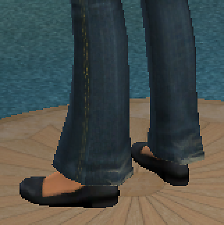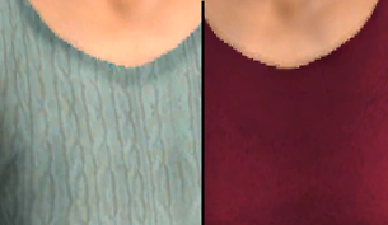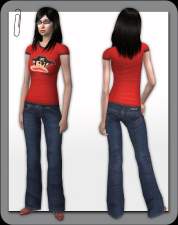Sweaters in 10 colors with blue jeans for elder females
Sweaters in 10 colors with blue jeans for elder females

EF-Sweaters&JeansPreview.jpg - width=312 height=553

JeanDetail.png - width=322 height=324

SweaterDetail.png - width=305 height=177

EF-CoolPastelSweaters&Jeans.jpg - width=473 height=560

EF-JewelToneSweaters&Jeans.jpg - width=624 height=565

EF-WarmPastelSweaters&Jeans.jpg - width=478 height=552

The sweaters get their textures from Maxis female elder Seasons outerwear and OFB everyday wear.

There are a lot of really good Maxis textures already in the game... it's just a matter of putting them where they're most needed.


Additional Credits:
all textures are originally by Maxis, and some hairstyles are by Maxis
Hair by Nouk: http://www.modthesims2.com/showthread.php?t=235994
Hair by XM sims: http://www.xmsims.com/sims2/ehtm/hair/hair33.htm
Hair by XM sims: http://www.xmsims.com/sims2/ehtm/hair/hair34.htm
|
GrandmasJeans&BrightSweaters.zip
Download
Uploaded: 19th Jul 2007, 1.24 MB.
2,212 downloads.
|
||||||||
|
GrandmasJeans&PastelSweaters.zip
Download
Uploaded: 19th Jul 2007, 1.89 MB.
2,385 downloads.
|
||||||||
| For a detailed look at individual files, see the Information tab. | ||||||||
Install Instructions
1. Download: Click the download link to save the .rar or .zip file(s) to your computer.
2. Extract the zip, rar, or 7z file.
3. Place in Downloads Folder: Cut and paste the .package file(s) into your Downloads folder:
- Origin (Ultimate Collection): Users\(Current User Account)\Documents\EA Games\The Sims™ 2 Ultimate Collection\Downloads\
- Non-Origin, Windows Vista/7/8/10: Users\(Current User Account)\Documents\EA Games\The Sims 2\Downloads\
- Non-Origin, Windows XP: Documents and Settings\(Current User Account)\My Documents\EA Games\The Sims 2\Downloads\
- Mac: Users\(Current User Account)\Documents\EA Games\The Sims 2\Downloads
- Mac x64: /Library/Containers/com.aspyr.sims2.appstore/Data/Library/Application Support/Aspyr/The Sims 2/Downloads
- For a full, complete guide to downloading complete with pictures and more information, see: Game Help: Downloading for Fracking Idiots.
- Custom content not showing up in the game? See: Game Help: Getting Custom Content to Show Up.
- If you don't have a Downloads folder, just make one. See instructions at: Game Help: No Downloads Folder.
Loading comments, please wait...
Updated: 3rd Oct 2009 at 2:26 AM by CatOfEvilGenius
-
4 New(converted) outfits for elder females
by mharpham 21st Mar 2005 at 12:56am
-
Trendy Fashion for Elder Females!
by cherokee8699 5th Feb 2006 at 1:30am
-
Numenor's Bunnybear - Recolors by BastDawn
by BastDawn 11th Oct 2005 at 11:01pm
As seen on TSR, now I'm putting them here too. more...
 15
14k
9
15
14k
9
-
3 recolors of the Smoogo Minima car
by BastDawn 21st Jun 2007 at 9:13am
If your sims want a classy car they can be proud to drive, they'd better save their simoleans for something more...
 +1 packs
1 6.4k 5
+1 packs
1 6.4k 5 Nightlife
Nightlife
-
Rustic stone 3x1 Starter lot: one Base Game version, one Exp version
by BastDawn 14th May 2007 at 4:47am
Rustic stone 3x1 Starter lot: 19,555 simloeans for the base game version Base game 3x1 lot, thanks to Andi8104 more...
 5
12.7k
8
5
12.7k
8
-
Six eye colors, made genetic/binned and usable by townies
by BastDawn 29th Jun 2007 at 5:03am
These are based on eyes I made a long time ago, now with improved textures and edited to show up more...
-
Recolors of OFB florist benches, one with black wood, one with white wood
by BastDawn 21st Jun 2007 at 9:06am
As the title says, these are simple recolors of the OFB florist benches. more...
 +1 packs
1 10.8k 8
+1 packs
1 10.8k 8 Open for Business
Open for Business
-
Boney recolor of the Resurrection phone (Paranormal career reward)
by BastDawn 21st Jun 2007 at 9:36am
The carved-stone look of the rez phone is okay, but I thought it would look better if the skulls and more...
 +1 packs
11 25.2k 22
+1 packs
11 25.2k 22 University
University
About Me
REQUESTS: I don't do any requests. I only make stuff that I want in my own game. I don't modify my already existing textures and files for someone else, either; it's not that I'm unsympathetic, just that I'm lazy and don't want to spend the time. Sorry.
Sims 1 files: All of my Sims 1 stuff is free to share, just like my Sims 2 stuff. If you're interested in my old stuff, check out my journal (above) and find the entry on Sims 1 for the current links, or scroll to the bottom of the page and check out my signature. :)

 Sign in to Mod The Sims
Sign in to Mod The Sims Sweaters in 10 colors with blue jeans for elder females
Sweaters in 10 colors with blue jeans for elder females