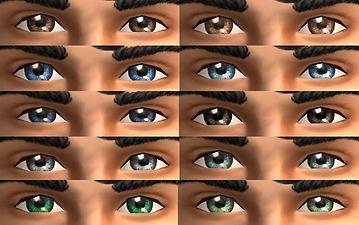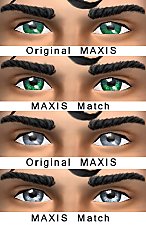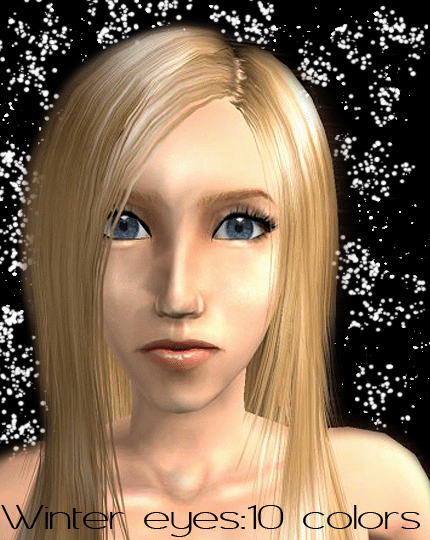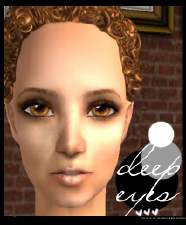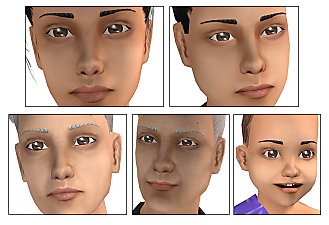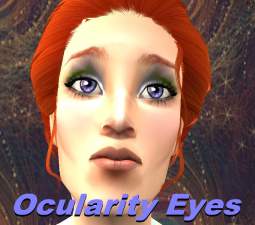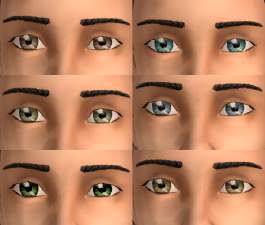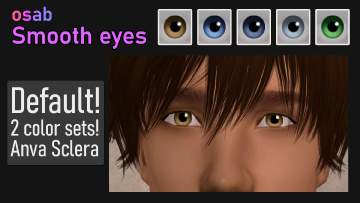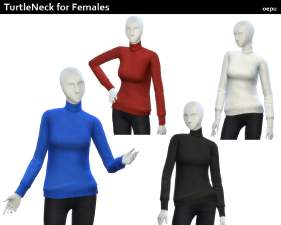Maxis Match eyes (10 colors)
Maxis Match eyes (10 colors)

maxis-match-1.jpg - width=342 height=423

maxis-match-2.jpg - width=670 height=420

maxis-match-3.jpg - width=286 height=441
The white around the eyes is a totally clear white, like the originals. No shadows, no photo-iris. Just simple to match better with the originals. As base I've used my very old handpainted eyes and changed the color and style to match more the maxis eyes.
Looks good with Maxis skintones or my Maxis matching skin (which I've used in the picture). Additionaly to the Maxis colors I've made 5 more colors: light blue, light brown, light green, bluegreen and black.
When I'm back from holiday I will do some defaults. If you are faster: Go on. So I haven't so much work.



|
oepu_match_eyes_add-colors.rar
Download
Uploaded: 22nd Aug 2007, 66.3 KB.
3,813 downloads.
|
||||||||
|
oepu_match_eyes_maxis-colors.rar
Download
Uploaded: 22nd Aug 2007, 67.5 KB.
3,411 downloads.
|
||||||||
| For a detailed look at individual files, see the Information tab. | ||||||||
Install Instructions
1. Download: Click the download link to save the .rar or .zip file(s) to your computer.
2. Extract the zip, rar, or 7z file.
3. Place in Downloads Folder: Cut and paste the .package file(s) into your Downloads folder:
- Origin (Ultimate Collection): Users\(Current User Account)\Documents\EA Games\The Sims™ 2 Ultimate Collection\Downloads\
- Non-Origin, Windows Vista/7/8/10: Users\(Current User Account)\Documents\EA Games\The Sims 2\Downloads\
- Non-Origin, Windows XP: Documents and Settings\(Current User Account)\My Documents\EA Games\The Sims 2\Downloads\
- Mac: Users\(Current User Account)\Documents\EA Games\The Sims 2\Downloads
- Mac x64: /Library/Containers/com.aspyr.sims2.appstore/Data/Library/Application Support/Aspyr/The Sims 2/Downloads
- For a full, complete guide to downloading complete with pictures and more information, see: Game Help: Downloading for Fracking Idiots.
- Custom content not showing up in the game? See: Game Help: Getting Custom Content to Show Up.
- If you don't have a Downloads folder, just make one. See instructions at: Game Help: No Downloads Folder.
Loading comments, please wait...
Uploaded: 22nd Aug 2007 at 6:29 PM
Updated: 10th Oct 2008 at 10:43 AM
-
Maxis Match skin - all ages and genders - 4 tones
by oepu 20th Aug 2007 at 7:00pm
-
Extremely Maxis-Match Default-Replacement Eyes
by fanseelamb 30th Mar 2012 at 11:00am
-
Recolors/Addons of fanseelamb's Extremely Maxis-Match Eyes
by Primavera updated 2nd Jul 2018 at 9:23pm
-
osab Smooth eyes - Default Replacements
by osab 19th Nov 2020 at 10:26am
-
Maxis Match skin - all ages and genders - 4 tones
by oepu 20th Aug 2007 at 7:00pm
This time I upload a Maxis matching skin regarding my new project. It's different to my other skintones. more...

 Sign in to Mod The Sims
Sign in to Mod The Sims Maxis Match eyes (10 colors)
Maxis Match eyes (10 colors)