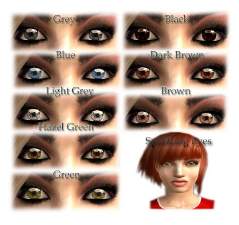Sparkling Jewel Eyes, Defaults and Non-Defaults
Sparkling Jewel Eyes, Defaults and Non-Defaults

SparklingJewelEyes.JPG - width=578 height=452

SparklingJewelEyes_CompleteSet.JPG - width=602 height=452

SparklingJewelEyes_Defaults.JPG - width=602 height=452

SparklingJewelEyes_Closer.JPG - width=602 height=452

SparklingJewelEyes_Spectrum.JPG - width=305 height=411
Hello, all! I'm back again with my third upload: a stunning set of reflective, gem-like eyes.
The original creator of these eyes is Rose of Rosesims2.net. I received permission via e-mail to convert her "9-Color Eyes Mask" (located under "makeup," page seven) into an actual eyes set. All credit for this amazing collection should go to Rose.
Whether you choose to download the default or the non-default set, know that both sets contain all eight eyes. The colors included are as follows: kunzite, a sparkly, romantic pink; citrine, a shimmery sienna; aquamarine, a glittering seafoam; iolite, a clear, crystalline blue; diamond, a brilliant gray; obsidian, a dark, mysterious gray; peridot, a shiny hazel; and emerald, a lush translucent green.
Downloads should be extracted to My Documents\ EA Games\ The Sims 2\ Downloads. Should you opt to install the default collection, remember to delete any other default eye packages you may already have in place.
- Skin: Skin collection #2 - defaults, Enayla
- Hair: Hair #55, XMSims; hair 10 type 1, Ren; lady hair, Nouk
- Eyebrows: Valentine brows, arched brows, trimmed brows, Helaene
- Eyeliner: Eyeliner/lashes, Barcelonista; smudged color liners, intense color eyeshadows, Helaene
- Blush: Natural blush, Vivi
- Lipgloss: Totally translucent lipglosses (part #1), Vivi @ MTS2; lip balm, Vivi
- Clothing: SiluettaSims, Elau
Hey... hey, you! If you like my custom content, don't forget to hit the "thanks" button. What goes around comes around, baby!
|
Hoosier1990_SparklingJewelEyes_NonDefaults.zip
Download
Uploaded: 8th Sep 2007, 285.2 KB.
948 downloads.
|
||||||||
|
Hoosier1990_SparklingJewelEyes_Defaults.zip
Download
Uploaded: 8th Sep 2007, 228.0 KB.
848 downloads.
|
||||||||
| For a detailed look at individual files, see the Information tab. | ||||||||
Install Instructions
1. Download: Click the download link to save the .rar or .zip file(s) to your computer.
2. Extract the zip, rar, or 7z file.
3. Place in Downloads Folder: Cut and paste the .package file(s) into your Downloads folder:
- Origin (Ultimate Collection): Users\(Current User Account)\Documents\EA Games\The Sims™ 2 Ultimate Collection\Downloads\
- Non-Origin, Windows Vista/7/8/10: Users\(Current User Account)\Documents\EA Games\The Sims 2\Downloads\
- Non-Origin, Windows XP: Documents and Settings\(Current User Account)\My Documents\EA Games\The Sims 2\Downloads\
- Mac: Users\(Current User Account)\Documents\EA Games\The Sims 2\Downloads
- Mac x64: /Library/Containers/com.aspyr.sims2.appstore/Data/Library/Application Support/Aspyr/The Sims 2/Downloads
- For a full, complete guide to downloading complete with pictures and more information, see: Game Help: Downloading for Fracking Idiots.
- Custom content not showing up in the game? See: Game Help: Getting Custom Content to Show Up.
- If you don't have a Downloads folder, just make one. See instructions at: Game Help: No Downloads Folder.
Loading comments, please wait...
Updated: 14th Nov 2007 at 1:35 AM
#sparkling jewel eyes, #sparkling, #jewel, #eyes, #sparkling jewel, #sparkling eyes, #jewel eyes, #gemstone, #gemstone eyes, #precious, #sparkly, #sparkly eyes, #realistic, #reflective, #crystal, #crystalline
-
DEFAULTS: Sparkling Eyes by Helaene
by callistra 28th Dec 2007 at 5:59pm
-
by rachelaranya 15th Aug 2008 at 4:49pm
-
by hoosier1990 16th Aug 2007 at 12:10am
This preppy staple is sure to become a well-loved addition to any and all of your teen Sims' wardrobes! more...

 Sign in to Mod The Sims
Sign in to Mod The Sims Sparkling Jewel Eyes, Defaults and Non-Defaults
Sparkling Jewel Eyes, Defaults and Non-Defaults