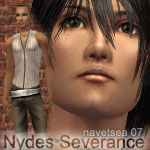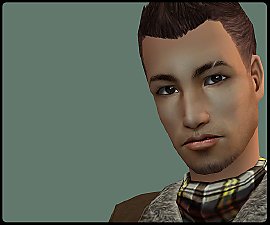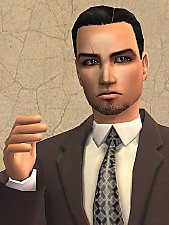William Long
William Long

mts2william.jpg - width=600 height=500

mts2william2.jpg - width=600 height=500

mts2william3.jpg - width=600 height=500



-Please note that while his skin is a Glance skintone (and therefore credited as such), the skintone itself is an edited version with eyebrows removed. The actual skin can be found here (requires registration). Thank you.-
He looks quite dashing in Nouk's Don Tribute Hair.
Custom Content by Me:
- William Long
Custom Content Included:
- eyebrows#2_brown1|by Ina @ Kamikitten by Ina
- thesimssi2 by Glance
- Julian's Liner|(c) Jas by Jas
- {Peach} Louis@SimCribbling by Louis / Ren
- MerCo ~ Dark Eye Bags www.mercosims.com by MerCo
- "Freshly Shaven" Stubble by A.S.K. by AtomicSpaceKitty
- Valentines Soft Glow by Liegenschonheit
- realistic skintone, no brows. by Glance
|
William.rar
Download
Uploaded: 20th Oct 2007, 2.65 MB.
1,325 downloads.
|
||||||||
| For a detailed look at individual files, see the Information tab. | ||||||||
Install Instructions
1. Download: Click the download link to save the .rar or .zip file(s) to your computer.
2. Extract the zip, rar, or 7z file.
3. Install: Double-click on the .sims2pack file to install its contents to your game. The files will automatically be installed to the proper location(s).
- You may want to use the Sims2Pack Clean Installer instead of the game's installer, which will let you install sims and pets which may otherwise give errors about needing expansion packs. It also lets you choose what included content to install. Do NOT use Clean Installer to get around this error with lots and houses as that can cause your game to crash when attempting to use that lot. Get S2PCI here: Clean Installer Official Site.
- For a full, complete guide to downloading complete with pictures and more information, see: Game Help: Downloading for Fracking Idiots.
- Custom content not showing up in the game? See: Game Help: Getting Custom Content to Show Up.
- If you get an error that says "This content requires expansion pack data that is not installed", please use Clean Installer to install this sim.
Loading comments, please wait...
Uploaded: 20th Oct 2007 at 9:36 PM
Updated: 21st Oct 2007 at 4:01 PM
-
by losecontrol 5th Feb 2006 at 3:46pm
-
by manikpanik7 11th Dec 2006 at 10:55pm
Here's the first of (hopefully) the gorgeous men in all three current generations of the LaCroix family. First is Silas. more...
-
by manikpanik7 20th Oct 2007 at 9:19pm
Sabik is a quiet person who enjoys company of friends and family. more...
-
by manikpanik7 13th Jul 2007 at 10:12pm
This is Craig, another born in-game Sim of mine. more...
-
by manikpanik7 18th Aug 2007 at 6:23pm
Tanen is an elf (or, more precisely, a Hylian) who enjoys the finer things in life. more...
-
by manikpanik7 21st Jun 2007 at 2:42am
After noticing that there weren't nearly enough scars in the community for my liking, I thought I would take a more...
 16
57.8k
89
16
57.8k
89
-
by manikpanik7 20th Jun 2007 at 6:09pm
Silas's daughter and Vlad's sister, Blair is the only girl to be born LaCroix in the family - she is more...
-
by manikpanik7 20th Oct 2007 at 9:09pm
A well-known actor with a big theater in Chicago, Michael has what you would call the Hollywood Syndrome - frequently more...

 Sign in to Mod The Sims
Sign in to Mod The Sims William Long
William Long