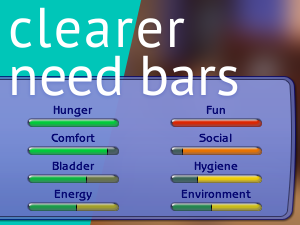More Replacement Cursors-EP Themes (and Bodyshop+Homecrafter)
More Replacement Cursors-EP Themes (and Bodyshop+Homecrafter)

ts2curscreenie1.jpg - width=338 height=253

ts2curscreenie2.jpg - width=338 height=253
| Now what we need is a good set of Sims 2 themed cursors for our desktop and in game. |
Replacement cursors are, well, replacement cursors. They are custom cursors that replace the original in-game ones and cannot interfere with other hacks, mods, or downloads, and can be used as regular Windows Cursors if put in the C:\Windows\Cursors\ folder.
They are the game icons that came with the game, but now can be used as in-game cursors. Credits go to EA for the grfx since I didn't make them.
Here are the cursors:
◊Base Game (ts2bg.cur)
◊University (ts2uni.cur)
◊Nightlife (ts2nl.cur)
◊OFB (ts2ofb.cur)
◊Pets (ts2pets.cur)
◊Seasons (ts2seasons.cur)
◊Bon Voyage(ts2bv.cur)
◊Homecrafter(ts2hmcrftr.cur)
◊Bodyshop (ts2bdyshp.cur)
Instructions on how to install can be found in the instructions.rar archive. Have fun!
P.S. The image showing all the cursors was to large to fit in here (the limit is 150kb, my pic was 245kb) so I will post it in a comment below the download link.
Additional Credits:
-Electronic Arts and Maxis for the Icons
-Irfanview which let me convert PNG files to CUR and ANI files
-Paint.Net which I used to edit the Icons and save them as PNGs.
-Microsoft for Windows, which without we would never have TS2 (most likely)
-Punkrockgoth1988 for the idea
|
Instructions.rar
Download
Uploaded: 14th Nov 2007, 647 Bytes.
563 downloads.
|
||||||||
|
Sims 2 Logo Cursors.rar
Download
Uploaded: 14th Nov 2007, 20.9 KB.
643 downloads.
|
||||||||
| For a detailed look at individual files, see the Information tab. | ||||||||
Install Instructions
1. Download: Click the download link to save the .rar or .zip file(s) to your computer.
2. Extract the zip, rar, or 7z file.
3. Place in Downloads Folder: Cut and paste the .package file(s) into your Downloads folder:
- Origin (Ultimate Collection): Users\(Current User Account)\Documents\EA Games\The Sims™ 2 Ultimate Collection\Downloads\
- Non-Origin, Windows Vista/7/8/10: Users\(Current User Account)\Documents\EA Games\The Sims 2\Downloads\
- Non-Origin, Windows XP: Documents and Settings\(Current User Account)\My Documents\EA Games\The Sims 2\Downloads\
- Mac: Users\(Current User Account)\Documents\EA Games\The Sims 2\Downloads
- Mac x64: /Library/Containers/com.aspyr.sims2.appstore/Data/Library/Application Support/Aspyr/The Sims 2/Downloads
- For a full, complete guide to downloading complete with pictures and more information, see: Game Help: Downloading for Fracking Idiots.
- Custom content not showing up in the game? See: Game Help: Getting Custom Content to Show Up.
- If you don't have a Downloads folder, just make one. See instructions at: Game Help: No Downloads Folder.
Loading comments, please wait...
-
by Metroid Menace 26th Nov 2005 at 11:53am
 25
40.6k
18
25
40.6k
18
-
UI Recolour - Violet - Nightlife
by Patrick2.0 11th Apr 2006 at 12:36am
 +1 packs
47 31.8k 15
+1 packs
47 31.8k 15 Nightlife
Nightlife
-
by Nopke 7th Dec 2020 at 6:31pm
 8
14.3k
46
8
14.3k
46
-
by JulianMod updated 6th Apr 2022 at 5:11pm
 11
11.6k
37
11
11.6k
37
-
by guirnaldas updated 16th Feb 2024 at 3:25pm
 13
2.8k
11
13
2.8k
11
-
by Strangeteam 10th Aug 2024 at 2:24am
 541
4
541
4
-
Requested by MSW-Plumbob Cursor
by i like cheesey oranges 20th Sep 2007 at 4:07pm
This is a a cursor that I created. more...
 22
26.1k
9
22
26.1k
9
About Me
i like oranges
i like pie

 Sign in to Mod The Sims
Sign in to Mod The Sims More Replacement Cursors-EP Themes (and Bodyshop+Homecrafter)
More Replacement Cursors-EP Themes (and Bodyshop+Homecrafter)