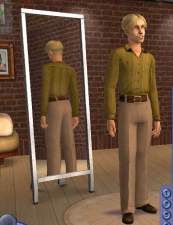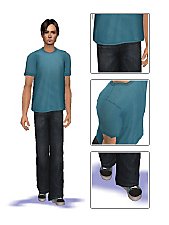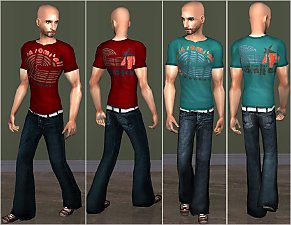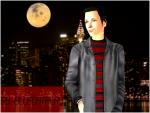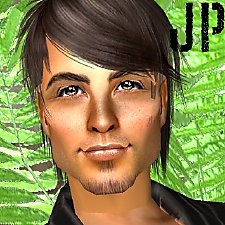Worlds researcher == 5 new colors
Worlds researcher == 5 new colors

worldsresrectitle.jpg - width=800 height=353

worldsblue.jpg - width=318 height=450

worldsmagreen.jpg - width=318 height=450

worldsmagenta.jpg - width=318 height=450

worldspurple.jpg - width=318 height=450

worldsteal.jpg - width=318 height=450
Then you must buy their these suits
These are 5 new colors of my outfit "Worlds researcher"
The mesh is from EA
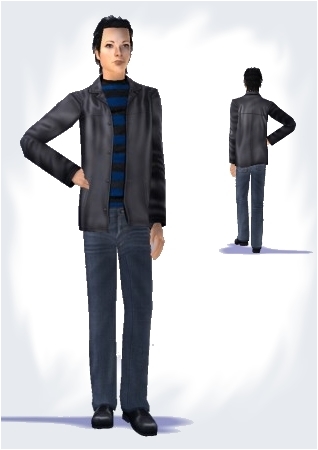

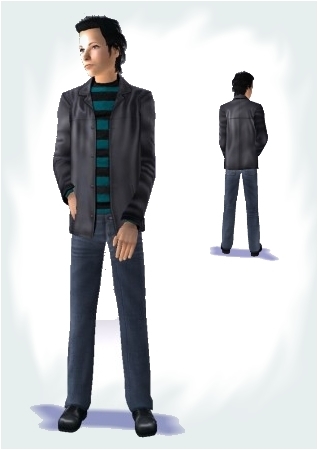
Please say "Thank You" or write a Comment for my upload
|
worldsresearcher_teal.zip
Download
Uploaded: 1st Dec 2007, 587.4 KB.
2,215 downloads.
|
||||||||
|
worldsresearcher_purple.zip
Download
Uploaded: 1st Dec 2007, 587.7 KB.
1,861 downloads.
|
||||||||
|
worldsresearcher_magenta.zip
Download
Uploaded: 1st Dec 2007, 587.9 KB.
2,000 downloads.
|
||||||||
|
worldsresearcher_green.zip
Download
Uploaded: 1st Dec 2007, 587.8 KB.
2,114 downloads.
|
||||||||
|
worldsresearcher_blue.zip
Download
Uploaded: 1st Dec 2007, 587.6 KB.
2,671 downloads.
|
||||||||
| For a detailed look at individual files, see the Information tab. | ||||||||
Install Instructions
1. Download: Click the download link to save the .rar or .zip file(s) to your computer.
2. Extract the zip, rar, or 7z file.
3. Place in Downloads Folder: Cut and paste the .package file(s) into your Downloads folder:
- Origin (Ultimate Collection): Users\(Current User Account)\Documents\EA Games\The Sims™ 2 Ultimate Collection\Downloads\
- Non-Origin, Windows Vista/7/8/10: Users\(Current User Account)\Documents\EA Games\The Sims 2\Downloads\
- Non-Origin, Windows XP: Documents and Settings\(Current User Account)\My Documents\EA Games\The Sims 2\Downloads\
- Mac: Users\(Current User Account)\Documents\EA Games\The Sims 2\Downloads
- Mac x64: /Library/Containers/com.aspyr.sims2.appstore/Data/Library/Application Support/Aspyr/The Sims 2/Downloads
- For a full, complete guide to downloading complete with pictures and more information, see: Game Help: Downloading for Fracking Idiots.
- Custom content not showing up in the game? See: Game Help: Getting Custom Content to Show Up.
- If you don't have a Downloads folder, just make one. See instructions at: Game Help: No Downloads Folder.
Loading comments, please wait...
Updated: 9th Oct 2008 at 8:10 PM
-
by lemonbutter 2nd Jul 2007 at 1:46am
-
by lemonbutter 2nd Jul 2007 at 1:05pm
-
Worlds researcher == Very nice clothing for men
by BlueCatPlay9 updated 23rd Nov 2007 at 7:29pm
-
by OpenHouseJack 24th Mar 2009 at 6:08pm
-
Worlds researcher == Very nice clothing for men
by BlueCatPlay9 updated 23rd Nov 2007 at 7:29pm
Your Men aren' happy with their clothings? Then you must buy their this suit;) Your Sim more...
-
Cities researcher == Cool casual outfit for men
by BlueCatPlay9 28th Nov 2007 at 10:40pm
Your men like's the cities of this world? Then is the new outfit "Cities researcher" the right for them :) more...
-
by BlueCatPlay9 7th Apr 2008 at 10:40pm
This is João Peres... He comes from Brasil :) He likes his home there... more...
-
Miriam Brown == Girl from next door
by BlueCatPlay9 4th Apr 2008 at 11:44pm
This is my new Sim Miriam Brown... more...

 Sign in to Mod The Sims
Sign in to Mod The Sims Worlds researcher == 5 new colors
Worlds researcher == 5 new colors