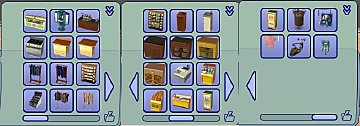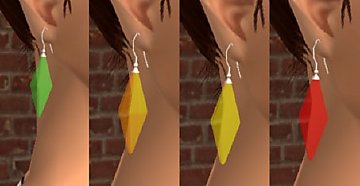Neighborhood decorations can be placed anywhere.
Neighborhood decorations can be placed anywhere.

rockbeach2.jpg - width=600 height=450

rockpond2.jpg - width=600 height=450

rockpond3.jpg - width=600 height=450

rockpond4.jpg - width=600 height=450

rockpond5.jpg - width=600 height=450

rockpond6.jpg - width=600 height=450

rockpond7.jpg - width=600 height=450

rockpond1.jpg - width=600 height=450
It's a hack that allows all neighborhood deco to go inside lots, go on top of roads, go on land, and go on water.
For example, the palm tree groves that came with BV refuse to go on the edge of water, screaming at you that they can only be placed on land... even though you are placing them on land. Damn game. And the lighthouse that's on a rock used to ony be allowed in water, but now can be placed on land, too.
Pretty much all the deco objects are included. All the trees, rocks, buildings, BV objects, signs, etc. The ones that aren't included are things like flowers and fields, which can't be seen from inside of lots anyway, and so are useless anyway.
This REPLACES my "bonus rock hack" that's on MTS2. It does not replace the smaller rocks, so don't remove those. The hack you'll want to delete had the name of smk_Boulders_place_in_lots.package
What To Install
There are several files inside the zip. Basically, each EP added some nhood deco. So get the files for all the EPs you've got, as well as the base game. For example, if you have NL and BV only, you would get the base game hack, the NL hack, and the BV hack, but not the OFB or Seasons hacks.
Technical Info
Provided for reference... can be used to edit custom objects.
There are four things that can be changed about the way nhood objects are placed.
All of them are changed in the Neighborhood Object XML (XNGB), which is located inside a file called catcanhobjects.bundle.package in C:\Program Files\EA GAMES\XXX\TSData\Res\Catalog\CANHObjects (where XXX refers to the base game or specific EP). For custom objects, this would be inside the .package file you downloaded, of course.
placementsurface refers to whether an object is allowed on water or land.
Acceptable codes are 0x00000000 (land), 0x00000001 (water), 0x00000002 (water and land).
allowedinlot refers to whether you can place an object inside of a lot.
Acceptable codes are 0x00000000 (no), 0x00000001 (yes).
allowedonroad refers to whether you can place an object on top of a road.
Acceptable codes are 0x00000000 (no), 0x00000001 (yes).
removeonlotplop VERY IMPORTANT!!! If you do not disallow this, the object will NOT be placeable inside of lots or on roads, even if you allowed it in allowedinlot and allowedonroad.
THE CODE YOU SHOULD USE IS 0x00000000. Do not use 0x00000001.
Practical Applications
You might be wondering how all this stuff can be used in the actual game.
Here are some pictures of a beach lot, where the yucky edges/seams have been disguised by rocks, and a community "pond" that is actually a disguised swimming pool. If you have ever tried to disguise a swimming pool using just plants, you know how dumb it looks to have a jungle growing around all four edges of the pool. Using the rocks gives a more natural appearance. Take note of the way the rocks extend INSIDE the swimming pool, giving the underwater sides a natural, rough look. I put this example together too hastily, so not every edge of the pool was concealled; ideally you would make the rocks extend slightly more inside the pool. Invisible fences (available on MTS2) are used to keep sims from walking through any nhood object inside the lot.
|
smk_allowedinlots_hack.zip
Download
Uploaded: 27th Dec 2007, 9.9 KB.
46,420 downloads.
|
||||||||
| For a detailed look at individual files, see the Information tab. | ||||||||
Install Instructions
1. Download: Click the download link to save the .rar or .zip file(s) to your computer.
2. Extract the zip, rar, or 7z file.
3. Place in Downloads Folder: Cut and paste the .package file(s) into your Downloads folder:
- Origin (Ultimate Collection): Users\(Current User Account)\Documents\EA Games\The Sims™ 2 Ultimate Collection\Downloads\
- Non-Origin, Windows Vista/7/8/10: Users\(Current User Account)\Documents\EA Games\The Sims 2\Downloads\
- Non-Origin, Windows XP: Documents and Settings\(Current User Account)\My Documents\EA Games\The Sims 2\Downloads\
- Mac: Users\(Current User Account)\Documents\EA Games\The Sims 2\Downloads
- Mac x64: /Library/Containers/com.aspyr.sims2.appstore/Data/Library/Application Support/Aspyr/The Sims 2/Downloads
- For a full, complete guide to downloading complete with pictures and more information, see: Game Help: Downloading for Fracking Idiots.
- Custom content not showing up in the game? See: Game Help: Getting Custom Content to Show Up.
- If you don't have a Downloads folder, just make one. See instructions at: Game Help: No Downloads Folder.
Loading comments, please wait...
Uploaded: 27th Dec 2007 at 12:14 AM
Updated: 30th Jan 2008 at 7:30 AM
#pond, #medieval, #victorian, #old fashioned, #swimming pool, #disguise, #neighborhood deco, #nhood deco
-
Stonehenge - *NEW Neighborhood Objects!*
by Numenor 17th Oct 2005 at 10:02am
 129
136.2k
63
129
136.2k
63
Miscellaneous » Neighborhoods & CAS Screens » Neighbourhood Deco
-
by wintermuteai1 24th Oct 2005 at 8:44pm
 74
83.7k
41
74
83.7k
41
Miscellaneous » Neighborhoods & CAS Screens » Neighbourhood Deco
-
by OoGaBbErZiCkEoO 15th Nov 2005 at 5:53pm
 23
28.5k
10
23
28.5k
10
Miscellaneous » Neighborhoods & CAS Screens » Neighbourhood Deco
-
by OoGaBbErZiCkEoO 15th Nov 2005 at 8:40pm
 7
17.1k
5
7
17.1k
5
Miscellaneous » Neighborhoods & CAS Screens » Neighbourhood Deco
-
by Jixs 22nd Jul 2006 at 2:23am
 +1 packs
35 97.9k 118
+1 packs
35 97.9k 118 Nightlife
Nightlife
Miscellaneous » Neighborhoods & CAS Screens » Neighbourhood Deco
-
by Jixs 22nd Jul 2006 at 2:29am
 +1 packs
33 106.3k 140
+1 packs
33 106.3k 140 Nightlife
Nightlife
Miscellaneous » Neighborhoods & CAS Screens » Neighbourhood Deco
-
by Jixs 30th Jul 2006 at 2:51pm
 +1 packs
29 112.7k 138
+1 packs
29 112.7k 138 Nightlife
Nightlife
Miscellaneous » Neighborhoods & CAS Screens » Neighbourhood Deco
-
AL Neighborhood Deco Pond, Recolored
by iCad 21st May 2011 at 7:36pm
 +1 packs
13 28.3k 18
+1 packs
13 28.3k 18 Apartment Life
Apartment Life
Miscellaneous » Neighborhoods & CAS Screens » Neighbourhood Deco
-
Neighborhood Deco: 5 New Plants
by Honeywell 20th Dec 2018 at 6:44am
 20
21k
74
20
21k
74
Miscellaneous » Neighborhoods & CAS Screens » Neighbourhood Deco
-
Extracted Basegame Neighbourhood Boulder
by simsample 12th Sep 2023 at 8:09pm
 10
2.4k
7
10
2.4k
7
Miscellaneous » Neighborhoods & CAS Screens » Neighbourhood Deco
-
Testers Wanted: University Shop At Home Collection. *update 3/5/05*
by saramkirk 3rd Mar 2005 at 10:20am
This is a Shop At Home Collection, updated for University. more...
 105
123.5k
31
105
123.5k
31
By Function » Extracted Maxis Objects & Collections » University Only
-
Recolors of the Plumbbob Earrings.
by saramkirk 29th Dec 2006 at 6:16am
These are recolors of .Hanna.Webster.'s Plumbbob Earrings, which can be found at Remember that you must download the more...
 11
17.8k
32
11
17.8k
32
-
DEFAULT REPLACEMENTS for the easel paintings.
by saramkirk 7th Aug 2005 at 11:56pm
Are you tired of seeing that horrible bright pink painting? How about that dreadful clown painting? Or even the tulip? more...
 50
81.2k
137
50
81.2k
137
-
Smaller neighborhood rocks, smaller/bigger palm and cactus.
by saramkirk 26th Jun 2006 at 6:21am
The size of the neighborhood rocks has always bothered me. They're just too big. So, I made them smaller. more...
 20
31.8k
46
20
31.8k
46
Miscellaneous » Neighborhoods & CAS Screens » Neighbourhood Deco
-
Testers Wanted: Workaholic, Self-Employed, and Telecommuter. [UPDATED 4/19]
by saramkirk 1st Feb 2005 at 11:39pm
UPDATED! more...
 39
25.7k
7
39
25.7k
7

 Sign in to Mod The Sims
Sign in to Mod The Sims Neighborhood decorations can be placed anywhere.
Neighborhood decorations can be placed anywhere.