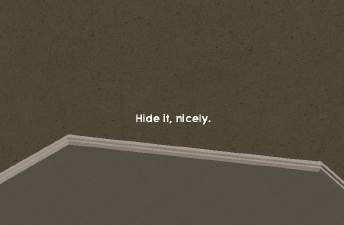Unnaturally coloured Anime-ish eyes [edited]
Unnaturally coloured Anime-ish eyes [edited]
SCREENSHOTS

1.jpg - width=754 height=574

2.jpg - width=754 height=574

3.jpg - width=754 height=574

4.jpg - width=754 height=574

5.jpg - width=754 height=574

sample.jpg - width=753 height=400

shinyscreenshot.JPG - width=328 height=493

sample2.jpg - width=318 height=655
Downloaded 711 times
83 Thanks
16 Favourited
15,474 Views
Say Thanks!
Thanked!
(I've uploaded this thing two times already, getting cut off first at the beginning then right before I finished, so I'm not sure it this exists as a duplicate.)
These are completely hand drawn, made purposely two pixels bigger than the default eyes for your huge-eyed anime characters ftw.

Colours:
Chromish - A pretty name for some shiny, greatly desaturated blue. A bit silvery if you'd like.
Gold - More bright-yellow than anything else, but blame that on the anime trend.
Lavender - Purplish, but lavender sounds prettier. And for seriousness, it's not as dark.
Hazel - Not really hazel at all, but blame fannon. More of an unnatural dark green anything.
Blood-Red/Dried-Blood - A fandom favourite for some ugly brownish-red colour. It's shiny here though.

Shiny!Eyes Package:
Same five colours, except with shiny strips of light going across. Also fixed the "homg my the corners of my eyes are sickly red' into "it's still red but natural(er)". Lavender looks a bit more lavender, and the edges of the gold looks more defined so you won't have to look at your sims and go "wait where are his/her eyeballs?"
Edit: Made new package long ago but forgot to put it on, so here it is:
-Real fix for the gold shiny
-All other colours are also way more defined
-Colours are smoother
-Still really light, but you can actually see it this time--looks fine without closeups
Additional Credits:
Louis Sims:
-Tan Skin
-Silver Eyebrow
-Self makeup
-Lipstick
These are completely hand drawn, made purposely two pixels bigger than the default eyes for your huge-eyed anime characters ftw.

Colours:
Chromish - A pretty name for some shiny, greatly desaturated blue. A bit silvery if you'd like.
Gold - More bright-yellow than anything else, but blame that on the anime trend.
Lavender - Purplish, but lavender sounds prettier. And for seriousness, it's not as dark.
Hazel - Not really hazel at all, but blame fannon. More of an unnatural dark green anything.
Blood-Red/Dried-Blood - A fandom favourite for some ugly brownish-red colour. It's shiny here though.

Shiny!Eyes Package:
Same five colours, except with shiny strips of light going across. Also fixed the "homg my the corners of my eyes are sickly red' into "it's still red but natural(er)". Lavender looks a bit more lavender, and the edges of the gold looks more defined so you won't have to look at your sims and go "wait where are his/her eyeballs?"
Edit: Made new package long ago but forgot to put it on, so here it is:
-Real fix for the gold shiny
-All other colours are also way more defined
-Colours are smoother
-Still really light, but you can actually see it this time--looks fine without closeups
Additional Credits:
Louis Sims:
-Tan Skin
-Silver Eyebrow
-Self makeup
-Lipstick
MTS has all free content, all the time. Donate to help keep it running.
|
yey_unnaturaleyesshinyV2.rar
Download
Uploaded: 16th Feb 2008, 75.9 KB.
722 downloads.
|
||||||||
|
yey_unnaturaleyesshiny.rar
Download
Uploaded: 15th Jan 2008, 76.0 KB.
903 downloads.
|
||||||||
|
yey_unnaturaleyes.rar
Download
Uploaded: 14th Jan 2008, 74.2 KB.
1,125 downloads.
|
||||||||
| For a detailed look at individual files, see the Information tab. | ||||||||
Install Instructions
Basic Download and Install Instructions:
1. Download: Click the download link to save the .rar or .zip file(s) to your computer.
2. Extract the zip, rar, or 7z file.
3. Place in Downloads Folder: Cut and paste the .package file(s) into your Downloads folder:
1. Download: Click the download link to save the .rar or .zip file(s) to your computer.
2. Extract the zip, rar, or 7z file.
3. Place in Downloads Folder: Cut and paste the .package file(s) into your Downloads folder:
- Origin (Ultimate Collection): Users\(Current User Account)\Documents\EA Games\The Sims™ 2 Ultimate Collection\Downloads\
- Non-Origin, Windows Vista/7/8/10: Users\(Current User Account)\Documents\EA Games\The Sims 2\Downloads\
- Non-Origin, Windows XP: Documents and Settings\(Current User Account)\My Documents\EA Games\The Sims 2\Downloads\
- Mac: Users\(Current User Account)\Documents\EA Games\The Sims 2\Downloads
- Mac x64: /Library/Containers/com.aspyr.sims2.appstore/Data/Library/Application Support/Aspyr/The Sims 2/Downloads
- For a full, complete guide to downloading complete with pictures and more information, see: Game Help: Downloading for Fracking Idiots.
- Custom content not showing up in the game? See: Game Help: Getting Custom Content to Show Up.
- If you don't have a Downloads folder, just make one. See instructions at: Game Help: No Downloads Folder.
Loading comments, please wait...
Author
Download Details
Packs:
None, this is Sims 2 base game compatible!
Uploaded: 14th Jan 2008 at 4:52 PM
Updated: 16th Feb 2008 at 2:27 AM
Uploaded: 14th Jan 2008 at 4:52 PM
Updated: 16th Feb 2008 at 2:27 AM
Tags
Other Download Recommendations:
-
by Moongoddess83 18th Jan 2007 at 8:29am
More downloads by yeyavailability:
See more
-
Wall Border (New mesh) - 2 Types with 4 Colours
by yeyavailability 20th Jun 2008 at 4:31am
I thought that the edges of the wall to the floor was unpleasing to the eye. more...
 27
31k
53
27
31k
53

 Sign in to Mod The Sims
Sign in to Mod The Sims