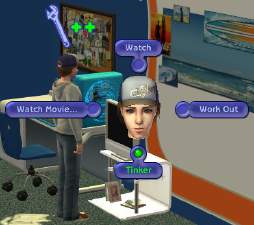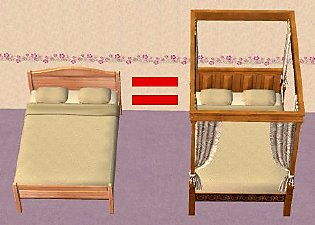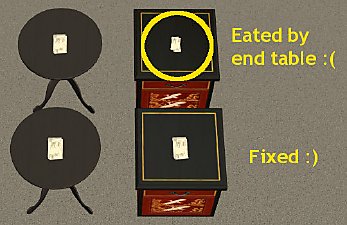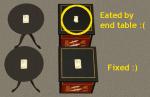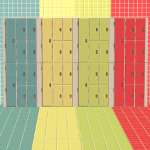Missing Default Wedding Dress Restored for Kitchen & Bath Stuff Pack - Updated 2008/09/01, Hides the redundant clone
Missing Default Wedding Dress Restored for Kitchen & Bath Stuff Pack - Updated 2008/09/01, Hides the redundant clone

LdDarcy_UnlockedOutfits_WeddingDress_SP7.jpg - width=368 height=450

Like previous EPs/SPs, the default wedding dress is still disabled for YAs in AL. You need this fix (or similar clothing mods) to enable it for YAs.
If you were already using this fix for K&B, remove the old version from K&B Skins folder, and install the new version under the AL Skins folder.
Yet another PHAIL by EAxis. KBID updated Property Sets of all base game clothing to Pets. Base game adult clothes previously unavailable for YAs are now enabled for YAs as well.
However, EAxis made the same kind of mistake as omitting Seasons/FT functions for appliances. The default wedding dress was made buyable in OFB, but they never care about updated features from later EPs, of course.
EAxis should have updated newer Property Set for wedding dress included in OFB. Instead, they updated outdated Property Set included in base game, thus hiding it again from CAS just like in pre-OFB days.
This unlocker restores the missing default wedding dress which was eated by K&B stuff pack. The dress will show up in CAS without debug mode on, and Sims can buy it from shops again.
What the hell is going on there, repeatedly reverting back to outdated versions of game files? EAxis is doing the same thing with every new EP. Bugs once fixed by patch for previous EP are resurrected in the new EP, because those idiots in EAxis do not possess a single ounce of common sense not to build new features upon outdated, discarded version.
Depending on the combination of EPs/SPs you have, you may still be able to buy default wedding dress even after you install K&B. There are two identical versions for this dress, so the other one may still be activated. But if you have all EPs/SPs up to K&B or IKEA, you won't be able to buy this dress anymore without fix. Only get this fix if you can't find this dress in CAS without turning debug mode on.
Installation:
You can put this fix in your Downloads folder as usual, but please be aware that the delete button
for the wedding dress may be enabled in BodyShop and CAS. You might accidentally delete it.
If you want to disable the delete button completely, put the fix in here:
C:\Program Files\EA GAMES\The Sims 2 <YOUR LATEST EP>\TSData\Res\Catalog\Skins
(or the corresponding folder on your system if your game isn't installed in C:\Program Files)
E.g. if your latest EP is Mansion & Garden Stuff, the location will be like this:
C:\Program Files\EA GAMES\The Sims 2 Mansion & Garden Stuff\TSData\Res\Catalog\Skins
If this fix does not work in the above location, try here:
C:\Program Files\EA GAMES\The Sims 2 Kitchen & Bath Interior Design Stuff\TSData\Res\Catalog\Skins
Files are loaded in alphabetical order, the last loaded overriding the ones loaded earlier.
If you want to keep the fix in \Skins folder, DO NOT remove z- prefix from the file name. It's there to ensure that the fix is loaded after Skins.package, overriding original Property Set.
If you want to make a subfolder for your fixes/hiders/unlockers under \Skins folder, name the subfolder as something like z_Fixes, so that files in the subfolder load after Skins.package.
Changelog:
v1.0: Initial release.
v1.01: Hides the redundant clone of the default wedding dress included in Seasons. (2008/09/01)
Additional Credits:
Jordi for information about property sets of skin file
Everyone who contributed to the development of SimPE
|
LdDarcy_UnlockedOutfits_WeddingDress_SP7.zip
Download
Uploaded: 19th Apr 2008, 1.8 KB.
5,786 downloads.
|
||||||||
| For a detailed look at individual files, see the Information tab. | ||||||||
Install Instructions
1. Download: Click the download link to save the .rar or .zip file(s) to your computer.
2. Extract the zip, rar, or 7z file.
3. Place in Downloads Folder: Cut and paste the .package file(s) into your Downloads folder:
- Origin (Ultimate Collection): Users\(Current User Account)\Documents\EA Games\The Sims™ 2 Ultimate Collection\Downloads\
- Non-Origin, Windows Vista/7/8/10: Users\(Current User Account)\Documents\EA Games\The Sims 2\Downloads\
- Non-Origin, Windows XP: Documents and Settings\(Current User Account)\My Documents\EA Games\The Sims 2\Downloads\
- Mac: Users\(Current User Account)\Documents\EA Games\The Sims 2\Downloads
- Mac x64: /Library/Containers/com.aspyr.sims2.appstore/Data/Library/Application Support/Aspyr/The Sims 2/Downloads
- For a full, complete guide to downloading complete with pictures and more information, see: Game Help: Downloading for Fracking Idiots.
- Custom content not showing up in the game? See: Game Help: Getting Custom Content to Show Up.
- If you don't have a Downloads folder, just make one. See instructions at: Game Help: No Downloads Folder.
Loading comments, please wait...
Updated: 15th Jan 2011 at 12:24 AM - Updated to v1.01
#wedding, #wedding dress, #unlocker, #missing
-
Celebration Wedding Dress Recolour
by senesi2003 3rd Jul 2007 at 9:15pm
-
Kitchen and bath hair catalog edit
by Atreya updated 29th Apr 2008 at 3:34am
 +1 packs
26 59.8k 70
+1 packs
26 59.8k 70 Kitchen & Bath
Kitchen & Bath
-
Witch Hats Enabled for Outerwear
by Neder 11th Sep 2008 at 10:13pm
 +2 packs
6 22.5k 74
+2 packs
6 22.5k 74 Seasons
Seasons
 Apartment Life
Apartment Life
-
Object Sound (Soundinfo) Fix for Maxis Objects
by Lord Darcy 12th Oct 2008 at 8:38pm
Objects make distinctive noises when Sims are interacting with them. more...
 43
61k
157
43
61k
157
-
Teen Style Stuff Objects Fix for FreeTime (Updated 2008/08/31) Rolled into New AL fix
by Lord Darcy updated 1st Mar 2008 at 6:31pm
If you have either AL or M&G, remove this fix and get "Stuff Pack Objects Fix Collection for Apartment Life". more...
 +2 packs
26 46k 71
+2 packs
26 46k 71 Teen Style
Teen Style
 Free Time
Free Time
-
Higher Comfort and Energy for Maxis Beds (Updated 2008/09/05) Updated to Apartment Life
by Lord Darcy updated 30th Jul 2008 at 11:18am
This mod will raise comfort and energy ratings of all Maxis beds to match the most expensive one. more...
 74
74.5k
163
74
74.5k
163
-
by Lord Darcy updated 10th Jul 2008 at 5:35pm
:new: 2008-08-31: This fix was rolled into Stuff Pack Objects Fix Collection for Apartment Life more...
 +2 packs
109 238.7k 200
+2 packs
109 238.7k 200 Seasons
Seasons
 Kitchen & Bath
Kitchen & Bath
-
Community Wedding Fix for Celebration Wedding Arch (Obsolete in AL or M&G)
by Lord Darcy updated 15th Feb 2008 at 11:44am
This fix enables community wedding for Celebration wedding arch. Remove the fix if you have either AL or M&G. more...
 +1 packs
25 52.6k 75
+1 packs
25 52.6k 75 Celebration
Celebration
-
Pet Interactions Enabler for Forgotten Objects (Updated 2008/09/06) Up to Apartment Life
by Lord Darcy updated 27th Jun 2008 at 7:36pm
Restores all pet interactions (sleep, chew/scratch) for Maxis seating objects. more...
 +1 packs
21 35.6k 69
+1 packs
21 35.6k 69 Pets
Pets
-
Table Slot Height Fix (Updated 2008/12/05) Added Pets AtomicAge dining table
by Lord Darcy updated 28th Apr 2009 at 4:51pm
:new: 2008-12-05: Updated to v1.02. Pets AtomicAge dining table (round glass 1-tiled table) was fixed. more...
 15
32.3k
49
15
32.3k
49
-
Ramen Fix - Restores Uni texture taken over by BV ramen, Fixes the broken thumbnail
by Lord Darcy 30th Aug 2008 at 5:20am
In Bon Voyage, Cup O’ Ramen from University has been taken over by the Ramen from the more...
 +1 packs
16 41.8k 92
+1 packs
16 41.8k 92 University
University
-
Maxis Match - 6 Uni Gym Locker Recolors to match Pets Atomic set
by Lord Darcy 27th Oct 2008 at 2:09pm
6 Uni gym locker recolors to match Pets Atomic set. (4 Atomic colors + white and grey) more...
 +1 packs
13 31.5k 48
+1 packs
13 31.5k 48 University
University
-
Maxis Match - 4 Freezer Bin recolors to match OFB Decra-Chill Food Display
by Lord Darcy 17th Nov 2007 at 8:27am
4 recolors for "Imperial Plumbing Pole-Air Freezer Bin" to match OFB Decra-Chill food display. OFB not required. more...
 21
46.2k
87
21
46.2k
87
About Me
I have my own section at MATY now. Visit DarcyLand for some more goodies that are not available in MTS2.
Check this MATY thread for AL compatibility of my hacks. All my mods are now confirmed to be compatible with AL, or updated to AL.
Recently I'm getting a lot of PMs asking how to update various custom objects like fridges or computers up to FreeTime.
I wrote a tutorial for updating custom fridges and computers to FreeTime. For other types of objects, go read this MATY thread where a lot of information is gathered. A similar thread for AL is here.
==============================================================================
Basically, you can do whatever you want with my creations, as long as they stay free. You can upload them to other free sites, include them in lots or Sims, modify them if you want.
Please make a link back to my original MTS2 threads, in case I update my past creations. If you're reuploading my mods to other sites, please keep them up to date. Check my MTS2 journal for updates of past creations..
My only 2 restrictions are:
- Do NOT upload them to PAY sites (including TSR) and Exchange.
- Don't claim them as your own.

 Sign in to Mod The Sims
Sign in to Mod The Sims Missing Default Wedding Dress Restored for Kitchen & Bath Stuff Pack - Updated 2008/09/01, Hides the redundant clone
Missing Default Wedding Dress Restored for Kitchen & Bath Stuff Pack - Updated 2008/09/01, Hides the redundant clone