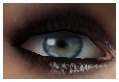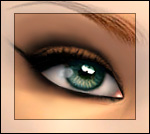Non-Realistic Bright Eyes + Defualt Replacements
Non-Realistic Bright Eyes + Defualt Replacements
SCREENSHOTS

prev_thumb1.jpg - width=230 height=230

prev_colours2.jpg - width=400 height=584

prev_action2.jpg - width=900 height=800
Downloaded 179 times
75 Thanks
8 Favourited
10,174 Views
Say Thanks!
Thanked!
Hello! Long time no see!  I don't do much modding at all, but once in a while I dabble in it when I think of something I particularly want. And I found I was becoming frustrated with searching for good and interesting eye sets that do not look hyper-realistic and dark and strange with the Sims 2 style and animations.
I don't do much modding at all, but once in a while I dabble in it when I think of something I particularly want. And I found I was becoming frustrated with searching for good and interesting eye sets that do not look hyper-realistic and dark and strange with the Sims 2 style and animations.
So I decided to make up my own! And after having them in my game for a while and absolutely enjoying them, I thought I'd upload them here in case anybody else felt inclined to try them out.
Here are the colours:
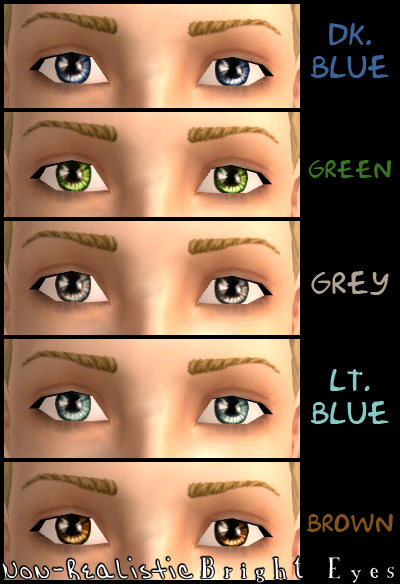
I drew each texture by hand in Photoshop CS and assembled it all, including the default replacements, thanks to the wonderfully helpful tutorials here on MTS2. I really like how they came out!
I also included some default replacements in case anyone wanted them. I made them for myself, and figured I'd include them also. =) They are in the file titled "rheall_nrbrteyes_default1.rar" Obviously, make sure any previous default replacement eyes you may have are removed before installing these to prevent conflicts.
If you notice any problems or mistakes with something I've done, or if you have any questions, please don't hesitate to ask! I'm quite new still to Sims 2 modding, and I'm always eager to learn. =)
Any instructions for installing and using them are included in the readme file within the .rar (The usual "Unzip the package files into your 'Downloads' folder" routine). My terms for distribution and attribution are in there also; basically, don't upload these to the exchange, credit and link back to me if you upload a sim including these eyes, don't alter the textures or claim these as your own without my permission, etc. etc...
Thanks for looking, and downloading if you do! Please let me know what you think! And I'd be very thankful if you click the "Thanks" button if you happy to like them.
So I decided to make up my own! And after having them in my game for a while and absolutely enjoying them, I thought I'd upload them here in case anybody else felt inclined to try them out.
Here are the colours:
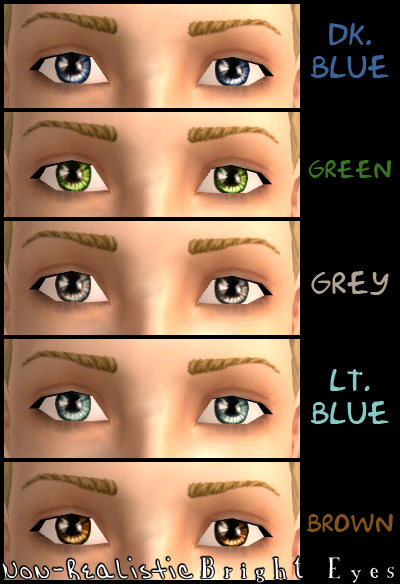
I drew each texture by hand in Photoshop CS and assembled it all, including the default replacements, thanks to the wonderfully helpful tutorials here on MTS2. I really like how they came out!
I also included some default replacements in case anyone wanted them. I made them for myself, and figured I'd include them also. =) They are in the file titled "rheall_nrbrteyes_default1.rar" Obviously, make sure any previous default replacement eyes you may have are removed before installing these to prevent conflicts.
If you notice any problems or mistakes with something I've done, or if you have any questions, please don't hesitate to ask! I'm quite new still to Sims 2 modding, and I'm always eager to learn. =)
Any instructions for installing and using them are included in the readme file within the .rar (The usual "Unzip the package files into your 'Downloads' folder" routine). My terms for distribution and attribution are in there also; basically, don't upload these to the exchange, credit and link back to me if you upload a sim including these eyes, don't alter the textures or claim these as your own without my permission, etc. etc...
Thanks for looking, and downloading if you do! Please let me know what you think! And I'd be very thankful if you click the "Thanks" button if you happy to like them.
|
rheall_nrbrteyes_default1.rar
Download
Uploaded: 12th May 2008, 195.4 KB.
542 downloads.
|
||||||||
|
rheall_nrbrighteyes1.rar
Download
Uploaded: 12th May 2008, 143.5 KB.
584 downloads.
|
||||||||
| For a detailed look at individual files, see the Information tab. | ||||||||
Install Instructions
Basic Download and Install Instructions:
1. Download: Click the download link to save the .rar or .zip file(s) to your computer.
2. Extract the zip, rar, or 7z file.
3. Place in Downloads Folder: Cut and paste the .package file(s) into your Downloads folder:
1. Download: Click the download link to save the .rar or .zip file(s) to your computer.
2. Extract the zip, rar, or 7z file.
3. Place in Downloads Folder: Cut and paste the .package file(s) into your Downloads folder:
- Origin (Ultimate Collection): Users\(Current User Account)\Documents\EA Games\The Sims™ 2 Ultimate Collection\Downloads\
- Non-Origin, Windows Vista/7/8/10: Users\(Current User Account)\Documents\EA Games\The Sims 2\Downloads\
- Non-Origin, Windows XP: Documents and Settings\(Current User Account)\My Documents\EA Games\The Sims 2\Downloads\
- Mac: Users\(Current User Account)\Documents\EA Games\The Sims 2\Downloads
- Mac x64: /Library/Containers/com.aspyr.sims2.appstore/Data/Library/Application Support/Aspyr/The Sims 2/Downloads
- For a full, complete guide to downloading complete with pictures and more information, see: Game Help: Downloading for Fracking Idiots.
- Custom content not showing up in the game? See: Game Help: Getting Custom Content to Show Up.
- If you don't have a Downloads folder, just make one. See instructions at: Game Help: No Downloads Folder.
Loading comments, please wait...
Author
Download Details
Packs:
None, this is Sims 2 base game compatible!
Uploaded: 12th May 2008 at 2:08 AM
Uploaded: 12th May 2008 at 2:08 AM
Tags
#eye, #eyes, #default, #replacements, #non-realistic, #unrealistic, #bright, #rheall
Other Download Recommendations:
-
Realistic&Photolistic Eyes + Default Replacements
by The T 26th Jul 2007 at 7:31pm
-
by Tea Leaf updated 27th Mar 2008 at 5:08am
More downloads by Rheall:
See more

 Sign in to Mod The Sims
Sign in to Mod The Sims Non-Realistic Bright Eyes + Defualt Replacements
Non-Realistic Bright Eyes + Defualt Replacements