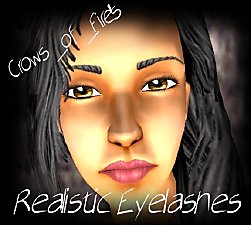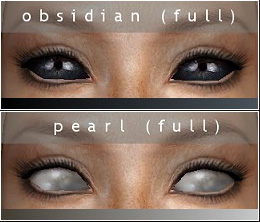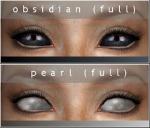Replacement Default Natural Eyelashes: Eyelashes 101
Replacement Default Natural Eyelashes: Eyelashes 101

B&A.jpg - width=568 height=664

Large.JPG - width=977 height=751

Small.JPG - width=978 height=753

Full.JPG - width=979 height=735

Up.JPG - width=983 height=731

Down.JPG - width=982 height=725
These were edited so that there would no longer be a thick black line over the upper-portion of the eyes, so you have bigger, more natural eyes. However I left the eyelashes themselves the same so that they will still obtain their original fullness and thickness.
These will replace the two original Maxis Default Eyelashes.
Just place these into your “Downloads” Folder, and make sure that you take out any other Default Eyelashes before you play the game, or else they will conflict with each other.
Please follow bruno's policies on redistribution and modification for the original download (Link on the top of the page). And also follow mine: Do not redistribute, modify, or anything else of those nature, without informing me first and receiving my acceptance.
Additional Credits:
Bruno, for having the talent to create these eyelashes in the first place, without you, this upload would not be possible.
|
DefaultNatualEyelashes.zip
Download
Uploaded: 4th Jul 2008, 27.6 KB.
36,477 downloads.
|
||||||||
| For a detailed look at individual files, see the Information tab. | ||||||||
Install Instructions
1. Download: Click the download link to save the .rar or .zip file(s) to your computer.
2. Extract the zip, rar, or 7z file.
3. Place in Downloads Folder: Cut and paste the .package file(s) into your Downloads folder:
- Origin (Ultimate Collection): Users\(Current User Account)\Documents\EA Games\The Sims™ 2 Ultimate Collection\Downloads\
- Non-Origin, Windows Vista/7/8/10: Users\(Current User Account)\Documents\EA Games\The Sims 2\Downloads\
- Non-Origin, Windows XP: Documents and Settings\(Current User Account)\My Documents\EA Games\The Sims 2\Downloads\
- Mac: Users\(Current User Account)\Documents\EA Games\The Sims 2\Downloads
- Mac x64: /Library/Containers/com.aspyr.sims2.appstore/Data/Library/Application Support/Aspyr/The Sims 2/Downloads
- For a full, complete guide to downloading complete with pictures and more information, see: Game Help: Downloading for Fracking Idiots.
- Custom content not showing up in the game? See: Game Help: Getting Custom Content to Show Up.
- If you don't have a Downloads folder, just make one. See instructions at: Game Help: No Downloads Folder.
Loading comments, please wait...
Updated: 6th Jul 2008 at 8:57 PM
-
by Crows_of_Fire 1st Jun 2005 at 8:28am
-
by Littleblood 10th May 2007 at 7:15pm
-
by Littleblood 16th May 2007 at 5:20pm
-
Lash it up! 3 awesome eyelashes!
by footballer_17 27th May 2007 at 7:39pm
-
by hrekkjavaka astarkort 9th Jul 2007 at 4:09pm
-
by Lady Cyrille 14th Feb 2008 at 5:05am
-
Natural Beauty: Simple Eyeliner
by HystericalParoxysm 2nd Mar 2008 at 3:23am
-
by SweetAmberkins 31st Dec 2015 at 10:06pm
-
Replacement Default Alien Eyes: “Obsidian (Full)”, & “Pearl (Full)” Gemstone Eyes
by Upgraded_Dragon_Hacker 15th Jun 2008 at 9:33pm
These are bruno’s, “Gemstone Eyes”, (Found Here: ) made into defaults. more...

 Sign in to Mod The Sims
Sign in to Mod The Sims Replacement Default Natural Eyelashes: Eyelashes 101
Replacement Default Natural Eyelashes: Eyelashes 101