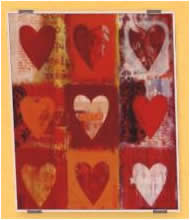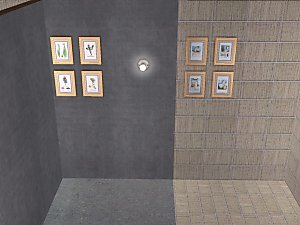Charming Butterfly paintings.*Recolor of Maxis meshes*
Charming Butterfly paintings.*Recolor of Maxis meshes*

Screenshot.butterfly1.jpg - width=400 height=300

Snapshot.bmpweirdbutterfly2..jpg - width=400 height=300

Screenshot.butterfly3.jpg - width=400 height=300
 )
)Butterflys are sometimes quite difficut to catch on film (at least for me) because the darned things keep flitting off.

*Poisonus Forest recolor*

*Two Dogs and an Olive recolor*

*Simcity at night recolor*
As always, if you use any of my artwork outside of your personal game please give me credit.




Enjoy!!!
Additional Credits:
Numenor's CEP http://modthesims2.com/showthread.php?t=92541
This custom content if it is not clothing, may require a seperate download to work properly. This is available at Colour Enable Package (CEP) by Numenor.
|
butterflypictALLweirdling.zip
Download
Uploaded: 6th Jul 2008, 2.62 MB.
885 downloads.
|
||||||||
|
butterflypicture3weirdling.zip
Download
Uploaded: 6th Jul 2008, 547.2 KB.
294 downloads.
|
||||||||
|
butterflypicture2weirdling.zip
Download
Uploaded: 6th Jul 2008, 1.70 MB.
291 downloads.
|
||||||||
|
butterfly1weirdling.zip
Download
Uploaded: 6th Jul 2008, 400.3 KB.
431 downloads.
|
||||||||
| For a detailed look at individual files, see the Information tab. | ||||||||
Install Instructions
1. Download: Click the download link to save the .rar or .zip file(s) to your computer.
2. Extract the zip, rar, or 7z file
3. Place in Downloads Folder: Cut and paste the .package file(s) into your Downloads folder:
- Origin (Ultimate Collection): Users\(Current User Account)\Documents\EA Games\The Sims™ 2 Ultimate Collection\Downloads\
- Non-Origin, Windows Vista/7/8/10: Users\(Current User Account)\Documents\EA Games\The Sims 2\Downloads\
- Non-Origin, Windows XP: Documents and Settings\(Current User Account)\My Documents\EA Games\The Sims 2\Downloads\
- Mac: Users\(Current User Account)\Documents\EA Games\The Sims 2\Downloads
- Mac x64:
/Library/Containers/com.aspyr.sims2.appstore/Data/Library/Application Support/Aspyr/The Sims 2/Downloads
Need more information?
- For a full, complete guide to downloading complete with pictures and more information, see: Game Help: Downloading for Fracking Idiots.
- Custom content not showing up in the game? See: Game Help: Getting Custom Content to Show Up.
- If you don't have a Downloads folder, just make one. See instructions at: Game Help: No Downloads Folder.
Loading comments, please wait...
-
by maree464 3rd Oct 2005 at 7:41am
 6
5.2k
1
6
5.2k
1
-
by Mirjam 25th Jan 2006 at 10:31am
 8
6.5k
1
8
6.5k
1
-
by Sirella 11th May 2006 at 5:33pm
 2
6.4k
4
2
6.4k
4
-
Coastal Bath Quad - Recolor of Maxis' "Nature's Perfection" wall hanging
by simslifestories 17th Aug 2007 at 12:42am
 +1 packs
2 4.5k 4
+1 packs
2 4.5k 4 Nightlife
Nightlife
-
Elegant Bathroom Quad - Recolor of Maxis' "Nature's Perfection" wall hanging
by simslifestories 17th Aug 2007 at 12:51am
 +1 packs
4.4k 6
+1 packs
4.4k 6 Nightlife
Nightlife
-
Vintage Mannequin & Hat Stand - Recolor of Maxis' "Nature's Perfection" wall hanging
by simslifestories 17th Aug 2007 at 12:57am
 +1 packs
5.9k 3
+1 packs
5.9k 3 Nightlife
Nightlife
-
by weirdlingchild 9th Jul 2008 at 12:09am
 +1 packs
4 13.8k 7
+1 packs
4 13.8k 7 Nightlife
Nightlife
-
by weirdlingchild 7th Jul 2008 at 5:13am
I recieved special permission to use this, so please be nice and just use it for your game. more...
 4
9.3k
4
4
9.3k
4
-
by weirdlingchild 3rd Jul 2008 at 7:50am
I was just recently married (YAY ME!!!) and while editing all of the thousands of wedding pictures I started playing more...
 +1 packs
5 11k 7
+1 packs
5 11k 7 Nightlife
Nightlife
-
More Wedding Pictures for a Boutique *Maxis Meshes*
by weirdlingchild 7th Jul 2008 at 9:06pm
I had just recently uploaded a picture that I called "Wedded Bliss". more...
 +1 packs
2 12k 2
+1 packs
2 12k 2 Nightlife
Nightlife
-
by weirdlingchild 9th Jul 2008 at 12:09am
These are more photos of mine that I have played with on at least two of my photo editors, and more...
 +1 packs
4 13.8k 7
+1 packs
4 13.8k 7 Nightlife
Nightlife
Packs Needed
| Base Game | |
|---|---|
 | Sims 2 |
| Expansion Pack | |
|---|---|
 | Nightlife |

 Sign in to Mod The Sims
Sign in to Mod The Sims