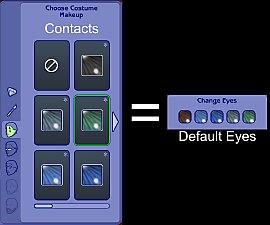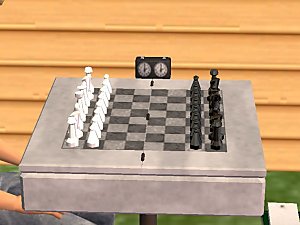Contacts that use your default eye textures!
Contacts that use your default eye textures!

customdefaulteyes.jpg - width=667 height=528

chart.jpg - width=708 height=591

maxisdefaulteyes.jpg - width=668 height=530
I made contacts for all five base colors as well as the alien eyes. I added custom thumbnails because I can never tell what color contacts are just from the default thumbnail, but there are still tooltips as well. I made sure to change the layering and multi-wearability so you'll still be able to use other full-face makeup items, and they should work on vampires.
Remember, they'll always show as whatever your defaults are at the time so if you switch default eyes, don't be surprised that these contacts changed too.
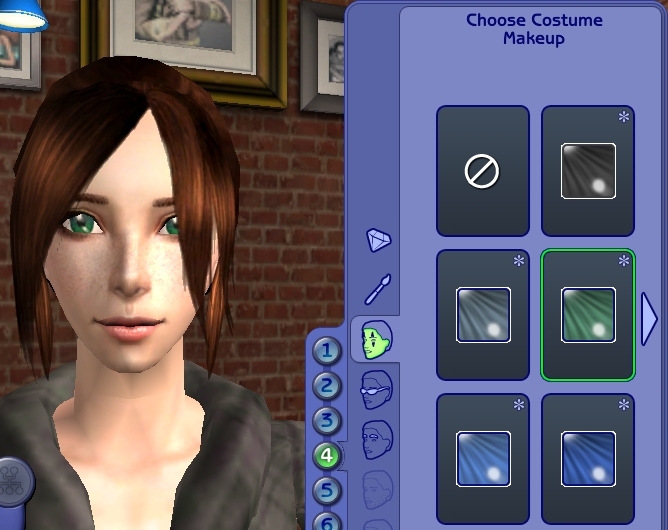
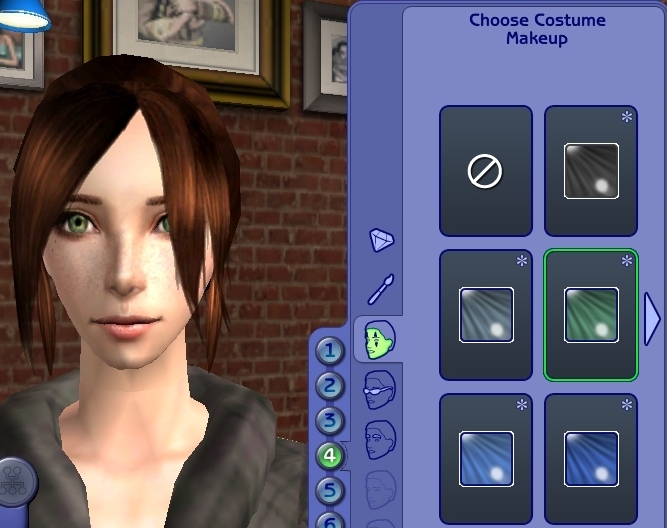
Policy: I don't know that I can think of a reason why you would need to upload these with a Sim, but I don't mind if you do, except for two things--No paysites (including free uploads on TSR) and no Exchange, please.
Additional Credits:
-Much thanks to HystericalParoxysm for all her lovely tutorials. I've referenced so many of them for my random projects.
-Snowstorm for her custom thumbnail tutorial.
-SimPE and all the people associated with it, of course.
Sim credits:
-Brows and lipgloss by Rensim
-Skintone by teru_k
-Hair by Nouk
-Freckles by SussisSoGoodSims
-Hoody by Adele
-Eyes by icedmango
-Layerable mouth corner by Lunar Eclipse
-Eyeshadow by Bruno
-Lashes by Anva
-Blush by Helaene
-Sim by me
|
contacts for default eye textures.zip
Download
Uploaded: 15th Jul 2008, 51.4 KB.
7,041 downloads.
|
||||||||
| For a detailed look at individual files, see the Information tab. | ||||||||
Install Instructions
1. Download: Click the download link to save the .rar or .zip file(s) to your computer.
2. Extract the zip, rar, or 7z file.
3. Place in Downloads Folder: Cut and paste the .package file(s) into your Downloads folder:
- Origin (Ultimate Collection): Users\(Current User Account)\Documents\EA Games\The Sims™ 2 Ultimate Collection\Downloads\
- Non-Origin, Windows Vista/7/8/10: Users\(Current User Account)\Documents\EA Games\The Sims 2\Downloads\
- Non-Origin, Windows XP: Documents and Settings\(Current User Account)\My Documents\EA Games\The Sims 2\Downloads\
- Mac: Users\(Current User Account)\Documents\EA Games\The Sims 2\Downloads
- Mac x64: /Library/Containers/com.aspyr.sims2.appstore/Data/Library/Application Support/Aspyr/The Sims 2/Downloads
- For a full, complete guide to downloading complete with pictures and more information, see: Game Help: Downloading for Fracking Idiots.
- Custom content not showing up in the game? See: Game Help: Getting Custom Content to Show Up.
- If you don't have a Downloads folder, just make one. See instructions at: Game Help: No Downloads Folder.
Loading comments, please wait...
Uploaded: 15th Jul 2008 at 2:31 AM
-
by idtaminger 17th Dec 2005 at 9:56pm
 4
11.4k
1
4
11.4k
1
-
by Barcelonista 18th Dec 2005 at 1:10am
 107
149.9k
181
107
149.9k
181
-
by Gd1kiscimew 28th Mar 2006 at 8:08pm
 6
7.8k
7
6
7.8k
7
-
by Katrena Black 15th Apr 2006 at 7:21am
 9
12k
3
9
12k
3
-
Actual Black and White Chess Pieces! (Default Replacement)
by BlueBlood220 15th May 2009 at 2:50pm
I always hated the original colors of the chess pieces, so I decided to find a way to change them. more...
 25
27k
72
25
27k
72
-
icedmango's Great and Tender Clearistic Eyes as Defaults!
by BlueBlood220 26th Jul 2008 at 10:58am
I really love the Great and Tender eyes from this set (and pretty much all of icedmango's eyes, more...

 Sign in to Mod The Sims
Sign in to Mod The Sims Contacts that use your default eye textures!
Contacts that use your default eye textures!