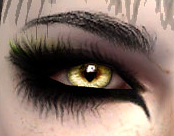*Crimp It!* NOW BINNED!
*Crimp It!* NOW BINNED!

allshades.jpg - width=800 height=537

model.jpg - width=800 height=356

They're binned, and labeled separately in their folder, so you may delete any you don't want, and ages toddler through elder.
It's not the best job on the blonds, but hey, I gave it a shot.
Anyway, I hope you enjoy them.

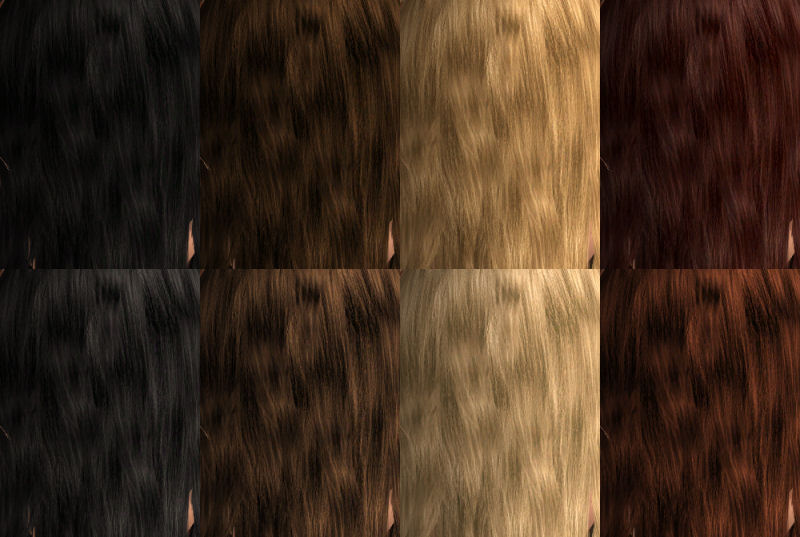
Don't forget to snag the mesh here, as it is not included!
Additional Credits:
All other creators for their cc, Peggy for the mesh, and catofevilgenius, who gave me pointers on my last set, and the hair binner. thank you!
|
Crimp it!.rar
Download
Uploaded: 23rd Mar 2011, 4.92 MB.
1,318 downloads.
|
||||||||
| For a detailed look at individual files, see the Information tab. | ||||||||
Install Instructions
1. Download: Click the download link to save the .rar or .zip file(s) to your computer.
2. Extract the zip, rar, or 7z file.
3. Place in Downloads Folder: Cut and paste the .package file(s) into your Downloads folder:
- Origin (Ultimate Collection): Users\(Current User Account)\Documents\EA Games\The Sims™ 2 Ultimate Collection\Downloads\
- Non-Origin, Windows Vista/7/8/10: Users\(Current User Account)\Documents\EA Games\The Sims 2\Downloads\
- Non-Origin, Windows XP: Documents and Settings\(Current User Account)\My Documents\EA Games\The Sims 2\Downloads\
- Mac: Users\(Current User Account)\Documents\EA Games\The Sims 2\Downloads
- Mac x64: /Library/Containers/com.aspyr.sims2.appstore/Data/Library/Application Support/Aspyr/The Sims 2/Downloads
- For a full, complete guide to downloading complete with pictures and more information, see: Game Help: Downloading for Fracking Idiots.
- Custom content not showing up in the game? See: Game Help: Getting Custom Content to Show Up.
- If you don't have a Downloads folder, just make one. See instructions at: Game Help: No Downloads Folder.
Meshes needed
This download requires one or more meshes to work properly. Please check the Description tab for information about the meshes needed, then download them below:| MTS cannot guarantee any off-site links will be available |
| peggyzone.com/ObjectDetail.html?id=003972 (non-MTS link) |
Loading comments, please wait...
Uploaded: 11th Aug 2008 at 6:58 PM
Updated: 23rd Mar 2011 at 6:36 PM
-
by nichellerj 21st Feb 2007 at 5:30am
-
by star_gusser updated 8th Jun 2008 at 3:07pm
-
More Coolsims Nouked + Alpha Edited.
by StaleMuffin updated 16th Aug 2009 at 9:38pm
-
CoolSims - Alpha Edit and Recolors
by StaleMuffin 15th Nov 2009 at 9:16pm
-
~ Peggy RazorCuts ~ modern, scene-style hair
by Sadi Kalen 15th Jun 2010 at 7:12am
-
by dragonmandy 18th Mar 2011 at 4:22am
made these today, and i luffed em so much, i just had to upload them asap. more...
-
by dragonmandy updated 2nd Jun 2008 at 11:07pm
here is the eye set everyone loved so much from this thread. more...
-
by dragonmandy 3rd Jul 2010 at 10:29pm
i received a note saying that my donny file was corrupt/damaged, so i decided to re-upload him since ive changed more...
-
*ZJ's Speckled Spectacular* ~Recolors~
by dragonmandy 8th May 2008 at 6:43pm
here are some recolors of zombiejills speckled spectacular shadows , as requested by... herself :D ! more...
-
Natural Chapped Lips- *transparent version added*
by dragonmandy updated 14th Jul 2009 at 7:42pm
well, i guess im in a natural/realistic mood lately, so i made some unisex chapped-like lips. more...
-
by dragonmandy 26th Mar 2010 at 8:18pm
just a small set of vampire-like eyes, cuz i dont think ive ever done any. more...
-
by dragonmandy 25th Jun 2009 at 8:03pm
hello all! more...
-
by dragonmandy 18th Sep 2008 at 5:45am
:D hello! more...
-
by dragonmandy 23rd Mar 2011 at 1:54am
hell-ooo. :P tis me again, and i is here to flood your games with my creations!!! mwa-hahaha!!! more...
About Me
Also, for those who would like to convert my sims 2 creations to sims 3, go right ahead! Just a credit and link is all I ask. :)
PLEASE UNDERSTAND, I DO NOT DO REQUESTS, SO I WOULD APPRECIATE IT IF YOU WOULDN'T ASK!!!

 Sign in to Mod The Sims
Sign in to Mod The Sims *Crimp It!* NOW BINNED!
*Crimp It!* NOW BINNED!