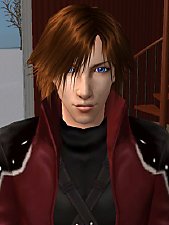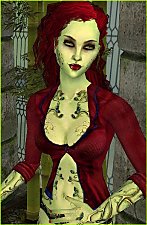Zack FFVII - HAIR
Zack FFVII - HAIR
SCREENSHOTS

zaxhair.jpg - width=276 height=320

zaxhair2.jpg - width=372 height=376

scar.jpg - width=233 height=212

1215360696Ehrgeiz-Zack.jpg - width=200 height=210
Downloaded 9,232 times
790 Thanks
49 Favourited
63,358 Views
Say Thanks!
Thanked!
People keep asking me for this, and I have checked medrops, the original creator, his policies and it turns out he is retired and gives carte blanche to do with his creations whatever people want.
Therefore I decided to upload this; it's merely a re-coloring of Axel's hair so it would fit Zack.

It's bluish black and pointy. It's binned under BLACK.

The scar is included; it's in face paint together with the hairline. The hairline is placed much lower than Axel's, and I edited the hair a bit to go with the hairline.
This upload is basically a community service, so I hope people will use it :D
Great thanks to medrops, who made this lovely hair!
Outfit is here:
http://www.modthesims2.com/download.php?p=2145757

Therefore I decided to upload this; it's merely a re-coloring of Axel's hair so it would fit Zack.

It's bluish black and pointy. It's binned under BLACK.

The scar is included; it's in face paint together with the hairline. The hairline is placed much lower than Axel's, and I edited the hair a bit to go with the hairline.
This upload is basically a community service, so I hope people will use it :D
Great thanks to medrops, who made this lovely hair!
Outfit is here:
http://www.modthesims2.com/download.php?p=2145757

This is a new mesh recolour, and means that you will need to download the particular mesh itself in order for this to show up in your game. See the Meshes Needed section or read the text for more information.
MTS has all free content, all the time. Donate to help keep it running.
|
Zackhair+hairline+scar.rar
Download
Uploaded: 25th Mar 2009, 420.2 KB.
23,779 downloads.
|
||||||||
| For a detailed look at individual files, see the Information tab. | ||||||||
Install Instructions
Basic Download and Install Instructions:
1. Download: Click the download link to save the .rar or .zip file(s) to your computer.
2. Extract the zip, rar, or 7z file.
3. Place in Downloads Folder: Cut and paste the .package file(s) into your Downloads folder:
1. Download: Click the download link to save the .rar or .zip file(s) to your computer.
2. Extract the zip, rar, or 7z file.
3. Place in Downloads Folder: Cut and paste the .package file(s) into your Downloads folder:
- Origin (Ultimate Collection): Users\(Current User Account)\Documents\EA Games\The Sims™ 2 Ultimate Collection\Downloads\
- Non-Origin, Windows Vista/7/8/10: Users\(Current User Account)\Documents\EA Games\The Sims 2\Downloads\
- Non-Origin, Windows XP: Documents and Settings\(Current User Account)\My Documents\EA Games\The Sims 2\Downloads\
- Mac: Users\(Current User Account)\Documents\EA Games\The Sims 2\Downloads
- Mac x64: /Library/Containers/com.aspyr.sims2.appstore/Data/Library/Application Support/Aspyr/The Sims 2/Downloads
- For a full, complete guide to downloading complete with pictures and more information, see: Game Help: Downloading for Fracking Idiots.
- Custom content not showing up in the game? See: Game Help: Getting Custom Content to Show Up.
- If you don't have a Downloads folder, just make one. See instructions at: Game Help: No Downloads Folder.
Meshes needed
This download requires one or more meshes to work properly. Please check the Description tab for information about the meshes needed, then download them below:| MTS cannot guarantee any off-site links will be available |
| Axel's hair by medrops |
Loading comments, please wait...
Author
Packs Needed
None, this is Sims 2 base game compatible!
Download Details
Uploaded: 25th Mar 2009 at 6:28 PM
Updated: 26th Mar 2009 at 2:51 PM
Updated: 26th Mar 2009 at 2:51 PM
Hair Style:
– Anime
Maxis Flags:
– Not Applicable
Bin Type:
– Binned
Age:
– Adult
Tags
Other Download Recommendations:
-
Update! Genesis Hair (Final Fantasy 7 CC )
by sephiroth1 updated 22nd Dec 2007 at 6:05am
More downloads by Taure:
See more
-
Arkham Asylum **WALL FURNISHINGS**
by Taure 22nd Jan 2010 at 2:22am
I made a handful of transparent overlays based on the game Arkham Asylum to decorate your own asylum. more...
 19
50.1k
53
19
50.1k
53
About Me
http://taure.unixdaemons.com/policy.png
I don't play Sims 2 anymore, I went back to creating for Sims 1 because it's so retro and a lot of fun. I don't own Sims 3, so please please stop asking me to convert/make things for that game. Hope you enjoy my old creations for Sims 2!
I don't play Sims 2 anymore, I went back to creating for Sims 1 because it's so retro and a lot of fun. I don't own Sims 3, so please please stop asking me to convert/make things for that game. Hope you enjoy my old creations for Sims 2!

 Sign in to Mod The Sims
Sign in to Mod The Sims Zack FFVII - HAIR
Zack FFVII - HAIR