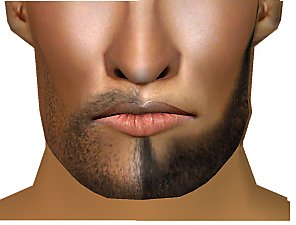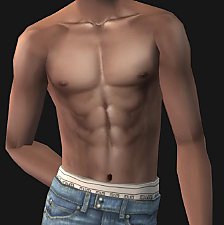Wispy Whiskers
Wispy Whiskers

whispywhiskers-blues.jpg - width=766 height=567
light blue and dark blue

purplepink-whispywhiskers.jpg - width=854 height=574
purple and pink

whispywhiskers-pose.jpg - width=489 height=511
green with matching hair
Today I have recolors of the wispy beard and matching stubble.
it comes in Purple, Pink, Green, Light blue, and Dark blue.
When I first made this I didn't think any one had something like this, I went through the beards section of MTS2 and found only one beard with out matching stubble and only one color which was made by necrodog. since there was only one color to choose from I figured I would upload these since there aren't matching beards for custom colored hair.
you can use different colored stubble with different colored beards, mix and match it up so if you have hair that is maybe green and purple, or two different tones of blue you can use the green beard with the purple stubble or the light blue beard with the dark blue stubble.
these work on teenagers, young adults, and adults - for males only
Requests?:
yes, if you would like these in different colors, or in a different beard style I would be happy to do it for you
Additional Credits:
the left eye(the Sims left, not your left) on the model:
recolor/texture by Aneh
mesh by generalzoi
right eye(Sims right, not your right) was made by me(not uploaded)
Skin by me(not uploaded)
black hair on Sims is from the night life ep
green hair is from university ep
outfit is from night life.
|
WhispyWhiskers.rar
| 5 recolors of the whispy beards with matching heavy stubble
Download
Uploaded: 9th Apr 2009, 1.83 MB.
1,215 downloads.
|
||||||||
| For a detailed look at individual files, see the Information tab. | ||||||||
Install Instructions
1. Download: Click the download link to save the .rar or .zip file(s) to your computer.
2. Extract the zip, rar, or 7z file.
3. Place in Downloads Folder: Cut and paste the .package file(s) into your Downloads folder:
- Origin (Ultimate Collection): Users\(Current User Account)\Documents\EA Games\The Sims™ 2 Ultimate Collection\Downloads\
- Non-Origin, Windows Vista/7/8/10: Users\(Current User Account)\Documents\EA Games\The Sims 2\Downloads\
- Non-Origin, Windows XP: Documents and Settings\(Current User Account)\My Documents\EA Games\The Sims 2\Downloads\
- Mac: Users\(Current User Account)\Documents\EA Games\The Sims 2\Downloads
- Mac x64: /Library/Containers/com.aspyr.sims2.appstore/Data/Library/Application Support/Aspyr/The Sims 2/Downloads
- For a full, complete guide to downloading complete with pictures and more information, see: Game Help: Downloading for Fracking Idiots.
- Custom content not showing up in the game? See: Game Help: Getting Custom Content to Show Up.
- If you don't have a Downloads folder, just make one. See instructions at: Game Help: No Downloads Folder.
Loading comments, please wait...
Uploaded: 9th Apr 2009 at 6:45 PM
Updated: 24th May 2009 at 10:02 PM
-
by BlackKhaosMetamorph 2nd Jul 2009 at 7:36pm
I'm sure most of you have seen Dragonmandy's Pheromonal Eyes ; I thought they were pretty and very realistic! more...
-
by BlackKhaosMetamorph 22nd Jun 2009 at 7:52pm
It's been a little while since I last uploaded, so I decided to upload :] Info: Ages: Child, Teen, more...
-
Somewhere Over The Rainbow Eyebrows
by BlackKhaosMetamorph 15th May 2009 at 8:57pm
Hello, hello! Today I have some eyebrows! more...
 2
13.4k
13
2
13.4k
13
-
by BlackKhaosMetamorph 30th Mar 2009 at 8:23pm
Hello people ^_^ Okay, so this is my seccond attempt at these. more...
 +1 packs
10 14.3k 15
+1 packs
10 14.3k 15 Nightlife
Nightlife
-
by BlackKhaosMetamorph 25th Apr 2009 at 12:09am
Hi Hi, Today I have 5 recolors of swim wear :] which come in.... more...
About Me
Key: X→No. √→Yes.
√ Upload with your sims
√ Recolor - using my textures or your own
√ upload your recolors to free sites
√ use in pictures, movies, ect
√ do whatever for persional use
X uploading to paysites
X claming as your own
X reuploading with no changes with out permission
Requests? Maybe...
BKMC = Black Khaos Metamorph Creations.

 Sign in to Mod The Sims
Sign in to Mod The Sims Wispy Whiskers
Wispy Whiskers