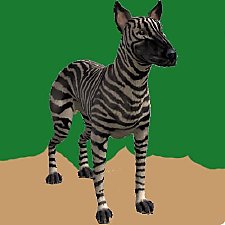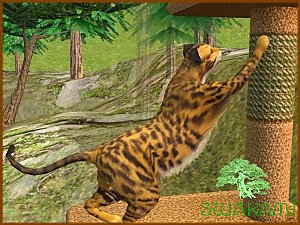AMjoie Wilds Breeds: Sheepish, Little Dear, Foxer, Wildcat
AMjoie Wilds Breeds: Sheepish, Little Dear, Foxer, Wildcat

AMjoieSheepishAndLambieFriends.jpg - width=378 height=350

AMjoieWildCat.jpg - width=497 height=295

AMjoieBlackTailedFoxerCatClose.jpg - width=704 height=636

AMjoieWildsInTrees1.jpg - width=1000 height=583

AMjoieWildsInTrees2.jpg - width=961 height=684

AMjoieLittleDearDog.jpg - width=557 height=609

AMjoieSheepishAndLambies1.jpg - width=818 height=708

AMjoieSheepishAndLambies2.jpg - width=1000 height=648
My Wilds Breeds are not intended to mimic real creatures, but were created to give my faerie and farmer Sims some pet companions. They somewhat resemble deer, fawns, sheep, lambs, foxes and wild cats -- but expect them to do some things not normal for those critters (like Sheepish Dogs chewing on bones, and Foxer Cats using a scratching post).
(You must have the pink color unlocked in your game for my wilds to be correctly colored. If you haven't done this, yet, see instructions of how to do it in the comments section below.)
I use Strange_Girl's default cat nose replacement in my game, which is available at MTS2. I also use Nurse4Kitties default pet eye replacements. They are also available at MTS2.
http://linna.modthesims2.com/download.php?t=216381
http://www.modthesims2.com/download.php?t=200529
I have never tried breeding the Dear Fawn and Sheepish Lamb breeds to the larger Dear and Sheepish breeds. I cannot guarantee good results, so if you try it, you are on your own.
Likewise, I have never tried to breed my Wilds Breeds to regular dogs and cats. Personally, I wouldn't try it, but some people like to live dangerously. LOL
Please note:
These breeds go into your PetBreeds folder. They will be included in the random filling of adoption slots, if you use the pet adoption option inside the game. To make sure only dogs and cats show up as potential adoptees, remove these wilds breeds from the PetBreeds folder before creating a new neighborhood.
Once the new neighborhood is created, be sure to put all your wilds breeds back into the PetBreeds folder.
If you don't use the adopt option for pets inside the game, it is really cute to see the deer/fawn, wildcat, and fox breeds wander around the neighborhood as strays. So, if you put only these breeds in your PetBreeds folder when you create a new neighborhood, you are guaranteed to have only wild strays. (You may not want sheep/lambs walking around as strays, though, so you may want to remove them from the breed folder when creating a new neighborhood.)
Once the new neighborhood is created, be sure to put all your other breeds back into the PetBreeds folder.
Note from the Creator:
|
AMjoieWildsBreeds.rar
| All the wilds breeds are included in this RAR.
Download
Uploaded: 4th May 2009, 93.8 KB.
15,049 downloads.
|
||||||||
| For a detailed look at individual files, see the Information tab. | ||||||||
Install Instructions
1. Download: Click the download link to save the .rar or .zip file(s) to your computer.
2. Extract the zip, rar, or 7z file.
3. Install: Double-click on the .sims2pack file to install its contents to your game. The files will automatically be installed to the proper location(s).
- You may want to use the Sims2Pack Clean Installer instead of the game's installer, which will let you install sims and pets which may otherwise give errors about needing expansion packs. It also lets you choose what included content to install. Do NOT use Clean Installer to get around this error with lots and houses as that can cause your game to crash when attempting to use that lot. Get S2PCI here: Clean Installer Official Site.
- For a full, complete guide to downloading complete with pictures and more information, see: Game Help: Downloading for Fracking Idiots.
- Custom content not showing up in the game? See: Game Help: Getting Custom Content to Show Up.
Loading comments, please wait...
-
by robin07042005 2nd Jan 2006 at 3:59am
-
by chocobread 21st Oct 2006 at 7:23pm
 +1 packs
6 13.2k 1
+1 packs
6 13.2k 1 Pets
Pets
Pets » Animals » Other Species
-
by sayyadina 9th Nov 2006 at 5:04pm
 +1 packs
1 12k
+1 packs
1 12k Pets
Pets
Pets » Animals » Other Species
-
by ifigenia007 20th Dec 2006 at 6:16pm
 +1 packs
17 25.1k 31
+1 packs
17 25.1k 31 Pets
Pets
Pets » Animals » Other Species
-
The Wildcat "Ocelot" (Leopardus pardalis)
by Swakami 3rd Jan 2007 at 4:24pm
 +1 packs
17 39.7k 40
+1 packs
17 39.7k 40 Pets
Pets
Pets » Animals » Other Species
-
by calinours 15th Mar 2011 at 12:08am
 +1 packs
15 47.4k 76
+1 packs
15 47.4k 76 Pets
Pets
Pets » Animals » Other Species
-
Golden Memories Plate Replacement Recolor and Gold Eating Utensils Recolor
by amjoie 18th May 2008 at 7:09pm
This download is a recolor of Morague's globals, which replace the plate and the eating utensils in the game. more...
 6
22k
12
6
22k
12
Miscellaneous » Foods » Dishes
-
Mahjong Table/Chair Completer Set (White, Cream, Blond, Light Blond and Antique Fawn)
by amjoie 18th May 2008 at 7:52am
This is a huge mahjong table/chair set that is designed to complete my earlier dark and light wood mahjong table/chair more...
 +1 packs
13 31.4k 30
+1 packs
13 31.4k 30 Bon Voyage
Bon Voyage
-
"Mix n' Match" Mahjong-Matching Carved Card (Poker) Tables
by amjoie 18th May 2008 at 6:01am
This "by request" set of carved card tables is designed to match all my Mahjong Table and Lotus Ming Dining more...
 +1 packs
9 25.6k 25
+1 packs
9 25.6k 25 Nightlife
Nightlife
-
Dark and Lighter Wood Mahjong Table/Chair Sets - in Red, Blue, Emerald, and Cream
by amjoie 28th Apr 2008 at 6:33am
In this set you will find elegant Mahjong Tables and matching Ming Chairs in both dark wood and lighter wood more...
 +1 packs
18 29.1k 38
+1 packs
18 29.1k 38 Bon Voyage
Bon Voyage
Packs Needed
| Base Game | |
|---|---|
 | Sims 2 |
| Expansion Pack | |
|---|---|
 | Pets |
About Me
You can use my pets creations as a base for your own pets, but it would be nice if you mention that, and provide a link back so they can also get the AMjoie originals. :D
Oh, I almost forgot: If you do recolor the mahjong table or put it in your houses, you must include the override package along with your recolor, so that your recolor can have the gold game pieces (tiles). If you put your recolored mahjong table on MTSi2 or include it in a house on MTSi2, please credit Havelock for the override.
If you put your recolored mahjong table or a house including my mahjong table or your recolor of it on another site, then please link back here, so people can download the Havelock override from MTSi2. (If you would prefer not to link back, then please ask Havelock for his permission to include it, and credit him.)

 Sign in to Mod The Sims
Sign in to Mod The Sims AMjoie Wilds Breeds: Sheepish, Little Dear, Foxer, Wildcat
AMjoie Wilds Breeds: Sheepish, Little Dear, Foxer, Wildcat