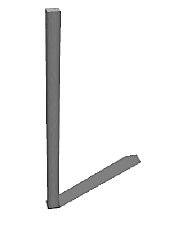Kwin House
Kwin House

front.jpg - width=1024 height=640

back.jpg - width=1024 height=640

ground.jpg - width=1024 height=640

upper.jpg - width=1024 height=640

living.jpg - width=1024 height=640

master.jpg - width=1024 height=640

garden1.jpg - width=1024 height=640

garden2.jpg - width=1024 height=640
If you like modern houses, you'll probably like Kwin House.
It's a rather big home that is quite modern (as far as the Sims 3 allows) and could be found on both sides of the Atlantic. Even though it's big, it doesn't have many rooms; the ground floor has two to be precise, which makes it very open and spacious. Something the many windows contribute to as well, without giving up privacy, as the front of the house doesn't contain many windos.
The loads of paintings and a beautiful garden with many trees and plants also help to make it a great place to live.
Rooms
As I already said, the ground floor only has a bathroom and a main living area. But the main living area is split up in several sections, with an outside part in the middle containing some bamboo plants. There is a reception area, a lounge/living room part and a kitchen/dining area. (As this is not an American house, it doesn't have any formal areas)
The kitchen features a staircase leading to the separate master-bedroom with a balcony and a bathroom in the same room (no separate space).
The main part of the upper floor (the master bedroom is separate) can be accessed via a stairwell in the reception area and features 2 bedrooms and a bathroom.
- 2 Bedrooms
- 1 Bathroom (with bath etc.)
- 1 Bathroom (only toilet)
- Master bedroom (with bathroom in the same space)
- Kitchen/dining/living/creative/reception area/room
Value etc.
Furnished: 139,857
Unfurnished: 79,801
Size: 40x30
Lot Size: 4x3
Lot Price: 139857
If you like it, please leave a comment!
|
Kwin House.rar
Download
Uploaded: 4th Jun 2009, 3.15 MB.
15,827 downloads.
|
||||||||
| For a detailed look at individual files, see the Information tab. | ||||||||
Install Instructions
1. Click the file listed on the Files tab to download the file to your computer.
2. Extract the zip, rar, or 7z file.
2. Select the .sims3pack file you got from extracting.
3. Cut and paste it into your Documents\Electronic Arts\The Sims 3\Downloads folder. If you do not have this folder yet, it is recommended that you open the game and then close it again so that this folder will be automatically created. Then you can place the .sims3pack into your Downloads folder.
5. Load the game's Launcher, and click on the Downloads tab. Select the house icon, find the lot in the list, and tick the box next to it. Then press the Install button below the list.
6. Wait for the installer to load, and it will install the lot to the game. You will get a message letting you know when it's done.
7. Run the game, and find your lot in Edit Town, in the premade lots bin.
Extracting from RAR, ZIP, or 7z: You will need a special program for this. For Windows, we recommend 7-Zip and for Mac OSX, we recommend Keka. Both are free and safe to use.
Need more help?
If you need more info, see Game Help:Installing TS3 Packswiki for a full, detailed step-by-step guide!
Loading comments, please wait...
Uploaded: 4th Jun 2009 at 9:35 PM
Updated: 4th Jun 2009 at 10:31 PM
-
by ung999 14th Jun 2009 at 7:59pm
 10
16k
11
10
16k
11
-
by ung999 20th Dec 2009 at 12:25am
 50
94.7k
117
50
94.7k
117
-
by Random2491 24th Mar 2025 at 8:09am
 +3 packs
2 5.5k 12
+3 packs
2 5.5k 12 Ambitions
Ambitions
 Late Night
Late Night
 Supernatural
Supernatural
-
Simple Column (full wall height)
by Funbruk 14th Mar 2010 at 9:13pm
In my latest home, which will be available on MTS too, I use hazuitokage's full-height glass windows . more...
 16
45k
89
16
45k
89

 Sign in to Mod The Sims
Sign in to Mod The Sims Kwin House
Kwin House