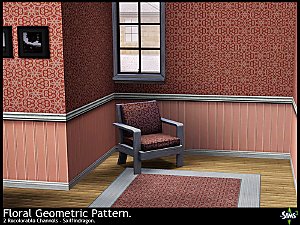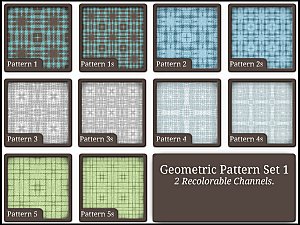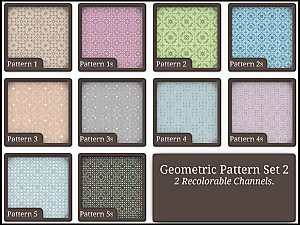Geometric Circles w/ Dirt!
Geometric Circles w/ Dirt!
SCREENSHOTS
Downloaded 539 times
284 Thanks
3 Favourited
10,756 Views
Say Thanks!
Thanked!
Here is my first pattern for TS3! Hope you guys enjoy.

Details:
Catagory: Geometric
Type: Cloth
Layers: 3; 2 Colors and 1 "dirt"
The "Dirt" layer is the topmost layer, and you can get a lot of different effects out of it from adding a "dirty" look using browns and greens to making a sheen as if it were velvet (see room image rug border for example).

Additional Credits:
Delphy and HP for getting this whole thing going. W/o you guys this would not have been possible (at least, not yet ;p ).
Srikandi and Snaitf for your sharing of your own experiences, trials and errors and help! I finally figured out my problem, and once I did, i was able to apply Sri's tut' quick and easy!.
The free pattern came from a very cool site called PatternCooler.com (no affiliate). The owner has put in a ton of time and has come up with a really awesome concept! If you are looking for some patterns to try out, this is a great place to start, since you can choose the specific colors to create a version for download, and then have an easier time learning to color separate.

Details:
Catagory: Geometric
Type: Cloth
Layers: 3; 2 Colors and 1 "dirt"
The "Dirt" layer is the topmost layer, and you can get a lot of different effects out of it from adding a "dirty" look using browns and greens to making a sheen as if it were velvet (see room image rug border for example).

Additional Credits:
Delphy and HP for getting this whole thing going. W/o you guys this would not have been possible (at least, not yet ;p ).
Srikandi and Snaitf for your sharing of your own experiences, trials and errors and help! I finally figured out my problem, and once I did, i was able to apply Sri's tut' quick and easy!.
The free pattern came from a very cool site called PatternCooler.com (no affiliate). The owner has put in a ton of time and has come up with a really awesome concept! If you are looking for some patterns to try out, this is a great place to start, since you can choose the specific colors to create a version for download, and then have an easier time learning to color separate.
Advertisement:
|
elektro-pattern-hraynercircles1.rar
Download
Uploaded: 19th Jun 2009, 122.0 KB.
3,016 downloads.
|
||||||||
| For a detailed look at individual files, see the Information tab. | ||||||||
Install Instructions
Quick Guide:
1. Click the file listed on the Files tab to download the file to your computer.
2. Extract the zip, rar, or 7z file. Now you will have either a .package or a .sims3pack file.
For Package files:
1. Cut and paste the file into your Documents\Electronic Arts\The Sims 3\Mods\Packages folder. If you do not already have this folder, you should read the full guide to Package files first: Sims 3:Installing Package Fileswiki, so you can make sure your game is fully patched and you have the correct Resource.cfg file.
2. Run the game, and find your content where the creator said it would be (build mode, buy mode, Create-a-Sim, etc.).
For Sims3Pack files:
1. Cut and paste it into your Documents\Electronic Arts\The Sims 3\Downloads folder. If you do not have this folder yet, it is recommended that you open the game and then close it again so that this folder will be automatically created. Then you can place the .sims3pack into your Downloads folder.
2. Load the game's Launcher, and click on the Downloads tab. Find the item in the list and tick the box beside it. Then press the Install button below the list.
3. Wait for the installer to load, and it will install the content to the game. You will get a message letting you know when it's done.
4. Run the game, and find your content where the creator said it would be (build mode, buy mode, Create-a-Sim, etc.).
Extracting from RAR, ZIP, or 7z: You will need a special program for this. For Windows, we recommend 7-Zip and for Mac OSX, we recommend Keka. Both are free and safe to use.
Need more help?
If you need more info, see:
1. Click the file listed on the Files tab to download the file to your computer.
2. Extract the zip, rar, or 7z file. Now you will have either a .package or a .sims3pack file.
For Package files:
1. Cut and paste the file into your Documents\Electronic Arts\The Sims 3\Mods\Packages folder. If you do not already have this folder, you should read the full guide to Package files first: Sims 3:Installing Package Fileswiki, so you can make sure your game is fully patched and you have the correct Resource.cfg file.
2. Run the game, and find your content where the creator said it would be (build mode, buy mode, Create-a-Sim, etc.).
For Sims3Pack files:
1. Cut and paste it into your Documents\Electronic Arts\The Sims 3\Downloads folder. If you do not have this folder yet, it is recommended that you open the game and then close it again so that this folder will be automatically created. Then you can place the .sims3pack into your Downloads folder.
2. Load the game's Launcher, and click on the Downloads tab. Find the item in the list and tick the box beside it. Then press the Install button below the list.
3. Wait for the installer to load, and it will install the content to the game. You will get a message letting you know when it's done.
4. Run the game, and find your content where the creator said it would be (build mode, buy mode, Create-a-Sim, etc.).
Extracting from RAR, ZIP, or 7z: You will need a special program for this. For Windows, we recommend 7-Zip and for Mac OSX, we recommend Keka. Both are free and safe to use.
Need more help?
If you need more info, see:
- For package files: Sims 3:Installing Package Fileswiki
- For Sims3pack files: Game Help:Installing TS3 Packswiki
Advertisement:
Loading comments, please wait...
Other Download Recommendations:
More downloads by elektro:
See more
-
Male Ponytail Recolors - Part 2!
by elektro 5th Aug 2005 at 11:35am
With such a wonderful feedback given by people for my initial set of recolors (along with some great suggestions!) i more...
-
Recolors: Nukascrue Male Ponytail
by elektro 29th Jul 2005 at 8:48am
Here is my first posting of any recolor I have done. more...

 Sign in to Mod The Sims
Sign in to Mod The Sims Geometric Circles w/ Dirt!
Geometric Circles w/ Dirt!