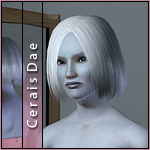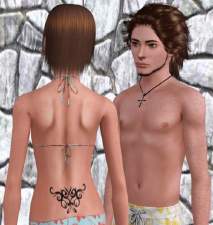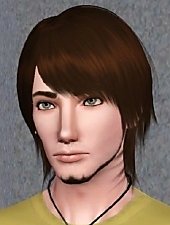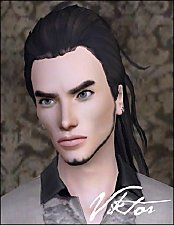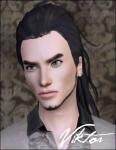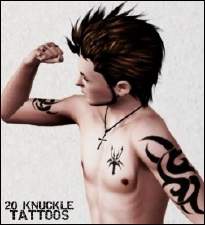Mrs. Hobbart
Mrs. Hobbart

MB 2.jpg - width=347 height=400
Mrs. Hobbart

MB 3.jpg - width=469 height=800
Mrs. Hobbart

MB 5.jpg - width=512 height=384
Mrs. Hobbart

MB 6.jpg - width=493 height=600
Mrs. Hobbart

Mrs. Hobbart CAS.jpg - width=300 height=451
Mrs. Hobbart CAS

Mrs. Hobbart
They call her Mrs. Hobbart but nobody really knows her real name.
Neighbors dislike her and kids don't want her to be around.
They even think Mrs. Crummplebottom was a lot nicer than her.
They thought the world would have been a better place if Mrs. Hobbart never exist.
As for Mrs. Hobbart herself, she never care about anyone. Living in the lap of
luxury is all she wants.


Stats
Age: Adult
Weight: Boney
Fitness: Lanky
Traits: Dislikes Children, Grumpy, No Sense Of Humor, Snob, Unflirty
Likes: Cobbler, Classical, Black
Lifetime Wish: Living in the lap of luxury
***
As always, I made my sims (including Mrs. Hobbart) with Rick+Delphy CAS Slider Hack. You need to have this hack before you download this sim if you want her to look the same like in screenshots.
Optional: HP Default Skin Replacement (the old one) I only used the facial skin to add more texture to her face (without the shiny one)
Enjoy and Happy Simming, Everyone!
NewOne
Rick+Delphy, for the hack
HP, for the skin
|
Mrs._Hobbart.zip
| Mrs. Hobbart
Download
Uploaded: 22nd Jun 2009, 414.0 KB.
2,204 downloads.
|
||||||||
| For a detailed look at individual files, see the Information tab. | ||||||||
Install Instructions
1. Click the file listed on the Files tab to download the sim to your computer.
2. Extract the zip, rar, or 7z file.
2. Select the .sim file you got from extracting.
3. Cut and paste it into your Documents\Electronic Arts\The Sims 3\SavedSims folder. If you do not have this folder yet, it is recommended that you open the game, enter Create-a-Sim, and save a sim to the sim bin to create this folder, rather than doing so manually. After that you can close the game and put the .sim file in SavedSims
4. Once the .sim file is in SavedSims, you can load the game, and look for your sim in the premade sims bin in Create-a-Sim.
Extracting from RAR, ZIP, or 7z: You will need a special program for this. For Windows, we recommend 7-Zip and for Mac OSX, we recommend Keka. Both are free and safe to use.
Need more help?
If you need more info, see Game Help:Installing TS3 Simswiki for a full, detailed step-by-step guide! Special Installation Instructions
- If you get an error that says "This content requires expansion pack data that is not installed", please use either Clean Installer to install this sim.
Loading comments, please wait...
-
Lady Margaret Crabtree-Spencer
by Hellfrozeover 21st Feb 2017 at 9:28pm
-
by Hellfrozeover 23rd Mar 2017 at 8:12pm
-
20 KNUCKLE TATTOOS (Recolorable, Teen-Elder, Both Gender)
by newone08 updated 27th Oct 2009 at 11:51pm
+ I add Part 5 as requested + (Read the comments) Hi All! more...
 57
160.4k
167
57
160.4k
167

 Sign in to Mod The Sims
Sign in to Mod The Sims Mrs. Hobbart
Mrs. Hobbart